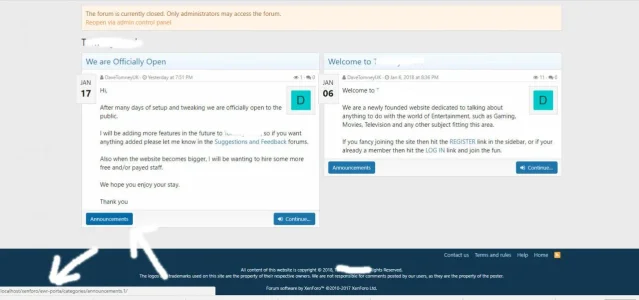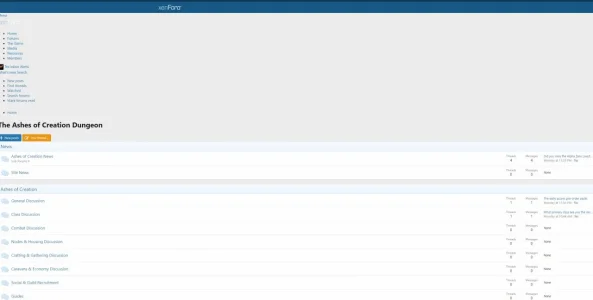The video is a little confusing, even for someone who has used this add-on before for several years. I think he spends a lot of time talking about formatting and options, and not enough telling people - here is my add-on and here is what it does.
In a nutshell, the way the add-on works is that you can take any thread in a standard XenForo forum and "promote it" (via an easy drop down menu) as either an article, or as a feature. You can leave the content promoted, or after a period of time, remove the promotion, and the content turns back into a thread.
In my case, I happen to have a gardening site. I promote big events (like conventions or exhibitions) as "features" and they are in the slider image on my front page. When the event is over, I remove the promotion and promote something else. The thread that talks about the show is still there, in my XenForo forum, but it just is no longer "promoted" on the front page.
For articles, I use the article functionality for anything that I want to announce on the front page of my site, but which doesn't deserve to be in the feature slider. It allows me to announce news, or special events, or fund-raising drives, or whatever. When the news is no longer relevant, I remove the promotion and the content goes back to being a normal thread.
You can see how I manage it on my site.
Let me just add that once you get used to the add-on, you will better appreciate the power / flexibility of it, particularly if you use it in conjunction with XenForo's user permissions.