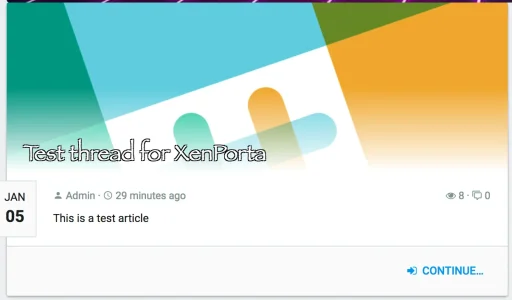jadmperry
Well-known member
Yes but on the point of view of a customer/user, does it offer enough things of cost $40? I think at least XF1 customers should have discount.
I kinda get your point. But, I disagree. Jaxel had to spend time to update/recode the add-on so it will work with XF 2.x. That work should be compensated. If vendors don't get paid, what is their motivation for spending the time to learn how to make add-ons for XF 2.x or any other major upgrade. It is fairly apparent that people need to get compensated for their work. I have no problem with the new version requiring a fee. (Maybe a debatable point whether there should be a slight discount or credit for folks who bought the XF 1.x version. However, I can also see the point that if I eat a restaurant once, enjoy the meal and come back, I don't get an automatic discount because I came back).
I think it is better to err on the side of supporting the good service providers. (My question and concern with branding free is that that issue does not require additional work and, in my view, should be viewed as a continuation of the previously purchased "rights.")
You might disagree and that is fine.