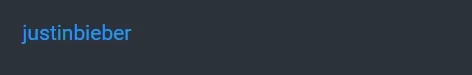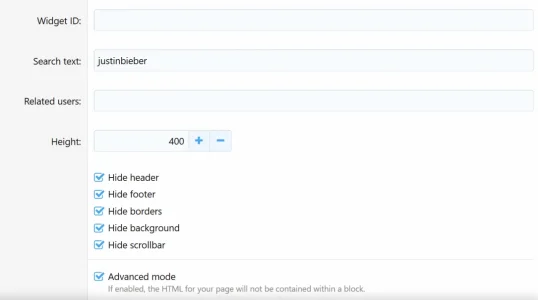You're email from @Jaxel just search your emails for xenporta or 8WAYRUN.TVOkay I'm so sure this is a stupid question so I apologize in advance however,
How to I update xenporta to the newest version? My still says 2.0.1.8 and i'd like to update to 2.0.1.9 - I can't seem to find the way to do it, it just says purchase again. I originally paid through paypal, bought the branding removal too if that matters.
Thank you, and sorry for the stupid question
~ML
You are using an out of date browser. It may not display this or other websites correctly.
You should upgrade or use an alternative browser.
You should upgrade or use an alternative browser.
XF2 [8WR] XenPorta 2 (Portal) PRO [Paid] 2.3.0.4
No permission to buy ($40.00)
- Thread starter Jaxel
- Start date
owever, if you use another addon to import your wordpress articles into threads, you can then promote those threads after words.
Any suggestions on which addon to use to import WP posts into threads?
When upgrading from XF1.5 to XF2, this path would be a safe one to import WP posts into XenPorta:
Import WP posts into threads in XF1.5 --> upgrade 1.5 to 2 --> When upgraded to XF2, install XenPorta and promote a forum which has the WP posts to look like articles?
Jaxel submitted a new resource:
[XF2] [8WR] XenPorta 2 (Portal) PRO - Portal and featured threads. Add-on from 8WAYRUN.
Read more about this resource...
What is going to happen with the front page excerpts if images are present too early into the text block? Will they show up or get omitted? Think about getting this addon but if those images how up as well, that would not be that cool for obvious reasons.
They show up. If you want them to not display you would need to use a custom excerpt, or have it strip bbcode.What is going to happen with the front page excerpts if images are present too early into the text block? Will they show up or get omitted? Think about getting this addon but if those images how up as well, that would not be that cool for obvious reasons.
You can see an article with an early image here - https://www.dragons-server.com/articles/
You're email from @Jaxel just search your emails for xenporta or 8WAYRUN.TV
Thank you so much! I totally forgot to check one of my emails out and of course that's the one where it was.
instead of using the character count? Yes, you can use a bbcode ([prebreak][/prebreak]) or text (this is set per article though) break@Jaxel Is there a way to force where the Article Break is on main page? I don't see any options available for that.
Well pardon my ignorance. It was in there. Whoops. Thanks for the heads up! I really appreciate it.instead of using the character count? Yes, you can use a bbcode ([prebreak][/prebreak]) or text (this is set per article though) break
Don't wrap with the bbcode. Place it where you want the break to occur@Jaxel It looks like the [prebreak] tag isn't working. What I have it wrapped around doesn't show up in the article or on the main page.
Code:
This text will be in the article
[prebreak][/prebreak]
This text won't be displayed in the articleThanks for saving me yet again. The directions were not super clear. I really appreciate your help!Don't wrap with the bbcode. Place it where you want the break to occur
Code:This text will be in the article [prebreak][/prebreak] This text won't be displayed in the article
There are options for it in the widget settings.Hello
Anyone know if there is an option to remove the slider player buttons ?
Or do i need to add extra CSS display:none ?
Thanks
View attachment 172804
You need a widget ID.I am trying to set up the twitter widget but it just shows the Search text parameter as a link.
View attachment 172787
View attachment 172788
What am I missing?
Thanks for the help.
-Xiomera
Hello Jaxel and all
I have buy since a days ago, a second times your really good add-ons
A question I haven't received an explain for removing the branding logo etc. ...
I have payed it for the first version (Xen Porta 1)
(Xen Porta 1)
So must I payed again ;( or there's a discount price for ?
Please keep me informed
Perhaps this information is interesting for all too
Sorry if it's not in the right place, for I have started a conversation, emailling, and no replies
Best regards
I have buy since a days ago, a second times your really good add-ons
A question I haven't received an explain for removing the branding logo etc. ...
I have payed it for the first version
So must I payed again ;( or there's a discount price for ?
Please keep me informed
Perhaps this information is interesting for all too
Sorry if it's not in the right place, for I have started a conversation, emailling, and no replies
Best regards
When you create a widget you have tto specify an ID, check on your Widget page.Where do I get that ?
When you create a widget you have tto specify an ID, check on your Widget page.
When i create a widget i need a unique widget key for every widget. For this twitter widget I need a additional widget ID. I don't know where i get it from ...
Go to your Widgets page, and hover the Widget you want the ID for, and it will say something like 'widget-title.19'. The widget ID is 19.When i create a widget i need a unique widget key for every widget. For this twitter widget I need a additional widget ID. I don't know where i get it from ...
No. You need a TWITTER widget ID from here: https://twitter.com/settings/widgets
Similar threads
- Replies
- 0
- Views
- 524
- Replies
- 0
- Views
- 739
- Replies
- 485
- Views
- 38K
- Replies
- 384
- Views
- 26K
- Replies
- 65
- Views
- 6K