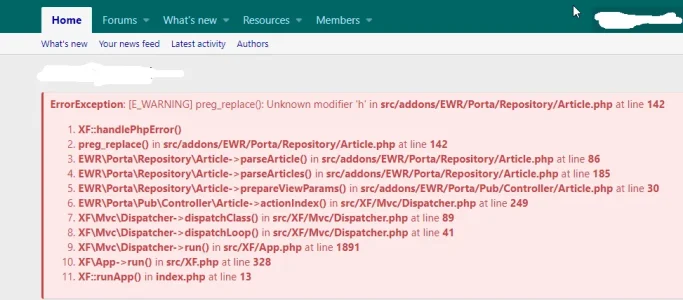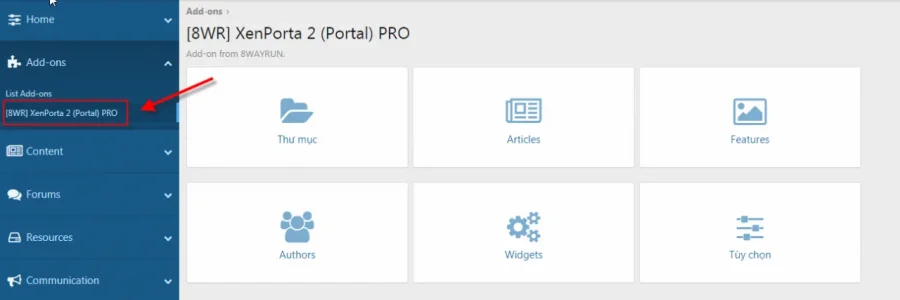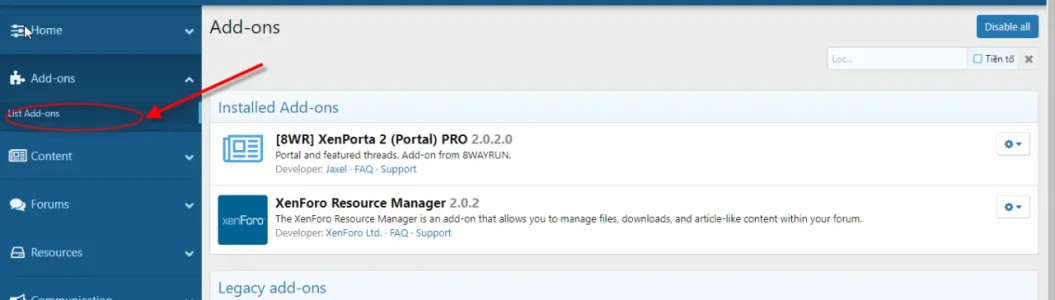disable it in the Navigation Menu in ACPDear All,
Could you please show me, how to disable Home menu as below photo
You are using an out of date browser. It may not display this or other websites correctly.
You should upgrade or use an alternative browser.
You should upgrade or use an alternative browser.
XF2 [8WR] XenPorta 2 (Portal) PRO [Paid] 2.3.0.4
No permission to buy ($40.00)
- Thread starter Jaxel
- Start date
With it disabled it is still 2....turn off Masonry Grid. That will make it be 1 column
Masonry Grid has a min of 2
Check the FAQ, it is question #4With it disabled it is still 2....
If that is not working, check if you have made any customizations to your style and revert them.
Check the FAQ, it is question #4
If that is not working, check if you have made any customizations to your style and revert them.
Number 4 is :
Code:
I have two "home" tabs, how do I get rid of one?
Admin CP: Setup > Navigation > Public Navigation
Disable the default "home" tabNot sure how the relates to my issue....
Hi,
I have an issue with the links to authors.
On the article page, the URL is showing as /ewr-porta/authors/membername.999 but clicking on this generates a 404 error. On other pages, member links show up correctly and goes to the members profile.
I created a route filter ewr-porta/authors/ >> members/ and the URL in the portal now shows properly BUT clicking on it shows 404 error and it affects all the other URLs with /members/ as well.
Help?
I have an issue with the links to authors.
On the article page, the URL is showing as /ewr-porta/authors/membername.999 but clicking on this generates a 404 error. On other pages, member links show up correctly and goes to the members profile.
I created a route filter ewr-porta/authors/ >> members/ and the URL in the portal now shows properly BUT clicking on it shows 404 error and it affects all the other URLs with /members/ as well.
Help?
Sorry, I got posts mixed up.Number 4 is :
Code:I have two "home" tabs, how do I get rid of one? Admin CP: Setup > Navigation > Public Navigation Disable the default "home" tab
Not sure how the relates to my issue....
It has to be something with your style. Try the default style and see if it works properly
Authors != MembersHi,
I have an issue with the links to authors.
On the article page, the URL is showing as /ewr-porta/authors/membername.999 but clicking on this generates a 404 error. On other pages, member links show up correctly and goes to the members profile.
I created a route filter ewr-porta/authors/ >> members/ and the URL in the portal now shows properly BUT clicking on it shows 404 error and it affects all the other URLs with /members/ as well.
Help?
The link was correct: {ewr-porta route}/authors/
You can see it here, on my site - https://www.dragons-server.com/articles/authors/dragonsys.1/
I think your issue is missing the trailing / in the url.
Last edited:
Either you have your settings wrong, or another addon is interfering.@Jaxel - any update to the above support requests? Is this the best place to get support for your addon?
Sounds like a skin issue.With it disabled it is still 2....
Either you have your settings wrong, or another addon is interfering.
Thanks. Got it. It’s the @ThemeHouse Question & Answer addon that is preventing from the simple comments from being displayed. @Mike Creuzer any ideas?
Authors != Members
The link was correct: {ewr-porta route}/authors/
You can see it here, on my site - https://www.dragons-server.com/articles/authors/dragonsys.1/
I think your issue is missing the trailing / in the url.
Are you sure Authors != Members?
On 8wayrun's site, the URL definitely shows members in the article link – https://8wayrun.com/members/party-wolf.12689/
There is a trailing / in the route filter, my issue is that the moment I turn the route filter on, the member pages are not available. Turn it off and the article link is showing ewr-porta/authors/ which leads to a 404.
Yep, I'm sure. Authors have to be setup from within the add-on (ACP->Add-ons->[8WR] XenPorta 2 (Portal) PRO->Authors)Are you sure Authors != Members?
On 8wayrun's site, the URL definitely shows members in the article link – https://8wayrun.com/members/party-wolf.12689/
There is a trailing / in the route filter, my issue is that the moment I turn the route filter on, the member pages are not available. Turn it off and the article link is showing ewr-porta/authors/ which leads to a 404.
Pretty sure it works (pretty much) the same way on Jaxel's site - https://8wayrun.com/articles/authors
though the Author link is a little different (https://8wayrun.com/articles/jaxel.1/author - user & author is swapped)
Aacckkk .. didn't realise there was another configuration pane under the Add-On, I was only looking under ACP Options.Yep, I'm sure. Authors have to be setup from within the add-on (ACP->Add-ons->[8WR] XenPorta 2 (Portal) PRO->Authors)
Is there anyway to revert a promoted article back to an ordinary post?
Yes just delete the article promotion. It will revert to normal.
ACP->Add-ons->[8WR] XenPorta 2 (Portal) PRO->ArticlesIs there anyway to revert a promoted article back to an ordinary post?
click on the trashcan next to the article you want to remove
Whats the URL of the image you are trying to use as an icon?
Similar threads
- Replies
- 0
- Views
- 524
- Replies
- 0
- Views
- 739
- Replies
- 485
- Views
- 38K
- Replies
- 384
- Views
- 26K
- Replies
- 65
- Views
- 6K