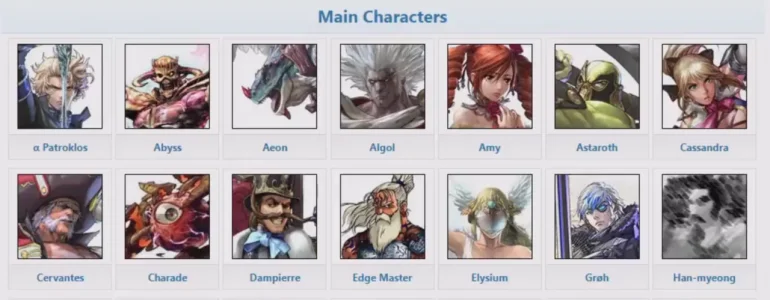Jaxel
Well-known member
Jaxel updated XF2 [8WR] XenCarta 2 (Wiki) PRO with a new update entry:
2.1.0.6 - CHANGELOG
Read the rest of this update entry...
2.1.0.6 - CHANGELOG
- Added some additional search constraints. You can now search ONLY the wiki using the standard search form. You can also search the wiki using the advanced search form based on recent update times.
Read the rest of this update entry...