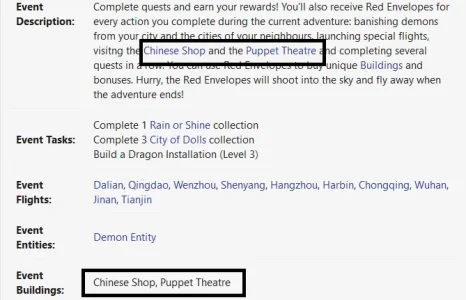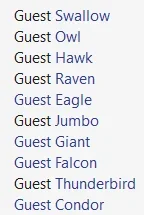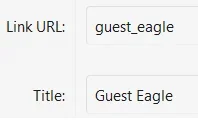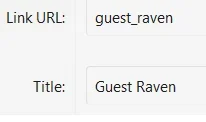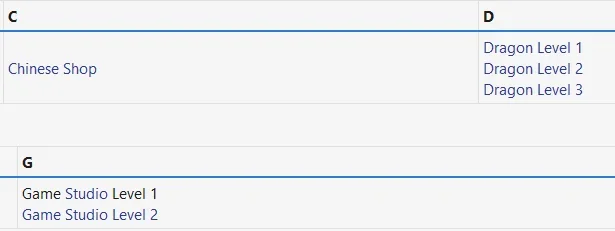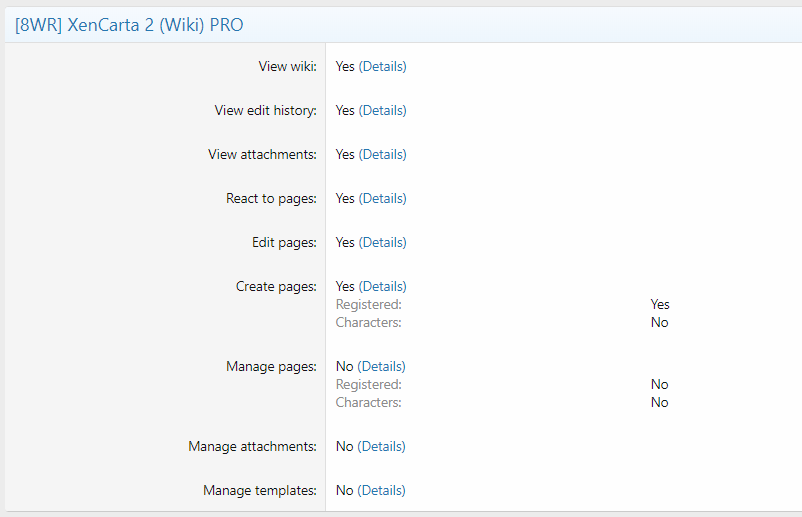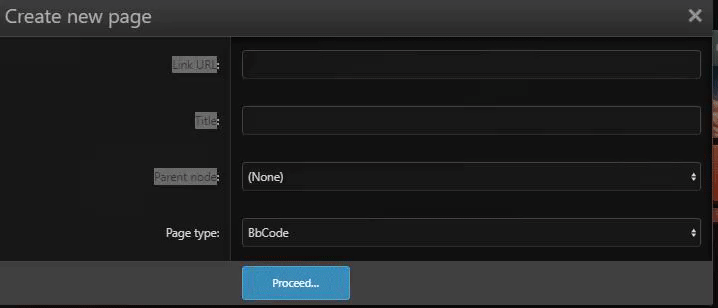ErrorException: Template error: htmlentities() expects parameter 1 to be string, array given src/addons/EWR/Carta/BbCode/Wiki.php:11
Generated by: Unknown account 29 January 2020 at 02:52
Stack trace
#0 [internal function]: XF\Template\Templater->handleTemplateError(2, 'htmlentities() ...', '/home/davelegg/...', 11, Array)
#1 src/addons/EWR/Carta/BbCode/Wiki.php(11): htmlentities(Array)
#2 [internal function]: EWR\Carta\BbCode\Wiki::bbcode(Array, NULL, Array, Array, Object(XF\BbCode\Renderer\Html))
#3 src/XF/BbCode/Renderer/Html.php(295): call_user_func(Array, Array, NULL, Array, Array, Object(XF\BbCode\Renderer\Html))
#4 src/XF/BbCode/Traverser.php(61): XF\BbCode\Renderer\Html->renderTag(Array, Array)
#5 src/XF/BbCode/Traverser.php(37): XF\BbCode\Traverser->renderSubTree(Array, Array)
#6 src/XF/BbCode/Traverser.php(20): XF\BbCode\Traverser->renderAst(Array, Object(XF\BbCode\RuleSet), Array)
#7 src/XF/SubContainer/BbCode.php(219): XF\BbCode\Traverser->render('SiInce the prop...', Object(XF\BbCode\Parser), Object(XF\BbCode\RuleSet), Array)
#8 src/XF/Template/Templater.php(2035): XF\SubContainer\BbCode->render('SiInce the prop...', 'html', 'post', Object(XF\Entity\Post), Array)
#9 [internal function]: XF\Template\Templater->fnBbCode(Object(XFA\CustomUsernameIcons\XF\Template\Templater), false, 'SiInce the prop...', 'post', Object(XF\Entity\Post))
#10 src/XF/Template/Templater.php(936): call_user_func_array(Array, Array)
#11 internal_data/code_cache/templates/l1/s15/public/post_macros.php(134): XF\Template\Templater->func('bb_code', Array, false)
#12 src/XF/Template/Templater.php(701): XF\Template\Templater->{closure}(Object(XFA\CustomUsernameIcons\XF\Template\Templater), Array, Array)
#13 internal_data/code_cache/templates/l1/s15/public/thread_view.php(621): XF\Template\Templater->callMacro('post_macros', 'post', Array, Array)
#14 src/XF/Template/Templater.php(1315): XF\Template\Templater->{closure}(Object(XFA\CustomUsernameIcons\XF\Template\Templater), Array)
#15 src/XF/Template/Template.php(24): XF\Template\Templater->renderTemplate('thread_view', Array)
#16 src/XF/Mvc/Renderer/Html.php(48): XF\Template\Template->render()
#17 src/XF/Mvc/Dispatcher.php(458): XF\Mvc\Renderer\Html->renderView('XF:Thread\\View', 'public:thread_v...', Array)
#18 src/XF/Mvc/Dispatcher.php(440): XF\Mvc\Dispatcher->renderView(Object(XF\Mvc\Renderer\Html), Object(XF\Mvc\Reply\View))
#19 src/XF/Mvc/Dispatcher.php(400): XF\Mvc\Dispatcher->renderReply(Object(XF\Mvc\Renderer\Html), Object(XF\Mvc\Reply\View))
#20 src/XF/Mvc/Dispatcher.php(58): XF\Mvc\Dispatcher->render(Object(XF\Mvc\Reply\View), 'html')
#21 src/XF/App.php(2184): XF\Mvc\Dispatcher->run()
#22 src/XF.php(391): XF\App->run()
#23 index.php(20): XF::runApp('XF\\Pub\\App')
#24 {main}
Request state
array(4) {
["url"] => string(37) "/threads/weekend-code-for-10-04.7803/"
["referrer"] => bool(false)
["_GET"] => array(0) {
}
["_POST"] => array(0) {
}
}