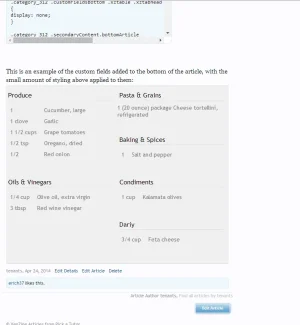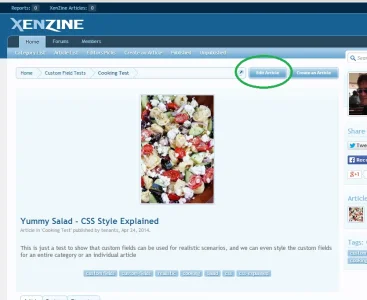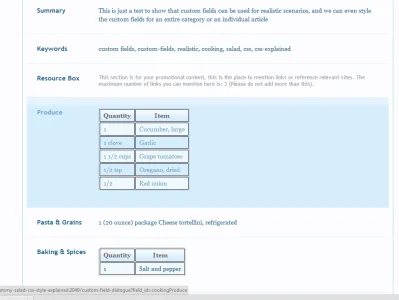Gopala Subramanium
Active member
Wow, if you are comfortable, can you please share the code with me? Thanks,I was able to integrate Social Share into XenZine, I have to make additional code modification on the Social Share addon. So whenever I publish an article, it'll automatically post on our Facebook page and Twitter.