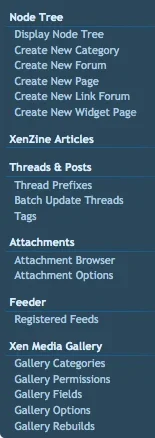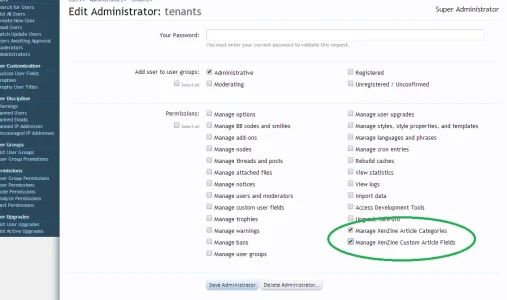tenants
Well-known member
@tenants for the last few version i have had a odd bug where sometimes the article images do no load and you have to reload the page a few times to bring them back, only for them to go again.
Here is a video of it happening on the out of the box Xenforo theme.
Address to script: http://www.yourpshome.net/article/
It happens in chrome, firefox and so on.
Edit:
Done some testing and it seems its a problem due to the Defer JS, addon: http://xenforo.com/community/resources/defer-js.2972/
Is there any script files i can list to not be deferred?
Much of the laying out requires script (to give the Masonry - Pintrest layout), so deferring this will cause issues. But if you can list script not to defer, then try this:
The ones you need to definitely not defer are:
jquery.min.js
js/globalscript/jquery.isotope.tenants.min.js
js/globalscript/jquery.carouFredSel-6.2.1-packed.tenantsmod.js
The others you might need to not defer are:
js/xenzine/articlelist.min.js (I'm not sure)
js/xenforo/xenforo.js (I don't think this should be needed until page load)
js/globalscript/jquery.infinitescroll.min.js (I don't think this should be needed until page load)
I can't tell you for certain which ones, but if I didn't need to use the core system, I would definitely defer jquery.infinitescroll.min.js, articlelist.min.js, xenforo.js since these are not needed for layout (the rest might be)
Last edited: