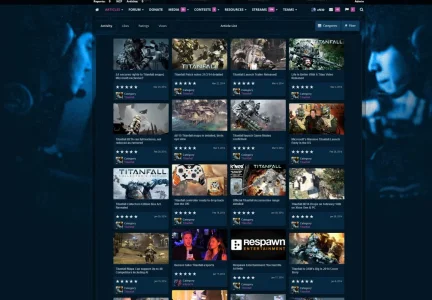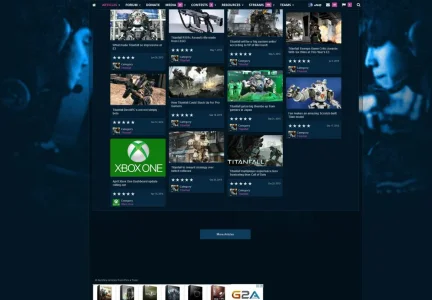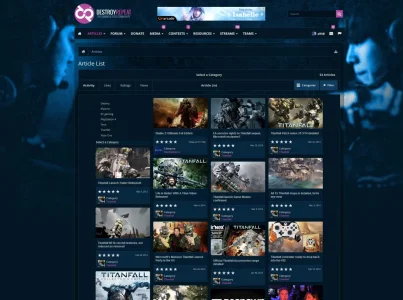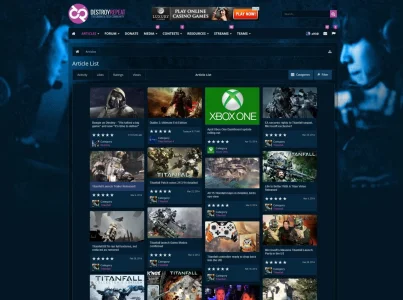Gopala Subramanium
Active member
I don't know if this is the right but I think if something is enabled in Administrative the Final Value should not be "No"...
XenZine Moderator Permissions - Can Edit Any Article
Global Permission Values
Administrative:Allow
Moderating:Allow
Registered:Never
User Value:Allow
Final Value (Global):No
XenZine Moderator Permissions - Can Edit Any Article
Global Permission Values
Administrative:Allow
Moderating:Allow
Registered:Never
User Value:Allow
Final Value (Global):No