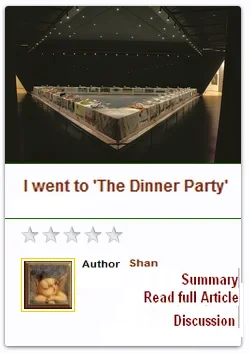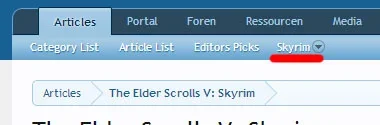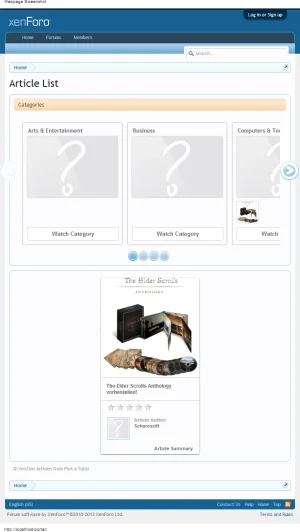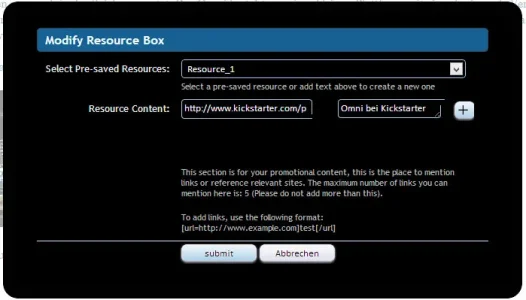tenants
Well-known member
@tenants or anyone?
2 questions please - and Ive gone back and pruned some of my recent posts on this thread so as not to be a clutterbug
1. I can't see how to link an article to an existing thread.
There is an admin setting to dump all discussions in one selected place - I thought that was covered a long time ago and we can now link to an existing thread?
This is important to a) bring in existing articles and their discussions,
and b) to feed discussions that already exist instead of splitting into lots of new ones - which can too easily be duplicates.
2. My Category List page has a display problem.
http://www.housemorgain.co.uk/circle/xz-articles/category-list
Number 1:
It is possible to associate an existing article to an existing thread, this was meant to be fairly straight forward (so my apologies if it isn't).
There are really 3 pre-requisites for this
1) You must have the permission to associate articles to threads
2) You must make sure the category that you have added the article to has an associated forum (or you use a default article forum)
3) (you will find this out when you try to add the thread) You must make sure the thread has been moved into that associated forum
Simply put: If your article has been added to a category the does not allow threads, you cant associate it to an existing / new thread
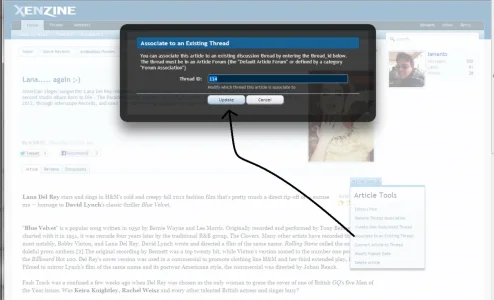
Number 2:
Tut Tut Morgain, I'm looking at more of your custom edits <waves finger>
Look at the .sectionMain CSS (possibly something you have added to your Extra.css).
You have a float: left;
This is a change of the core class .sectionMain. Floating things can have a strange affect when positioning (relative / absolute) without clearing... so I would customise styles using floats cautiously (making sure the css is not used everywhere)
If you do need to change .sectionMain using Extra.css, then try to target the individual page, for instance:
Extra.css
.myContainerForThisPage .sectionMain
{
float: left;
}
That way, you don't have to test the effect on every page (unless you really want to float sectionMain on every page)
Last edited: