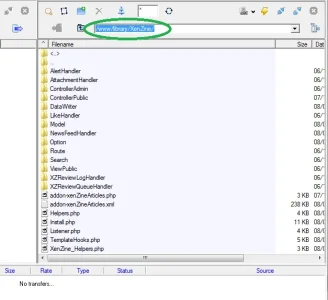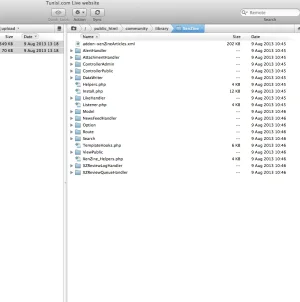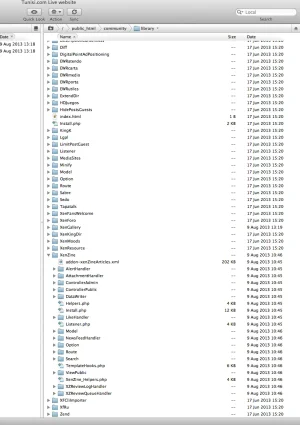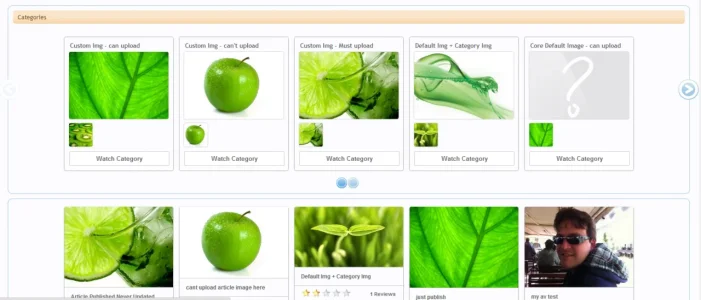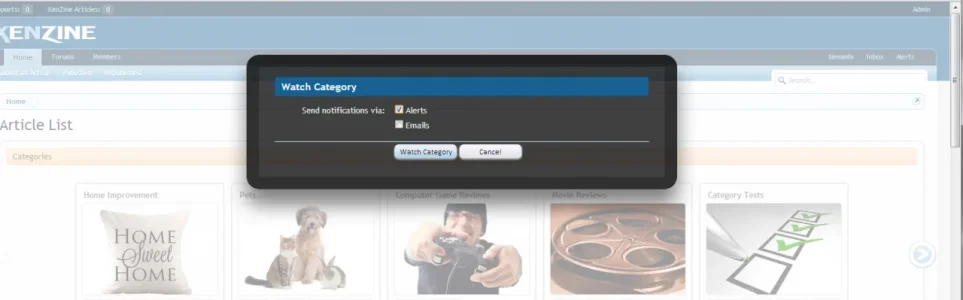This version contains
Carousel Category Images and
Category Watching, amongst other things:
Fixes
- ThreadToArticle- When converting threads to articles and using the Authors Avatar option, this did not include the avatar - Fixed
- Ratings & Review Comments did not add to the recent activity & provide alerts - Fixed
- Articles did not include the subcategory in the breadcrumb - Fixed
Enhancements, Carousel Category Images
- Its now possible to represent each category as an image (instead of a list of words), this is aesthetically more pleasing and makes it easier to navigate the Article List
- If no category image is defined, the carousel will use your pre-defined default article image for that category. (You now 2 image options in the ACP for each category: "category images" and "default article image for this category" )
Enhancements, Watching Categories
When an article is published (or updated) into a category or a sub-category that the user is watching, the user is provided with an alert about this activity
- It is now possible to watch categories using forum alerts
- It is now possible to watch categories with email alerts
Enhancements, Performance
- Despite adding functionality, I've managed to improve the performance even further
Article Page: Base + 3 Total: 10 Queries
Article List: Base + 4 (+ 1 for each additional extra section... such as picks/top rated) Total: 11 Queries
Category List: Base
+ 0 (+ 1 for each additional extra section... such as picks/top rated) Total: 7 Queries
Editors Picks: Base
+ 0 (+ 1 for each additional extra section... such as picks/top rated) Total: 7 Queries
Submit area: Base + 3 Total: 10 Queries
As an example from core
This thread is 12 queries
Forum Home is 14 queries
Members Page is 18 queries