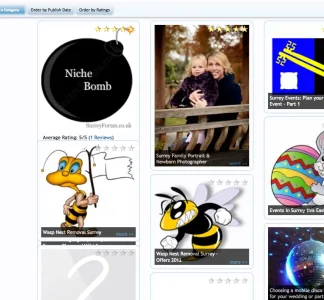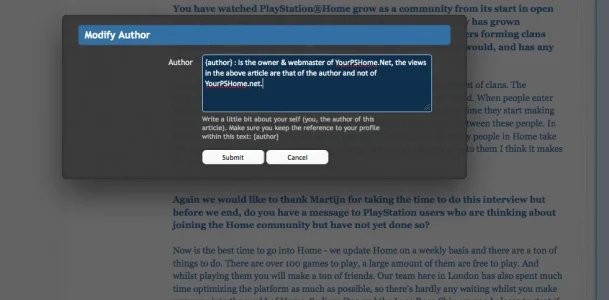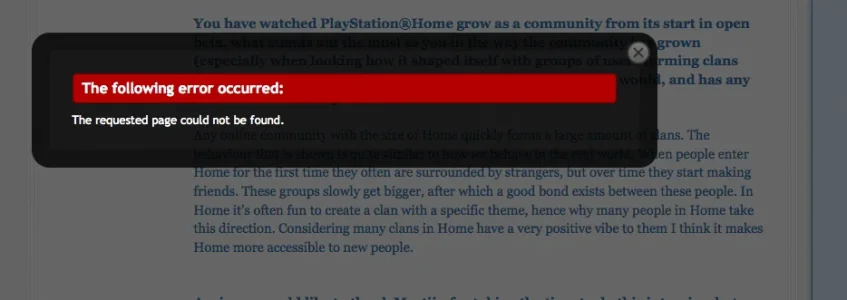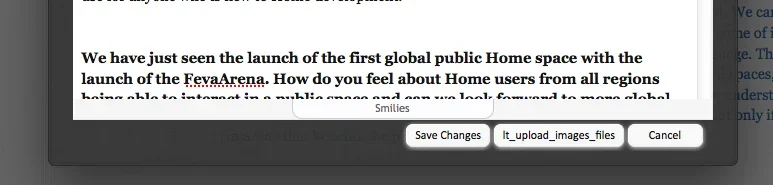first of all, I would like to give you a huge "thumbs up"  and congratulate you for being the very first person here on XenForo who managed to properly integrate "Desandro Masonry" into XenForo.
and congratulate you for being the very first person here on XenForo who managed to properly integrate "Desandro Masonry" into XenForo.
Thanks a lot! Well done 


I hope you don't mind if I submit a few ideas and suggestions:

(you might want to add those features as "default" or "optional" settings into your Addon):
Especially when considering to put the interface of this Addon onto the Index-page (Homepage) and have the "Forums" as a secondary interface.

1)
Ditch the 3 Tabs at the "Articles page".
At the articles-page it should show the image in "big size format" (or original-size-format) centered at the top. Underneath the "Image" it should show the "Article".
Underneath the "Article" it should show the Forum-thread.
Put the content of the Tab named "Reviews" into the Sidebar. At the sidebar of the Article-page, you show the "Reviews & Ratings" related to the specific article.
So you literally have "everything" related to the article shown at ONE page without the need to click any Tab.
2)
Display the "Categories" directly at the Homepage, so that all Categories are immediately visible at the Homepage without the need of clicking onto any Link or Tab.
So that all categories are shown at the top of the Homepage, without the need of clicking onto a Link in the SubNavBar.
Alternatively have the Categories in a simple Dropdown at the Homepage.... or display them in the left sidebar same as at the RM ? Anyway, the "Categories" should not be at a separate page.
3)
Once you click the image, the Article-Page should open up.
The Forum-thread shows underneath the article.
4)
Removing of all distracting items from the image: e.g.: "Star Rating images", Link named "more >>",
5)
Removing of the "blue-colored border" around the images.
6)
Hover-effect for each image same as at
www.weheartit.com
Show "Likes", "Tags", "Stars", etc. for each image ONLY when hovering over the image.
7)
Masonry Loading-style not "centered", but same "loading style" as at Pinterest
8)
Ability to "pin" articles which you find somewhere on the internet, very similar to
www.snip.it
Not only use your own articles (or articles written by your users), but additionally have the ability to "pin" already existing articles from external sources (e.g.: an article from CNN.com or any other website) by using a "Browser Bookmarklet".
Literally pulling "external articles" into XenForo on the fly by Bookmarking via Browser-Bookmarklet.
More here
9)
User being able to define "Folders" or "Collections" at his own "User-Profile-Page" to categorize his own articles, articles from other members and external articles (e.g.: "pinned" articles" from an external website like e.g.: CNN.com) into his own interest-based Collections.
More here
10)
instead of clicking "more >>>", there could be also a "Preview Popup" same as we already have by default in XF once you hover over a Forum-thread-title. This would be an alternative option.
11)
Ability to implement/embed .PDF-files into the article, as described here:
http://xenforo.com/community/threads/how-to-embed-pdf-file-into-my-rm-via-htm-page.49008/
http://xenforo.com/community/threads/xen-media-gallery-paid.49067/page-12#post-534008
12)
not sure if the buttons at the Homepage "Order by Publish Date" and "Order by Ratings" need to be such "prominent" buttons ?
The latest posts will be shown at the top anyway if you have an "endless scrolling page". Not sure if the "Ratings" are that important to show at the Homepage ?
IMHO it is much more important to prominently display the "Categories" at the Homepage.
13)
when there is a new Forum-reply to a certain "article", make that article getting "bumped" to the top of the Masonry-page again. So this would be some sort of "What's New" in Masonry-style.

Please let me know if you want / need any additional explanations for each of the suggestions