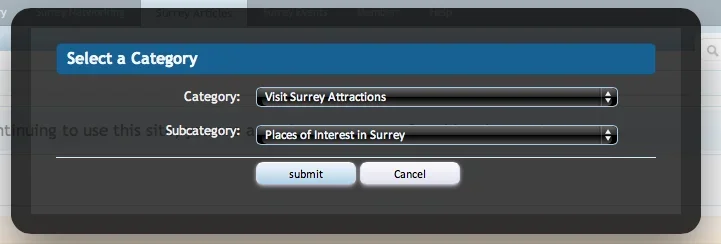You are using an out of date browser. It may not display this or other websites correctly.
You should upgrade or use an alternative browser.
You should upgrade or use an alternative browser.
XenZine Articles [Deleted]
- Thread starter tenants
- Start date
tenants
Well-known member
10) Default picture per category (defined in the ACP)
Could that be
10) Default picture per category or per forum (defined in the ACP)
Some forums I find work well at top level without a category - like welcome.
Adding forums to the mix will complicate things for the end user, so a user chooses a category (and potentially a subcategory) for their article (similar to Ezine)
The category that they choose then dictates which forum their discussion will be created in (the admin can set this in the ACP for each category, if they haven't set this, then the default article category will be used)
This is currently how the next version will work (I'm not sure there is an advantage for allowing users to choose "forums" yet)
I'm about to update the live plugin, since I've change the look and feel of the article list (I've also added Editors picks, but I haven't finished with the editors picks section yet)
tenants
Well-known member
Update the article area, it's cleaner and looks more like Pinterest: http://www.surreyforum.co.uk/xz-articles/article-list
I've been testing and modifying XenZine 1.1 against XenForo 1.2 (responsive)... it will work well with responsive design
I will release another video soon (the other video was release before the beta version of XF 1.2 was available)
I really like the features here..super cool stuff. Can you have a demo with xen 1.2 really want to know how the page would look when its responsive.
I've been testing and modifying XenZine 1.1 against XenForo 1.2 (responsive)... it will work well with responsive design
I will release another video soon (the other video was release before the beta version of XF 1.2 was available)
erich37
Well-known member
I'm about to update the live plugin, since I've change the look and feel of the article list (I've also added Editors picks, but I haven't finished with the editors picks section yet)
is it actually possible to remove the "loading icon" when you load the page or when you refresh the page ?
Last edited:
tenants
Well-known member
The thing is, the images don't really load one at a time, they load in parallel within a few milliseconds to each other
If you look at what happens with something like pingdom tools:
http://tools.pingdom.com/fpt/#!/NMGXg/http://www.surreyforum.co.uk/xz-articles/article-list
The images all load at a very similar time (and in no real order)
So if I did do this, it would look fairly ugly... the images would be added, animate in position and then reanimate to "it's correct" position, and then reanimate again as the next one is added. This might sound good, but if you imagine this happening all within a few mill-seconds, what you'll see is images scrambling back and forth, not knowing where they are going, until the page is finally loaded.
What I could do, is have an option to turn off the fading out of the loading icon (since the images load fairly quickly anyway, it's the fading out of the loading icon that the user has to wait for most of the time)
If you look at what happens with something like pingdom tools:
http://tools.pingdom.com/fpt/#!/NMGXg/http://www.surreyforum.co.uk/xz-articles/article-list
The images all load at a very similar time (and in no real order)
So if I did do this, it would look fairly ugly... the images would be added, animate in position and then reanimate to "it's correct" position, and then reanimate again as the next one is added. This might sound good, but if you imagine this happening all within a few mill-seconds, what you'll see is images scrambling back and forth, not knowing where they are going, until the page is finally loaded.
What I could do, is have an option to turn off the fading out of the loading icon (since the images load fairly quickly anyway, it's the fading out of the loading icon that the user has to wait for most of the time)
erich37
Well-known member
What I could do, is have an option to turn off the fading out of the loading icon (since the images load fairly quickly anyway, it's the fading out of the loading icon that the user has to wait for most of the time)
yeah, drop the fading-out.
Last edited:
tenants
Well-known member
I'll add an option to turn off the loading fading out (or turn of the loading icon completely), most of the time it's not needed
The Editors picks show up at the top of the Article List. These show the picks per category (or show the top x picks if no category is selected)
Editors picks are optional, there will also be an "Editors Picks" page showing
1) All of the editors picks (optional)
2) Editors Picks per category (optional) for every category an editors pick is avaiable
The Editors picks show up at the top of the Article List. These show the picks per category (or show the top x picks if no category is selected)
Editors picks are optional, there will also be an "Editors Picks" page showing
1) All of the editors picks (optional)
2) Editors Picks per category (optional) for every category an editors pick is avaiable
tenants
Well-known member
I think displaying the Categories at the top would be great anyway.....
Then you could also drop the button named "Select a Category".
It's not that easy to do, I've added categories to a separate page since it's easier to select each category from that page (particularly for touch screens / phones)
It's also similar to what Ezine does
http://ezinearticles.com/ (but with Ezine, it would be fairly hard to select each category on a touch screen)
Buzzle have an option where you can select the top level categories and then the sublevel
http://www.buzzle.com/
I might do something like that. However, I can't put the top level categories in the nav bar, and using XenForo style drop downs does not seem very mobile/touch screen friendly
Morgain
Well-known member
Morgain said: ↑
10) Default picture per category (defined in the ACP)
Could that be
10) Default picture per category or per forum (defined in the ACP)
Some forums I find work well at top level without a category - like welcome.
@tenants said Adding forums to the mix will complicate things for the end user, so a user chooses a category (and potentially a subcategory) for their article (similar to Ezine)
Ah no. I didn't mean an author/ user choice.
What I meant was, where a forum is root in the node tree, or even sometimes not root but still a key resource area, it needs a default icon just like a category. So this is an admin option to allocate a default icon to a selected forum..
On the suggestion by @erich37 I agree with tenants directory lists look boring and I would not want one at the top.
But they are still very useful. They give a comprehensive quick overview. They display the logic of the structure - to those of us planning to ditch the forum list this is key!
A directory of cats is going to feel routine and reassuring to large blocks of users - not all actually want the latest fashion, many prefer the tried and true. You'd be surprised how many forum users still fumble around coping with basics and many need coaxing to even try!
My own preference would be to make sure my main content area is not too lengthy so not a huge scroll demand, and have the reliable overview category list at the bottom.
It looks like we needs a set of admin options on where to place components because boards are so different.
Editor Picks - Top / Middle/ Bottom/ None
Latest - Top / Middle/ Bottom/ None
Top Rated - Top / Middle/ Bottom/ None
Directory - Top / Middle/ Bottom/ None
10) Default picture per category (defined in the ACP)
Could that be
10) Default picture per category or per forum (defined in the ACP)
Some forums I find work well at top level without a category - like welcome.
@tenants said Adding forums to the mix will complicate things for the end user, so a user chooses a category (and potentially a subcategory) for their article (similar to Ezine)
Ah no. I didn't mean an author/ user choice.
What I meant was, where a forum is root in the node tree, or even sometimes not root but still a key resource area, it needs a default icon just like a category. So this is an admin option to allocate a default icon to a selected forum..
On the suggestion by @erich37 I agree with tenants directory lists look boring and I would not want one at the top.
But they are still very useful. They give a comprehensive quick overview. They display the logic of the structure - to those of us planning to ditch the forum list this is key!
A directory of cats is going to feel routine and reassuring to large blocks of users - not all actually want the latest fashion, many prefer the tried and true. You'd be surprised how many forum users still fumble around coping with basics and many need coaxing to even try!
My own preference would be to make sure my main content area is not too lengthy so not a huge scroll demand, and have the reliable overview category list at the bottom.
It looks like we needs a set of admin options on where to place components because boards are so different.
Editor Picks - Top / Middle/ Bottom/ None
Latest - Top / Middle/ Bottom/ None
Top Rated - Top / Middle/ Bottom/ None
Directory - Top / Middle/ Bottom/ None
tenants
Well-known member
What if the first "article container" was to contain all of the current level categories
For instance, if I'm in the top category (ie no category) Then I list all the parent categories
If I'm at a parent category (ie Movies) then I list all the subcategories in the 1st container (animation, sci-fi rom com... etc)
This way, even if somebody has a large list of categories (or subcategories) it will be
1) Easy to select on all devices
2) Easy and obvious to find
3) Will not make the data look strange / garish
The I can get rid of the category button (and give options for turning of the "category list, author picks .. etc" in the nav)
This is a quick Paint mock up to give you an idea
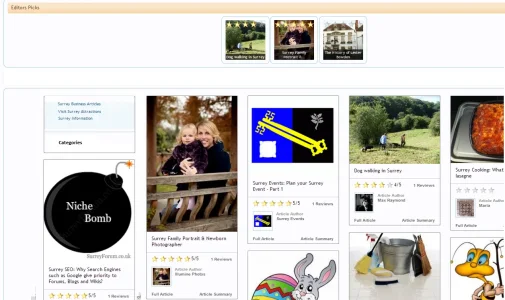
similar to this:
http://www.buzzle.com/chapters/business-and-finance.asp
The only issue with this, is that there is now no way to order the article list (order by last publish, order by ratings). By default I order by ratings
For instance, if I'm in the top category (ie no category) Then I list all the parent categories
If I'm at a parent category (ie Movies) then I list all the subcategories in the 1st container (animation, sci-fi rom com... etc)
This way, even if somebody has a large list of categories (or subcategories) it will be
1) Easy to select on all devices
2) Easy and obvious to find
3) Will not make the data look strange / garish
The I can get rid of the category button (and give options for turning of the "category list, author picks .. etc" in the nav)
This is a quick Paint mock up to give you an idea
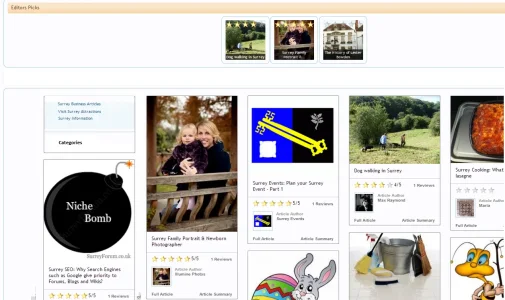
similar to this:
http://www.buzzle.com/chapters/business-and-finance.asp
The only issue with this, is that there is now no way to order the article list (order by last publish, order by ratings). By default I order by ratings
Last edited:
tenants
Well-known member
Okay, I've added the child-category list to a container as above
http://www.surreyforum.co.uk/xz-articles/article-list
It does make browsing the Article List much more pleasurable / easy
- It also makes the Category List less important (so I've given the option to hide "Category List" from the Nav)
http://www.surreyforum.co.uk/xz-articles/article-list
It does make browsing the Article List much more pleasurable / easy
- It also makes the Category List less important (so I've given the option to hide "Category List" from the Nav)
tenants
Well-known member
@Morgain
If I understand correctly, you want to be able to list forums?
You'll have to explain this to me more clearly
What this plugin currently does (1.1) is allow you (as the forum admin) to create categories in the ACP (you can defined what forum you want the thread to be created in). When a user creates an article, they select a category. On publishing the article, the article becomes published and visible to everyone, the article is listed in the article list and can be found under the appropriate category. The discussion is created in the defined forum (that you defined for this category) ... and it appears to be linked as one Entity to the article (as do the ratings for this article)
What you would like is... a forum list? So, the same as the category list, but a forum list ?
I'm not sure where you're going with this yet, since the forums aren't article related (but I guess you would like to be able to select forums if you set this to the home page... is that it? So it's more of a portal page)
If I did add forums as an option, how would the list appear (next to the category list?) ?
Would it display all the forums and subforum, or just the parent forums
If it displayed just the parent (root) forums, on selecting a forum it would have to navigate the the appropriate forum, is that correct, so there would be no way of navigating to child forum directly from the xenzine page?
If I understand correctly, you want to be able to list forums?
You'll have to explain this to me more clearly
What this plugin currently does (1.1) is allow you (as the forum admin) to create categories in the ACP (you can defined what forum you want the thread to be created in). When a user creates an article, they select a category. On publishing the article, the article becomes published and visible to everyone, the article is listed in the article list and can be found under the appropriate category. The discussion is created in the defined forum (that you defined for this category) ... and it appears to be linked as one Entity to the article (as do the ratings for this article)
What you would like is... a forum list? So, the same as the category list, but a forum list ?
I'm not sure where you're going with this yet, since the forums aren't article related (but I guess you would like to be able to select forums if you set this to the home page... is that it? So it's more of a portal page)
If I did add forums as an option, how would the list appear (next to the category list?) ?
Would it display all the forums and subforum, or just the parent forums
If it displayed just the parent (root) forums, on selecting a forum it would have to navigate the the appropriate forum, is that correct, so there would be no way of navigating to child forum directly from the xenzine page?
erich37
Well-known member
My own preference would be to make sure my main content area is not too lengthy so not a huge scroll demand, and have the reliable overview category list at the bottom.
that contradicts the "endless scrolling" design.
Last edited:
Morgain
Well-known member
@Morgain
set this to the home page... is that it? So it's more of a portal page)
Yes - I am sorry I am pulling a lot of your time and attention but I did notice there are others interested in a homepage version of xenzine
What I have in mind is to write an info Article about each of the main areas to go to on my site
- using Editor's Picks to have about 12 pictures as gateways on my homepage/landing page.
These are all the top level nodes - plus 2 forums(welcome, and world news forums) which are in the top level category.
I want somehow to use the gateway to offer an ABOUT link to the Article,
AND user can click the picture + a text link title, to open the selected area - Category, Forum.
Not sure how to do that in terms of nice design.
It isn't the type of node that matters to my users I think, it's the type of content.
...........ROW1
Newcomers - Article about the community - feeds the welcome forum via repeated links in the text; forum is in my first top level category OPEN HOUSE.
Recent (Posts) - link - LinkForum?
Searches - article about the many searches like New Posts/ Most recent/ Watched and links top and bottom.
Contacts - article with links to the Conversations area, and about Profiles
My Account - article with links to all the main functions of the account
Help about forum mechanics, also linked off Newcomers article; forum is in same top level category
............ROW2
Clan - a private Category so this would tell about what is going on behind that privacy;
World News - forum in that same top level Category OPEN HOUSE;
Major Interest area 1 - a forum
Major Interest area 2 - a forum
Major Interest area 3 - a forum
Major Interest area 4 - a forum
Elders - private staff Category.
............ROW 3
Most Recent Articles
............ROW 4
the kind of boring reliable text link directory to my top level nodes certainly.
Secondary ones too - greedy yes I am.
tenants
Well-known member
tenants updated XenZine Articles with a new update entry:
XenZine Articles v1.1.0
Read the rest of this update entry...
XenZine Articles v1.1.0
I've updated the following:
- Article count on Members Card and other areas Done v1.1.0
- Select Forums per category (defined in the ACP) Done v1.1.0
- Improve animated list layout (remove fouc issues) Done v1.1.0
- Make article list, category list, article page work well with XenForo 1.2 Responsive Done v1.1.0 (you will only see this in XF 1.2)
- Options to select default article page ("Articles" in the Nav) via ACP Done v1.1.0
- Options to select an article area (editors picks/category/article list) as your "home...
Read the rest of this update entry...
Last edited:
Similar threads
- Replies
- 23
- Views
- 3K
- Replies
- 7
- Views
- 696
- Replies
- 0
- Views
- 1K
- Replies
- 3
- Views
- 2K
- Question
- Replies
- 3
- Views
- 3K