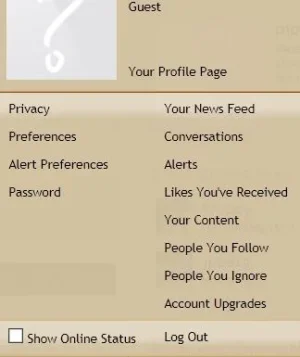jauburn
Well-known member
What triggered the 800 bounce back emails?
I just used that number as an example. I have a board that was started in 2006--long time ago by internet standards. I know from sending out email via mailchimp that about 25% of the addresses in my forum bounce. I'm thinking that as threads get updated and the "notifications emails" from those threads get sent, the forum will keep sending out email to bad addresses.