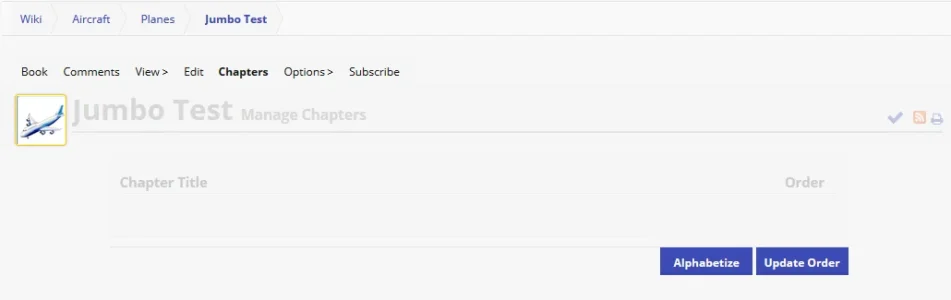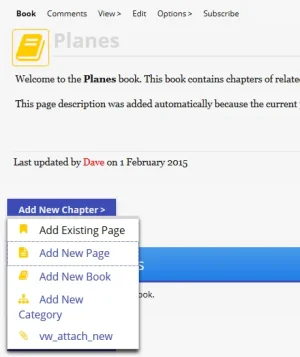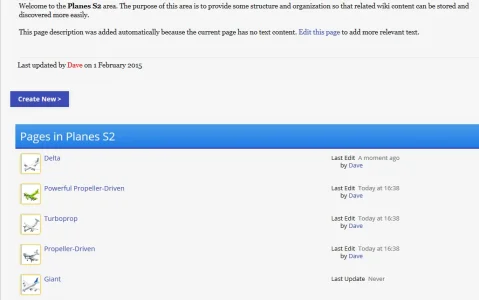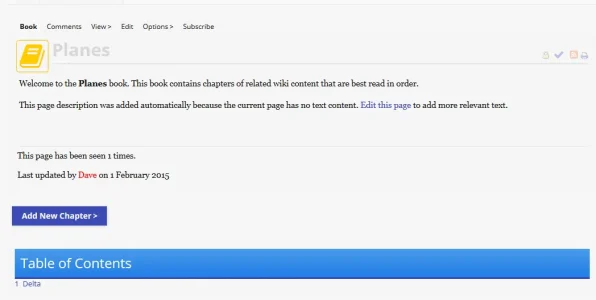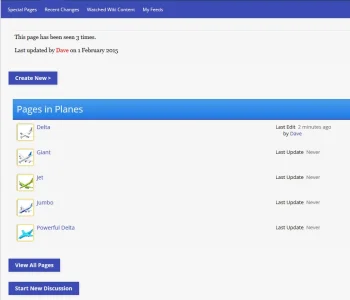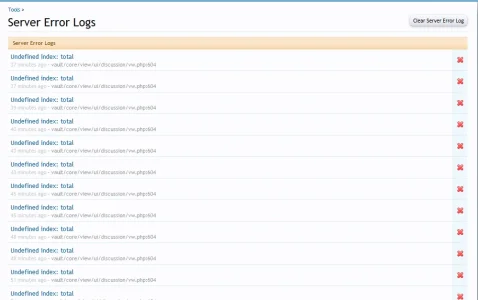ErrorException: Undefined index: total - vault/core/view/ui/discussion/vw.php:604
Generated By: Dave, 37 minutes ago
Stack Trace
#0 /home/airportc/public_html/vault/core/view/ui/discussion/vw.php(604): XenForo_Application::handlePhpError(8, 'Undefined index...', '/home/airportc/...', 604, Array)
#1 /home/airportc/public_html/vault/core/controller/ui/discussion/vw.php(1757): vw_UI_Discussion_View->index(Object(vw_UI_Discussion_Controller_XF))
#2 /home/airportc/public_html/vault/core/controller/ui/discussion/vw.php(143): vw_UI_Discussion_Controller->view()
#3 /home/airportc/public_html/vault/core/controller/ui/discussion/xf.php(69): vw_UI_Discussion_Controller->execute()
#4 /home/airportc/public_html/vault/core/view/ui/page/vw.php(200): vw_UI_Discussion_Controller_XF->execute()
#5 /home/airportc/public_html/vault/core/view/ui/page/vw.php(119): vw_UI_Page_View->get_comments(Object(vw_UI_Page_Controller), false)
#6 /home/airportc/public_html/vault/core/controller/ui/page/vw.php(751): vw_UI_Page_View->view(Object(vw_UI_Page_Controller))
#7 /home/airportc/public_html/vault/core/controller/ui/stack/vw.php(304): vw_UI_Page_Controller->view()
#8 /home/airportc/public_html/vault/core/controller/ui/stack/vw.php(236): vw_UI_Stack_Controller->view()
#9 /home/airportc/public_html/library/vw/XenForo/ControllerPublic/Wiki.php(68): vw_UI_Stack_Controller->execute()
#10 /home/airportc/public_html/library/XenForo/FrontController.php(347): vw_XenForo_ControllerPublic_Wiki->actionIndex()
#11 /home/airportc/public_html/library/XenForo/FrontController.php(134): XenForo_FrontController->dispatch(Object(XenForo_RouteMatch))
#12 /home/airportc/public_html/index.php(13): XenForo_FrontController->run()
#13 {main}
Request State
array(3) {
["url"] => string(63) "http://www.airportcitygame.com/wiki_index/?title=Common-Flights"
["_GET"] => array(1) {
["title"] => string(14) "Common-Flights"
}
["_POST"] => array(0) {
}
}