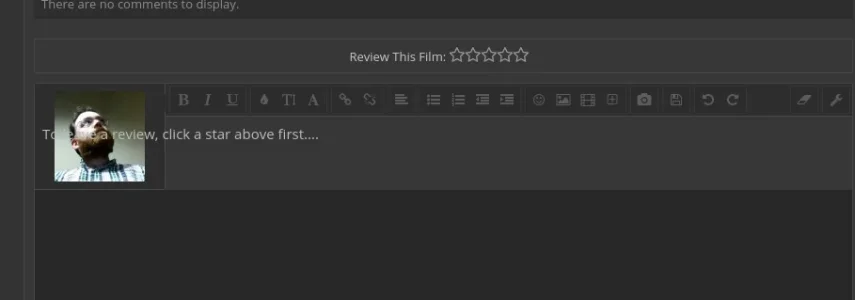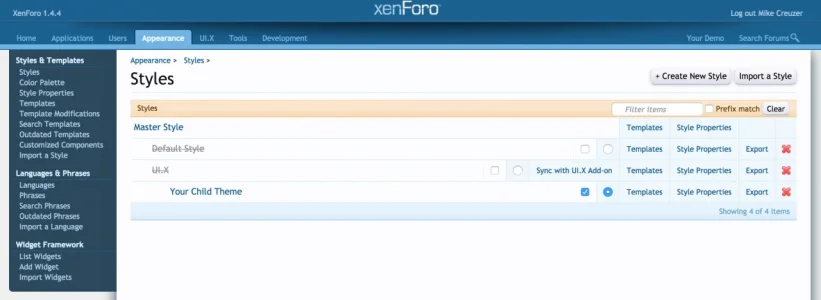There are more.

I was too lazy to list the other ones last time:
- attachment_editor.css (.AttachmentEditor .AttachedFile .ProgressMeter .ProgressGraphic) - upload progress bar bg when uploading files
- lightbox.css (.lightBox .imageContainer) - pinstripe bg that shows when viewing an attachment in an overlay
- inline_mod.css (.inlineCtrlGroup) - gray slideout editor when editing a thread from the threads list
- title_prefix_edit.css (.PrefixMenu .PrefixGroup h3) - prefix menu, anywhere you can select the prefix that drops down on hover
There might be some other ones too... If you are planning to remove the pinstripe image in favour of a CSS3 gradient you might need to double check the performance. In one of my old themes where I changed all gradient images to CSS, for some reason using the CSS3 gradient alternative for the pinstripe bg makes the browser (mostly Chrome, fine in FF) really laggy. Maybe the method I used for the gradient just sucked, that was a few years ago, may have to revisit it.