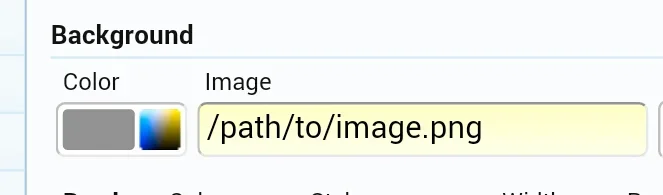You are using an out of date browser. It may not display this or other websites correctly.
You should upgrade or use an alternative browser.
You should upgrade or use an alternative browser.
UI.X 1.5.22.0
No permission to download
- Thread starter Dad.
- Start date
You could always check Customized Components. Off the top of my head Im not sure of that one.i have two UI.X themes different versions on different sites and both appear the same. Although they are modified and default UIX emulates the second screenshot.. Its probably some change i had made.. So im really just curious what SP to look for to make it readable..
FredC
Well-known member
You could always check Customized Components. Off the top of my head Im not sure of that one.
title_prefix_edit.css
I always forget about these little tools.. thanks for the reminder...
Last edited:
Yeah we don't edit that file.title_prefix_edit.css ???
I always forget about these little tools.. thanks for the reminder...
Lindal_Oronar
Well-known member
I do it in acp, style - properties - general - bodyHow do I place my own page background image into the style?
DaveM
Well-known member
I do it in acp, style - properties - general - body
Thanks found it but now how do I input the path to the image in that area
Enguerran A
Well-known member
Have you ever considered adding to UI.X
?
Code:
.sidebar {box-sizing: border-box;}Lindal_Oronar
Well-known member
Have you ever considered adding to UI.X?Code:.sidebar {box-sizing: border-box;}
We haven't had a need to (though we can consider it if it doesn't mess with anyone's themes). What we did instead iirc was we added an extra wrapper. Both do the trick if you are looking to add padding around sidebar.
Superfluous
Member
@Mike Creuzer
Does the page pagination support keyboard strokes?
I couldn't find if it does, but I added a bit of Javascript myself which allows this:
In template 'page_container_js_head' at bottom inside condition <xen:if is="@uix_postPagination"> I appended this piece of script to the bottom, which allows me to use left/right keys to flick between posts and pages.
The only problem is when it moves it goes slightly too far into the next post and obscures some of the text - do you know which variable I can change to offset this?
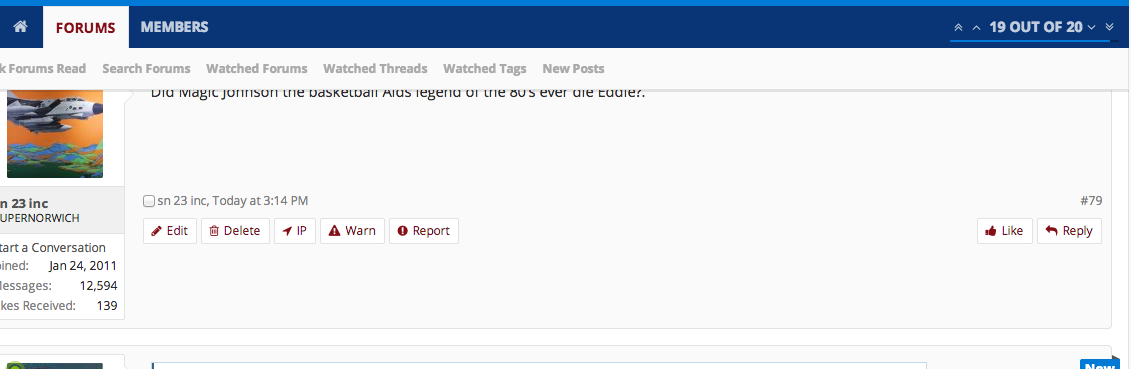
Does the page pagination support keyboard strokes?
I couldn't find if it does, but I added a bit of Javascript myself which allows this:
In template 'page_container_js_head' at bottom inside condition <xen:if is="@uix_postPagination"> I appended this piece of script to the bottom, which allows me to use left/right keys to flick between posts and pages.
Code:
<script>
document.onkeydown = checkKey;
function checkKey(e) {
e = e || window.event;
if (e.keyCode == '37') {
// left arrow
audentio.pagination.prevPost();
} else if (e.keyCode == '39') {
// right arrow
audentio.pagination.nextPost();
}
}
</script>The only problem is when it moves it goes slightly too far into the next post and obscures some of the text - do you know which variable I can change to offset this?
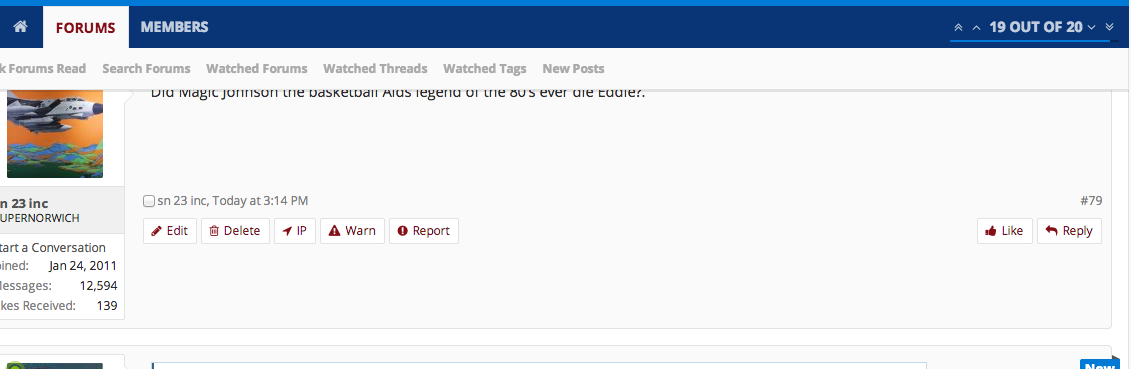
Very cool idea, thanks for posting that. We'll add this or similar code to the next release.@Mike Creuzer
Does the page pagination support keyboard strokes?
I couldn't find if it does, but I added a bit of Javascript myself which allows this:
In template 'page_container_js_head' at bottom inside condition <xen:if is="@uix_postPagination"> I appended this piece of script to the bottom, which allows me to use left/right keys to flick between posts and pages.
Code:<script> document.onkeydown = checkKey; function checkKey(e) { e = e || window.event; if (e.keyCode == '37') { // left arrow audentio.pagination.prevPost(); } else if (e.keyCode == '39') { // right arrow audentio.pagination.nextPost(); } } </script>
The only problem is when it moves it goes slightly too far into the next post and obscures some of the text - do you know which variable I can change to offset this?
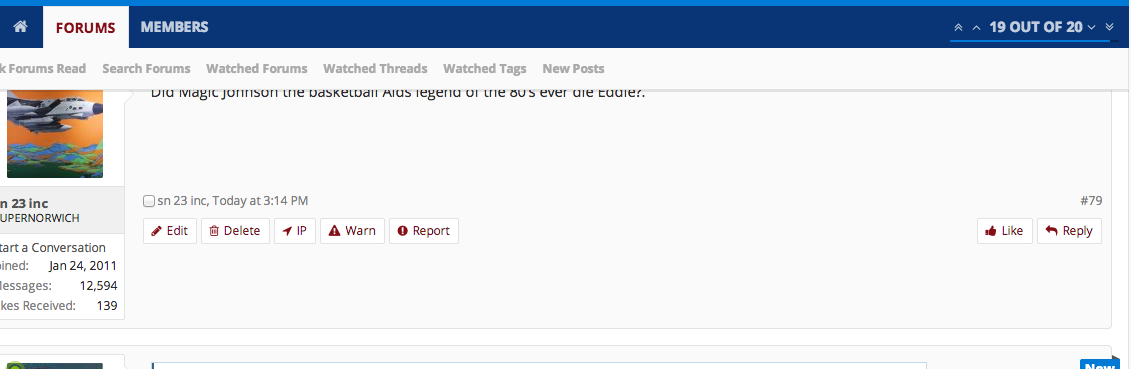
As for the offset I think we have that fixed in the next release but Im not positive. In the next release if you happen to update please do let me know if that fixes it. We're planning a release in a few weeks.
Superfluous
Member
Very cool idea, thanks for posting that. We'll add this or similar code to the next release.
As for the offset I think we have that fixed in the next release but Im not positive. In the next release if you happen to update please do let me know if that fixes it. We're planning a release in a few weeks.
I manually fixed it by modifying the scollToPost function in pagination.min.js to minus 30 pixels (vertical) from the .scrollTO - not sure how easy it is for you to make the a configurable variable etc, but I'm very happy with my navigation now
Code:
scrollToPost: function(e) {
var t = 0;
if (e >= audentio.pagination.numPosts) {
t = document.body.getBoundingClientRect().height
} else if (e >= 0) {
t = audentio.pagination.posts[e] - audentio.pagination.getOffset(e)
}
audentio.pagination.target = t;
startY = window.scrollY;
numSteps = Math.ceil(audentio.pagination.scrollDuration / 15);
scrollStep = (startY - t) / numSteps;
scrollCount = 0;
clearInterval(audentio.pagination.scrollInterval);
audentio.pagination.scrollInterval = setInterval(function() {
if (scrollCount < numSteps && audentio.pagination.target != -1) {
scrollCount += 1;
window.scrollTo(0, (startY - scrollStep * scrollCount) - 30)
} else {
clearInterval(audentio.pagination.scrollInterval);
window.scrollTo(0, t - 30);
audentio.pagination.target = -1
}
}, 15)
},I manually fixed it by modifying the scollToPost function in pagination.min.js
Ah we have an offset variable. Its under UI.X Navigation. (so you dont have to edit core files) We did clean this up a bit so take a look at the next release when its ready
but I'm very happy with my navigation now
So glad
Travis
Active member
Was going to ask for paid help from Mike and the team, but I think I know whats going on but not how to fix this bug I have encountered since installing the latest update.
I think the issue has something to do with the responsive format. When I have the window set to its usual maximum, I get this
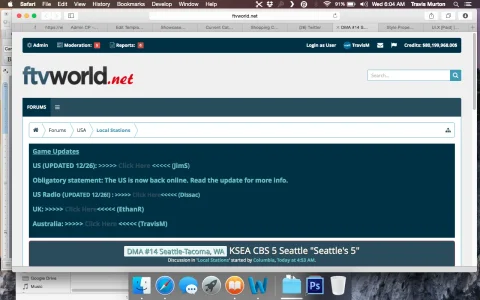
Note how all my tabs are condensed under the "hamburger" menu, as it would be in a smaller window. However, when I minimize the window to make it smaller, I get this
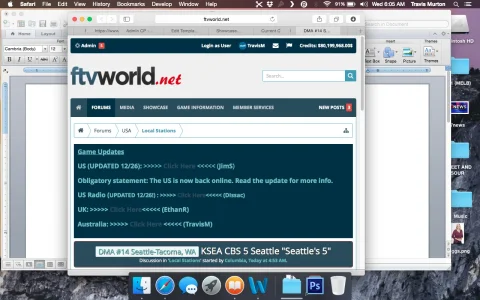
Notice all my tabs are back. So I think somehow the responsive settings are getting it around the wrong way? Any help appreciated!
I think the issue has something to do with the responsive format. When I have the window set to its usual maximum, I get this
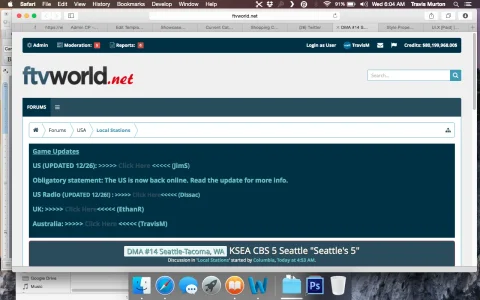
Note how all my tabs are condensed under the "hamburger" menu, as it would be in a smaller window. However, when I minimize the window to make it smaller, I get this
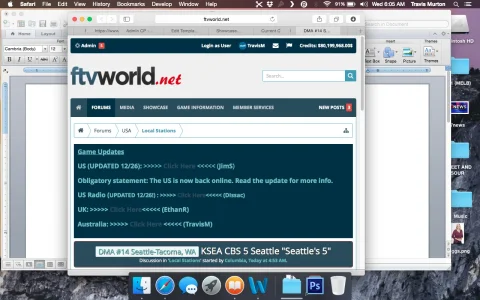
Notice all my tabs are back. So I think somehow the responsive settings are getting it around the wrong way? Any help appreciated!
Might be better to calculate the height of the tabLinks instead because different styles may edit the height of their tabLinks. If you also decide to disable the tab links sticky one day, it will scroll too high. If you do calculate the height you also need to make sure the display css is not set to none, otherwise it will also scroll too high with that option disabled.I manually fixed it by modifying the scollToPost function in pagination.min.js to minus 30 pixels (vertical) from the .scrollTO - not sure how easy it is for you to make the a configurable variable etc, but I'm very happy with my navigation now
Currently this setting doesn't help in this situation because it doesn't take negative values. Mentioned this in an older post here: https://xenforo.com/community/threads/ui-x-paid.57944/page-155#post-868498Ah we have an offset variable. Its under UI.X Navigation. (so you dont have to edit core files) We did clean this up a bit so take a look at the next release when its ready
Superfluous
Member
Might be better to calculate the height of the tabLinks instead because different styles may edit the height of their tabLinks. If you also decide to disable the tab links sticky one day, it will scroll too high. If you do calculate the height you also need to make sure the display css is not set to none, otherwise it will also scroll too high with that option disabled.
I know, I know - I'm a lazy coder - but I'm administrator, system ops, developer, graphic designer, SEO and normal every day poster of this little forum operation - so sometimes I skimp on the best practice formalities.
No worries, I was just throwing that out there for the audentio team to consider (they may have already done that). I'm even more lazy as I didn't bother touching the JS files.I know, I know - I'm a lazy coder - but I'm administrator, system ops, developer, graphic designer, SEO and normal every day poster of this little forum operation - so sometimes I skimp on the best practice formalities.
The Grand Potentate
Well-known member
On iOS I've been getting this weird non-action issue when I try to use some of the toolbar functions. IMG, specifically, will sort of cloud the screen and then I need to click outside of the box somewhere or reload the page.
rafass
Well-known member
someone can give me a link of some site using this theme?
Basically I would like to register and take a look in some details.
I can't register in the demo.
Appreciate some link with the theme. Thanks.
And good job @Mike Creuzer impressive.
Basically I would like to register and take a look in some details.
I can't register in the demo.
Appreciate some link with the theme. Thanks.
And good job @Mike Creuzer impressive.