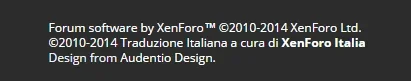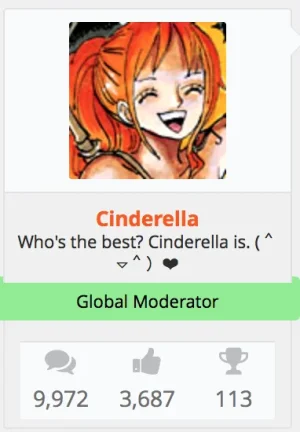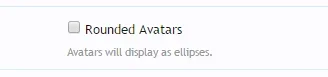You are using an out of date browser. It may not display this or other websites correctly.
You should upgrade or use an alternative browser.
You should upgrade or use an alternative browser.
UI.X 1.5.22.0
No permission to download
- Thread starter Dad.
- Start date
TJA
Well-known member
In message_user_info template find:View attachment 89682
I have this right now but I want the username and user title above the avatar. What template should I move and where should I move it to?
Thanks.
Code:
<xen:if is="!{$isQuickReply}">
<xen:hook name="message_user_info_text" params="{xen:array 'user={$user}', 'isQuickReply={$isQuickReply}'}">
<h3 class="userText">
<div class="uix_usernameWrapper">
<xen:username user="$user" itemprop="name" rich="true" />
<xen:if hascontent="true"><em class="userTitle" itemprop="title"><xen:contentcheck>{xen:helper userTitle, $user, 1, 1}</xen:contentcheck></em></xen:if>
</div>And move it up to between these lines:
Code:
<div class="messageUserBlock {xen:if $user.isOnline, online}">
<xen:hook name="message_user_info_avatar" params="{xen:array 'user={$user}', 'isQuickReply={$isQuickReply}'}">Crimson
Active member
Thanks mate! :]In message_user_info template find:
Code:<xen:if is="!{$isQuickReply}"> <xen:hook name="message_user_info_text" params="{xen:array 'user={$user}', 'isQuickReply={$isQuickReply}'}"> <h3 class="userText"> <div class="uix_usernameWrapper"> <xen:username user="$user" itemprop="name" rich="true" /> <xen:if hascontent="true"><em class="userTitle" itemprop="title"><xen:contentcheck>{xen:helper userTitle, $user, 1, 1}</xen:contentcheck></em></xen:if> </div>
And move it up to between these lines:
Code:<div class="messageUserBlock {xen:if $user.isOnline, online}"> <xen:hook name="message_user_info_avatar" params="{xen:array 'user={$user}', 'isQuickReply={$isQuickReply}'}">
@thejackarmy do you have any idea on how to do this?Hi @Mike Creuzer
I have a leaderboard banner (728x90) at above top breadcrumb position. I see that in mobile, you chose to use overflow and hide the right part of the banner so that the height of the banner doesn't shrink.
What I like to know is how can I shrink them proportionally so that the banner is show fully but scaled down. Hope you understand I clearly.
thank you.
TJA
Well-known member
@Mike Creuzer would be best answer this, but at a guess I don't think it's possible as the ad itself is in a fixed iframe size and is not responsive, you could however change the overflow to scroll instead of hidden, try this in EXTRA.css@thejackarmy do you have any idea on how to do this?
Code:
<xen:if is="@enableResponsive">
@media (max-width:@maxResponsiveNarrowWidth)
{.funbox {overflow: scroll !important;}}
</xen:if>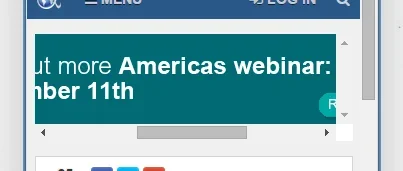
TJA
Well-known member
Do you mean the avatars?So does anyone know if we can keep the original square type of thread icons instead of the round ones?
Filippo
Member
@Mike Creuzer Hi, I've just bought this style. Some questions:
1) Where do I change this white overlay to black?

2)Where do I remove this round borders, only in the nav & user bar? Already fixed

3)How do I expand the sticky navigation (both moderator and navigation bar) to full width, while keeping the same content width? Nevermind, found it

4) Is there a way to make the navigation and moderator bar appear always sticky?
5) How do I remove the search bar, and put it next to "Forums", "Members", as tab just saying "Search"?
6) Is there a way to hide the language and style chooser completely? I would like to hide the "footer" class (not element).
1) Where do I change this white overlay to black?

2)

3)

4) Is there a way to make the navigation and moderator bar appear always sticky?
5) How do I remove the search bar, and put it next to "Forums", "Members", as tab just saying "Search"?
6) Is there a way to hide the language and style chooser completely? I would like to hide the "footer" class (not element).
Last edited:
TJA
Well-known member
In EXTRA.css1) Where do I change this white overlay to black?
Code:
.xenOverlay .xenForm#pageLogin {background-color: #000 !important;}4) Is there a way to make the navigation and moderator bar appear always sticky?
In EXTRA.css add:
Code:
#header > div {margin: 0px !important;}
#userBar (margin-bottom: 0px !important}You will have to edit the navigation template for that, best post in here: https://xenforo.com/community/forums/styling-and-customization-questions.47/5) How do I remove the search bar, and put it next to "Forums", "Members", as tab just saying "Search"?
In EXTRA.css add:6) Is there a way to hide the language and style chooser completely? I would like to hide the "footer" class (not element).
Code:
.footer .choosers {display: none !important;}Frank J
New member
Yep, so I really want to keep the original avatar scale, so that people can upload gifs and full pics instead of the round pic. Do you know if it's possible?Do you mean the avatars?
TJA
Well-known member
Frank J
New member
Awesome! I guess I'm buying then!
Thanks mate!
TJA
Well-known member
A wise choice!!Awesome! I guess I'm buying then!
TJA
Well-known member
Why wait for that? IMO the best theme's for Xenforo and well worth the full price now!!I will also test this out, just waiting for the 50% off day you announced on Audentio Design's Facebook page
jOOc
Active member
Thats right, it seams to be the best out there at the moment.Why wait for that? IMO the best theme's for Xenforo and well worth the full price now!!
Im new to XenForo, just started to test it out and is installing/testing add-ons. So can wait a bit before I start with the theming part.
Similar threads
- Replies
- 0
- Views
- 3K
- Replies
- 29
- Views
- 7K