The Grand Potentate
Well-known member
Sweet. Will keep an eye out.Not sure exactly as we want to run through a few more things such as with the jump to top/bottom.
Sweet. Will keep an eye out.Not sure exactly as we want to run through a few more things such as with the jump to top/bottom.
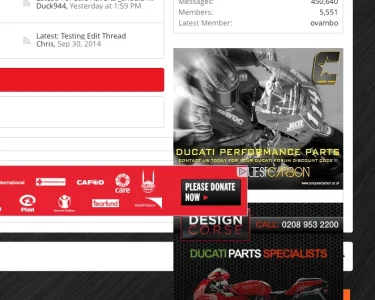
Unfortunately this is one of the flaws of having widget tabs and/or dynamic content in the sidebar.Thanks Mike for the replies.
I have an issue with the sticky sidebar. Sometimes it will 'unstick' when scrolling the page down past a certain point, which is how I would like to to work. But often, it will not unstick, meaning that I get a display error where the adverts overlap. See pic:
View attachment 88434
I can't seem to work out why/when this happens. It seems quite random.
Here's my forum home if you want to try:
http://ducatiforum.co.uk/forum/
Thanks.
Unfortunately this is one of the flaws of having widget tabs and/or dynamic content in the sidebar.
No it's expected behaviour the sticky sidebar doesn't know how to fix itself unless you scroll. There is no other trigger applied for performance reasons.
No it's expected behaviour the sticky sidebar doesn't know how to fix itself unless you scroll. There is no other trigger applied for performance reasons.
It is when you have dynamic content in your sidebar, i.e your adsOk, the issue is though that sometimes it scrolls up, sometimes it doesn't. That's not expected behaviour.
This is with the Halfords ad displayingUnfortunately this is one of the flaws of having widget tabs and/or dynamic content in the sidebar.
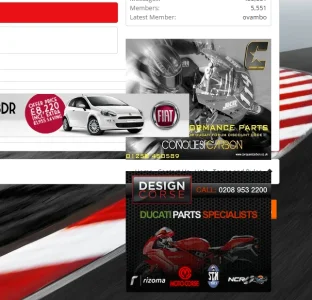
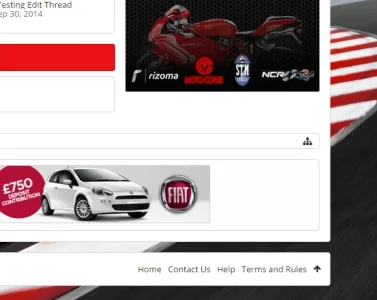
Style Properties: ┌ [UI.X] Global Settingshi i want know how make all menu expand to left and right (without wallpaper) like this site does http://www.spigotmc.org/ , my site is www.trollandia.it
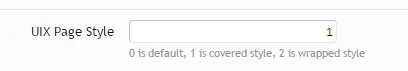
In EXTRA.cssBug report Editor Icons
Unordered and Ordered List FA-Icons are the same. Correct unicode for ordered icon would be F0CB.
View attachment 88495
So it would look like here with correct icon:
View attachment 88496
And how you can see, i polished the design with vertical group-icons-separatorlines to look more nice
html .redactor_toolbar li a.redactor_btn_orderedlist:before
{
content: "\f0cb" !important;
}
html .redactor_toolbar li a.redactor_btn_orderedlist:before
{
content: "\f0cb" !important;
}html .redactor_toolbar li a.redactor_btn_orderedlist:before
{
content: "\f0ca";
}
html .redactor_toolbar li a.redactor_btn_orderedlist:before
{
content: "\f0ca";
}<span
data-si-tooltip="Primary Color"
data-si-type="color"
data-si-value="{%primaryColor%}"
data-si-change='{
"{%primaryColor_background-color%}":"background-color",
"{%primaryColor_color%}":"color",
"{%primaryColor_border-top-color%}":"border-top-color",
"{%primaryColor_border-color%}":"border-color"
}'
>
</span>Yep and this is fixed in the next releaseBug report Editor Icons
Unordered and Ordered List FA-Icons are the same. Correct unicode for ordered icon would be F0CB.
View attachment 88495
So it would look like here with correct icon:
View attachment 88496
And how you can see, i polished the design with vertical group-icons-separatorlines to look more nice
@Mike Creuzer Just wondering what's the right way to edit the ad styler to add more control over what css is edited?
Eg is i wanted to add a color picker just for the css #header how would this be added to the default.si?
I guess its just copying and adding this time and time for each new color picker, but i dunno how to edit it to affect the css i with it to effect.
PHP:<span data-si-tooltip="Primary Color" data-si-type="color" data-si-value="{%primaryColor%}" data-si-change='{ "{%primaryColor_background-color%}":"background-color", "{%primaryColor_color%}":"color", "{%primaryColor_border-top-color%}":"border-top-color", "{%primaryColor_border-color%}":"border-color" }' > </span>
Basically i wish to give more freedom over set css class, a better eg would be i want users to be able to edit the background color of ".nodeList .categoryStrip" by it self. and other class's where i feel it gives them better control.Yep and this is fixed in the next release
What part of the header do you want to change? The background color? To a new color or the primary color? (Blue by default)
So if i understand something like this?Ah. Well, you just need to change the selector. But with the AD Styler you have to tell it what value and what property. IE you need to select #header, tell it you want to change background-color, and then give it the property value. I know Ive said it before but this is best left to a video as its a bit to complicated to explain simply.
<span
data-si-tooltip="Header Color"
data-si-type="color"
data-si-value="{%#header%}"
data-si-change='{
"{%#header_background-color%}":"background-color",
}'
>
</span>We use essential cookies to make this site work, and optional cookies to enhance your experience.