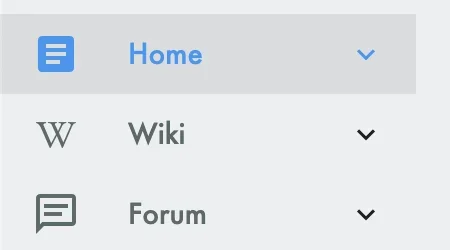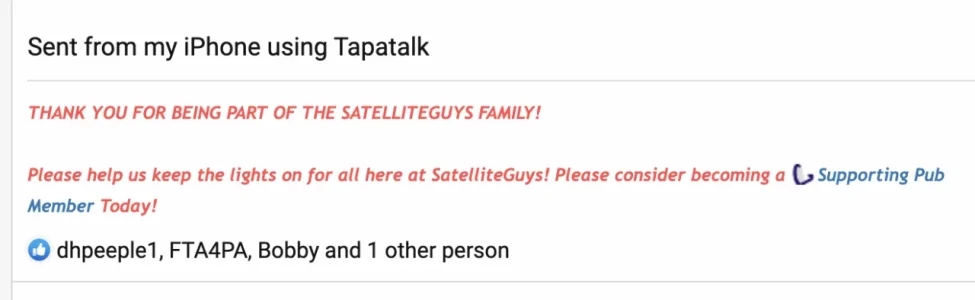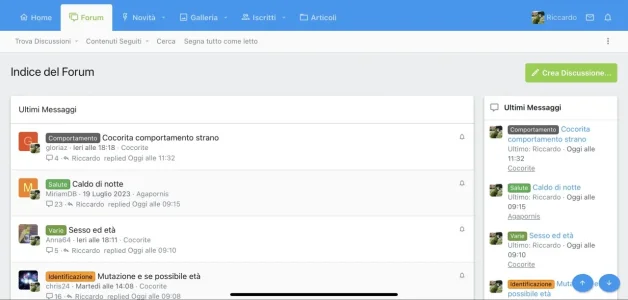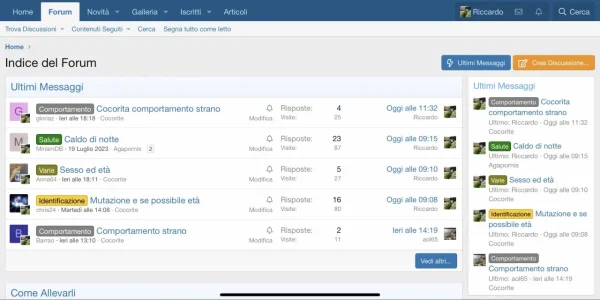willl
Well-known member
We have cursory functionality available for this, but it is considered beta functionality and is known to be quirky in some cases.Hello
Is there an option in UX2 to set main navigation menu expand on mouse over ?
Thanks
Under Appearance -> Style Properties -> Header and navigation, check the "Navigation hover dropdown menus (beta)" checkbox.