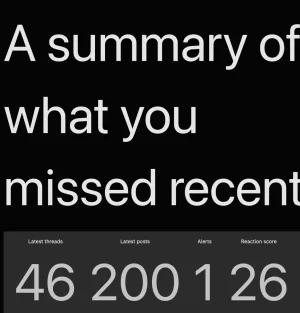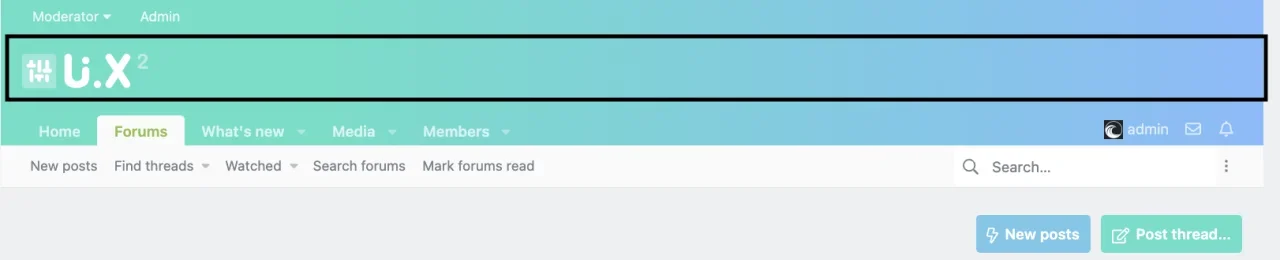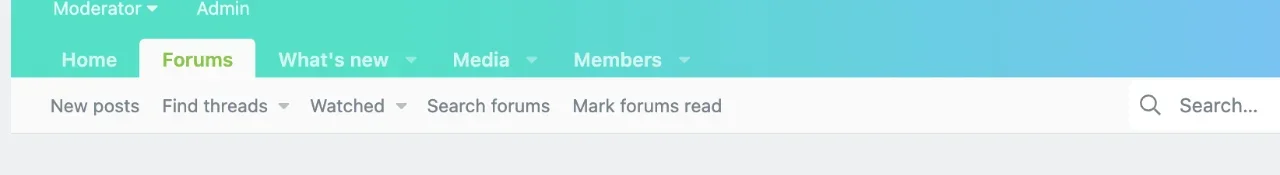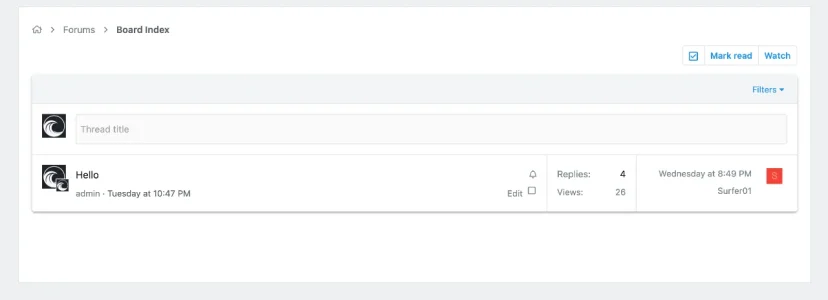By remove - do you mean you don't want a logo
at all on the forums, or do you mean you just want to change them?
Either way, this can be done under Appearance -> Style Properties -> Basic Options first; you'll either change or remove the Logo URL and the 2x Logo URL (you can just remove the 2x logo URL either way if you like, and just use the regular logo URL).
And if you want to remove the logo area entirely INCLUDING the logo, you'll also delete the contents of " Logo text" and "Logo icon".
Finally, you'll go to Appearance -> Style Properties -> Header and navigation and set "Minimum viewport width to show logo block" to something like
100000px. You'll do this change whether you want to outright remove the logo, or just make the logo sit in the nav bar instead of it's own logo bar.
I will note that this will cause a little extra space in the nav row on the left (if you're outright removing the logo entirely), because it's reserving the area for the logo image on the nav bar now; To fix that, just add the following to extra.less:
Less:
.p-nav-inner .p-header-logo { display: none !important }