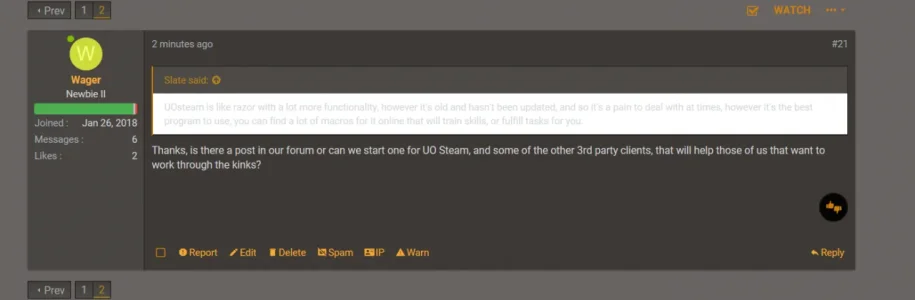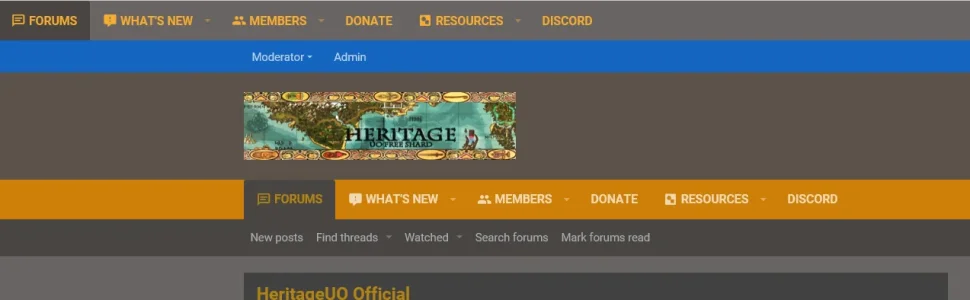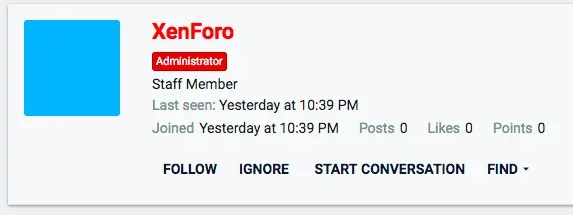requo
Active member
I should add big thumbs up to theme house for getting the update out so quickly!!!
I agree.
But my question was intended: if something substantial changed or the previous version (released a day earlier) is fully functional and the change is only in the number, and I can wait for another functional upgrade. The description is not clear to me.