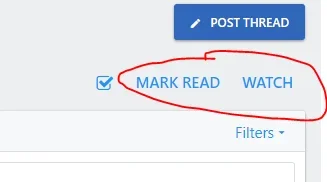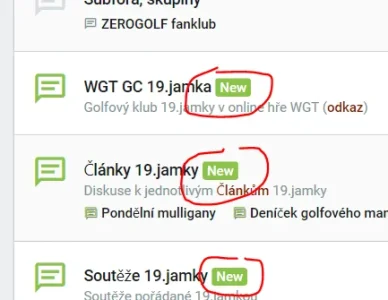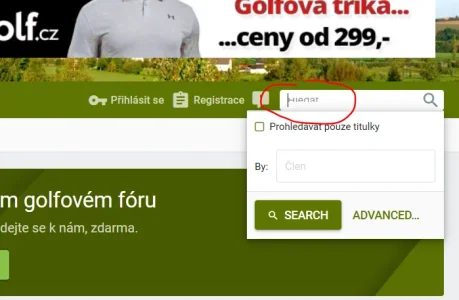You are using an out of date browser. It may not display this or other websites correctly.
You should upgrade or use an alternative browser.
You should upgrade or use an alternative browser.
UI.X 2 [Paid] 2.3.8.0.0
No permission to buy ($59.50)
- Thread starter ThemeHouse
- Start date
requo
Active member
Thx, both problem results!Great.
Can you help me one more? I set adventisement in "container header". But i dont know, where i set "logo block" float left? See attach please:
Please, Team of UI.X, can you help me with the problem?
Ian Hitt
Well-known member
If anyone has a tutorial on how to set up the background images and edit them please let me know there seems to be about 6 locations to edit the nodes so it's a it confusing for a noob like me
There is some basic documentation for that here: https://www.themehouse.com/help/documentation/nodes/setting-up-th-nodes
These are the default button sttling, which can be changed in SP > ButtonsI've been trying to locate if there's a place to style these elements here:
Is there a place to do I just haven't found it? Would like to try and give them a button style appearance.
Thanks!
Sorry for the double post but hopefully someone here can help me.
On my website http://forum.horror.net.au/index.php there are three things I am trying to fix that I can't quite fix at the moment and was hoping for some guidance.
1. Where do I enlarge my logo?
2. Where do I remove the padding/spacing between the navbar and forums + forums and footer? I'd like to have them hard up against each other as it would look a lot better.
Appreciate any help.
1. SP > Basic Options
2a. SP > Header and Navigation > Separate Header from Content Wrapper
2b. Add ```p-body-inner {padding-bottom: 0;}``` to extra.less template
As far as image size for nodes, the images are automatically scaling to fix the node size so it does not particularly matter. However, for best quality I would suggest at least 400 x 400 or larger, although the orientation should be landscape as opposed to portrait.
Hi,
Do you know how can I achieve something like the picture attached? I want to have an arrow that point the current active tab, but I don't seems to find a way to accomplish that.
Thank you for your help
You would need to add this with custom CSS as it is not a supported feature.
Last edited:
Ian Hitt
Well-known member
In case I have not shared this before, and if I have, then just as a friendly reminder, we track all of our bug reports as well as feature suggestions here if anybody would like to contribute 
https://github.com/Audentio/xf2theme-issues
https://github.com/Audentio/xf2theme-issues
Oz_Horror
Member
@Ian Hitt,
Thanks for the suggestion but all that does is remove the padding for posting new threads etc effectively what I am trying to do is move the content box to be immediately after the sub-nav. In the UI.X theme I can't find the Separate Header from Content Wrapper as you suggested in SP? Am I just dumb?
Thanks for the suggestion but all that does is remove the padding for posting new threads etc effectively what I am trying to do is move the content box to be immediately after the sub-nav. In the UI.X theme I can't find the Separate Header from Content Wrapper as you suggested in SP? Am I just dumb?
I looked over the documentation but still having trouble knowing where or how to adjust the node to fit the image. If i want a node to be 200×400 to match the image background and diffrent images per node. Im unable to find any tutorials or examples anywhere so when i upload an inage i just see a default sliver of the image
Ian Hitt
Well-known member
@Ian Hitt,
Thanks for the suggestion but all that does is remove the padding for posting new threads etc effectively what I am trying to do is move the content box to be immediately after the sub-nav. In the UI.X theme I can't find the Separate Header from Content Wrapper as you suggested in SP? Am I just dumb?
It is the very first option under Header and Navigation.
I looked over the documentation but still having trouble knowing where or how to adjust the node to fit the image. If i want a node to be 200×400 to match the image background and diffrent images per node. Im unable to find any tutorials or examples anywhere so when i upload an inage i just see a default sliver of the image
As I mentioned, any size image should work, so long as it is roughly 400-500px wide at least. If you are having trouble, you can make a ticket at themehouse.com/contact and I'd be glad to assist you further
does this work with xenporta 2
So far as I have seen, they are compatible yes
Please, which language phrases is for "New node indicator"? I need translate and i cant find it.
View attachment 166073
Thank you for your help.
We made not have made a phrase for it, I will add this issue to our issues tracker.
fotografik
Active member
Looking for some assistance with the FTP setup for installing themes. I have created an FTP user with a specific FTP directory, but I am getting this error when using those details:-
[E_WARNING] ftp_chdir(): Failed to change directory.
The settings default to the XenForo directory path, but even if I change it to the FTP user home directory, I still get the error. Any assistance given will be much appreciated.
[E_WARNING] ftp_chdir(): Failed to change directory.
The settings default to the XenForo directory path, but even if I change it to the FTP user home directory, I still get the error. Any assistance given will be much appreciated.
fotografik
Active member
Hi Jake,Could you create a ticket with admin and ftp details so we can have a look?
Ticket created with details. Thank you.
ThemeHouse
Well-known member
ThemeHouse updated UI.X 2 with a new update entry:
Version 2.0.1.2.0 released
Read the rest of this update entry...
Version 2.0.1.2.0 released
UI.X 2 2.0.1.2.0 Change Log
Note: This update does require a UI.X add-on update to function properly. You can download the latest version here.
- Fixed some misspelling on some style properties
- Added off canvas visitor tabs for mobile
- Fixed the issues which caused sub-navigation padding vertical to not work
- Improved thread fields
- Fixed jump buttons which turned transparent when you would hover over them
- Fixed long node titles from breaking
- Fixed the Watch icon from not showing
- Fixed issues with the search expand function in section links, logo block, and staffbar
- Fixed the issue with permissions on the whats new and page profiles
- Fixed the search bar issue on Safari
Read the rest of this update entry...
Ian Hitt
Well-known member
Can you check to see if the issue persists after upgrading to the latest version?
Hybrid life
Member
I have a UIX 2.0.1.1 theme installed with a UIX-Child theme. I tried to update and it failed :
#0 [internal function]: XF\Template\Templater->fnCssUrl(Object(ThemeHouse\UIX\XF\Template\Templater), true, '')
#1 src/XF/Template/Templater.php(861): call_user_func_array(Array, Array)
#2 internal_data/code_cache/templates/l6/s28/public/helper_js_global.php(33): XF\Template\Templater->fn('css_url', Array, true)
#3 src/XF/Template/Templater.php(643): XF\Template\Templater->{closure}(Object(ThemeHouse\UIX\XF\Template\Templater), Array, Array)
#4 internal_data/code_cache/templates/l6/s28/public/PAGE_CONTAINER.php(2257): XF\Template\Templater->callMacro('helper_js_globa...', 'head', Array, Array)
#5 src/XF/Template/Templater.php(1230): XF\Template\Templater->{closure}(Object(ThemeHouse\UIX\XF\Template\Templater), Array)
#6 src/XF/Pub/App.php(449): XF\Template\Templater->renderTemplate('PAGE_CONTAINER', Array)
#7 src/XF/App.php(1715): XF\Pub\App->renderPageHtml('\n\n\n\n\n\t\n\t\n\t\n\t\n\t\n...', Array, Object(XF\Mvc\Reply\View), Object(XF\Mvc\Renderer\Html))
#8 src/XF/Mvc/Dispatcher.php(310): XF\App->renderPage('\n\n\n\n\n\t\n\t\n\t\n\t\n\t\n...', Object(XF\Mvc\Reply\View), Object(XF\Mvc\Renderer\Html))
#9 src/XF/Mvc/Dispatcher.php(44): XF\Mvc\Dispatcher->render(Object(XF\Mvc\Reply\View), 'html')
#10 src/XF/App.php(1880): XF\Mvc\Dispatcher->run()
#11 src/XF.php(328): XF\App->run()
#12 index.php(13): XF::runApp('XF\\Pub\\App')
#13 {main}
Is there a way to update that I missed ?
(ie. copy the upload to server = overwrite some files ? - install the xml : on a child ? a new one ?).
Any help will be appreciated.
- TypeError: Argument 3 passed to XF\Template\Templater::fnCssUrl() must be of the type array, string given
- src/XF/Template/Templater.php:1983
- Généré par: Compte inconnu
- 10/1/18, à 21:43
#0 [internal function]: XF\Template\Templater->fnCssUrl(Object(ThemeHouse\UIX\XF\Template\Templater), true, '')
#1 src/XF/Template/Templater.php(861): call_user_func_array(Array, Array)
#2 internal_data/code_cache/templates/l6/s28/public/helper_js_global.php(33): XF\Template\Templater->fn('css_url', Array, true)
#3 src/XF/Template/Templater.php(643): XF\Template\Templater->{closure}(Object(ThemeHouse\UIX\XF\Template\Templater), Array, Array)
#4 internal_data/code_cache/templates/l6/s28/public/PAGE_CONTAINER.php(2257): XF\Template\Templater->callMacro('helper_js_globa...', 'head', Array, Array)
#5 src/XF/Template/Templater.php(1230): XF\Template\Templater->{closure}(Object(ThemeHouse\UIX\XF\Template\Templater), Array)
#6 src/XF/Pub/App.php(449): XF\Template\Templater->renderTemplate('PAGE_CONTAINER', Array)
#7 src/XF/App.php(1715): XF\Pub\App->renderPageHtml('\n\n\n\n\n\t\n\t\n\t\n\t\n\t\n...', Array, Object(XF\Mvc\Reply\View), Object(XF\Mvc\Renderer\Html))
#8 src/XF/Mvc/Dispatcher.php(310): XF\App->renderPage('\n\n\n\n\n\t\n\t\n\t\n\t\n\t\n...', Object(XF\Mvc\Reply\View), Object(XF\Mvc\Renderer\Html))
#9 src/XF/Mvc/Dispatcher.php(44): XF\Mvc\Dispatcher->render(Object(XF\Mvc\Reply\View), 'html')
#10 src/XF/App.php(1880): XF\Mvc\Dispatcher->run()
#11 src/XF.php(328): XF\App->run()
#12 index.php(13): XF::runApp('XF\\Pub\\App')
#13 {main}
Is there a way to update that I missed ?
(ie. copy the upload to server = overwrite some files ? - install the xml : on a child ? a new one ?).
Any help will be appreciated.
Same here. What's the proper way to update the add-on? I tried following this page and uploaded the files in the "upload" folder to the addons/Themehouse folder, letting it overwrite existing files but once it was done the site loaded with an error.
[10-Jan-2018 02:30:30 UTC] PHP Fatal error: Can't use method return value in write context in /home/nolatron/public_html/xxxxxxx/forums/src/addons/ThemeHouse/UIX/Listener/TemplaterSetup.php on line 56
I had to upload a backup of the existing Themehouse folder to get it back to working.
[10-Jan-2018 02:30:30 UTC] PHP Fatal error: Can't use method return value in write context in /home/nolatron/public_html/xxxxxxx/forums/src/addons/ThemeHouse/UIX/Listener/TemplaterSetup.php on line 56
I had to upload a backup of the existing Themehouse folder to get it back to working.
Hyprem
Member
Hi
Thanks for the theme! I love to customize with images and color it is very easy! I have one question where I could not find any more infos to it. In the Navigation there are Symbols next to the entry. (Home has a House Icon etc.) However I am unable to add an icond to a Navigation entry. Can you tell me where I can setup this?
Thanks for the theme! I love to customize with images and color it is very easy! I have one question where I could not find any more infos to it. In the Navigation there are Symbols next to the entry. (Home has a House Icon etc.) However I am unable to add an icond to a Navigation entry. Can you tell me where I can setup this?
Similar threads
- Locked
- Question
- Replies
- 9
- Views
- 95
- Question
- Replies
- 20
- Views
- 397