cclaerhout
Well-known member
noSo this addon, cover's this feature already: http://xenforo.com/community/threads/collapsible-sidebar.14475/ ?
the one described in the postWhat changes did you made for this ?
noSo this addon, cover's this feature already: http://xenforo.com/community/threads/collapsible-sidebar.14475/ ?
the one described in the postWhat changes did you made for this ?
Images are missing for your theme:Hello,
I'm currently having issue, the addon function works but I am unable to see the buttons:
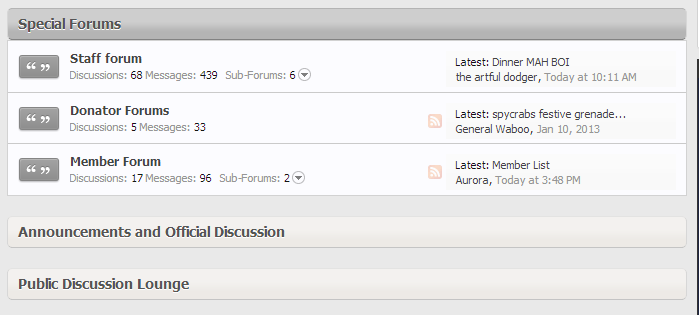
Perhaps, I need to amend the color of the button, but I can't see to work it out.
url("styles/baisik/xenforo/widgets/toggle-sprite.png")Uncheck "User extra information in postbit".I don't know if I'm doing something wrong, but after installing the newest version, the "extraUserInfo" div is being automatically hidden. I want it to be permanently displayed with no toggle button. How can I do this?
Version 2.0.2 released
To update : use Chris addon or upload files.
- Javascript fix for the postbit toggle
Problem fixedTo clarify: If I do check "User extra information in postbit" the toggle button appears and the info is collapsed by default. When unchecked, the content block is hidden even though there is content inside. I want the toggle functionality turned off, but also the content to be permanently displayed.
Works now. Thanks!Problem fixed
What is your website?Another problem is, Using Flexile Dark, when forum is collapsed, it will display a white bar.
http://www.phcorner.net/What is your website?
Sorry then, but no support for a staff member of a warez board.http://www.phcorner.net/
But then, I removed it.
I would like the close categories remain it's style even if close or open, not white bg.
Warez?Sorry then, but no support for a staff member of a warez board.
I'm not the one who will deal with your case now. Thank you not to pollute this thread anymore. Regards.Warez?
Problem fixed
Sorry no time to do that right now. Just change the js file name and edit the template to make it match with the new name.Actually, can you add a version line or something to your js tag? I have users saying they still can't see the extraUserInfo div, and I suspect it's because their browser doesn't know to reload the javascript file now that it's been patched.
<xen:require css="toggleme_auto.css" />
<xen:require css="toggleme_manual.css" />
<xen:require js="js/sedo/toggleme/toggleME.mini.js" />We use essential cookies to make this site work, and optional cookies to enhance your experience.