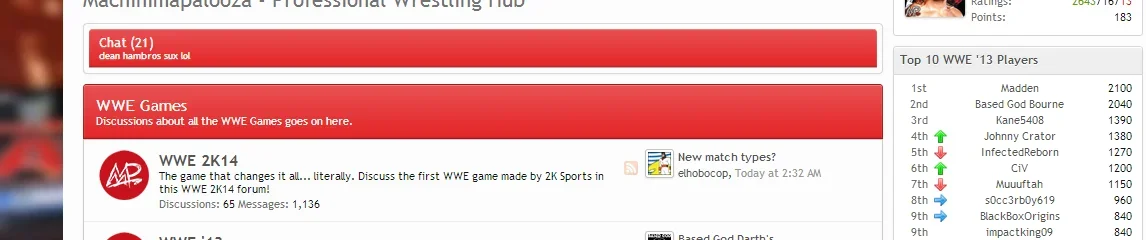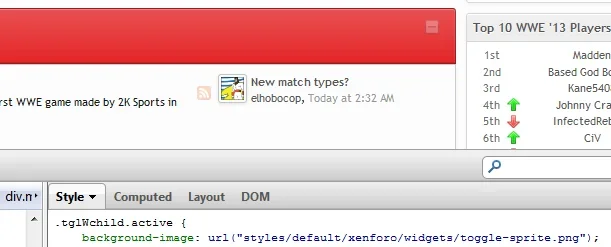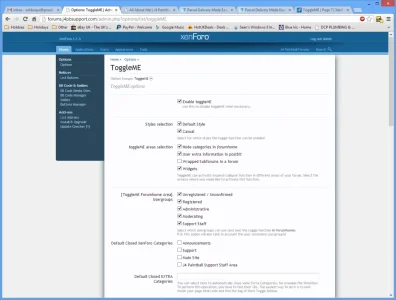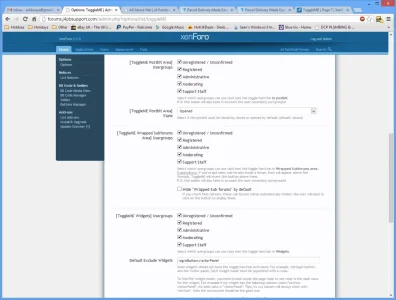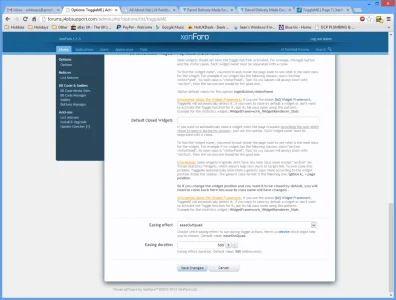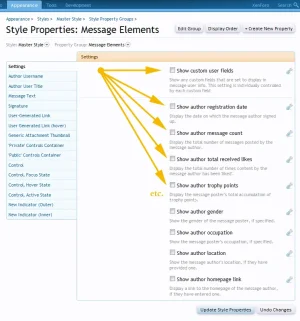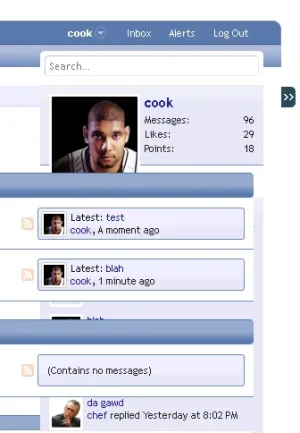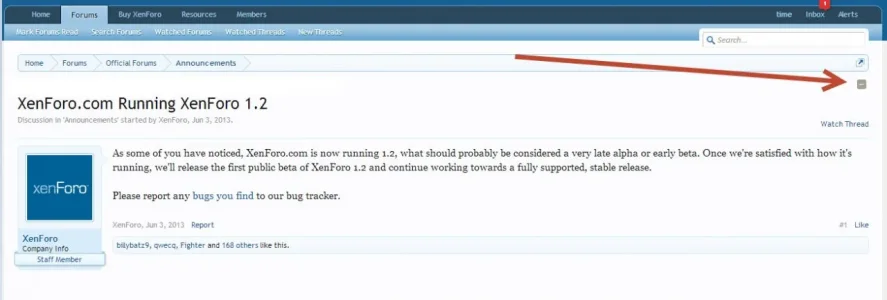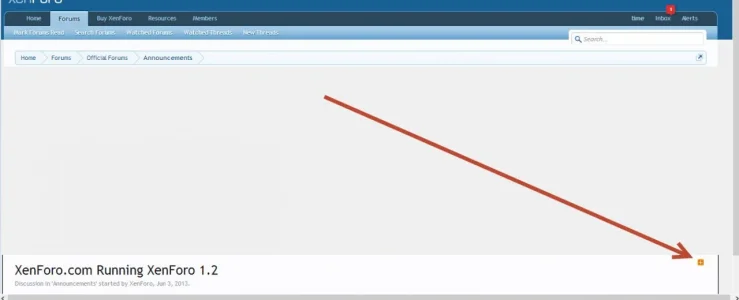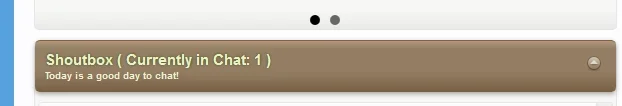Just tinkered around and to style the category icons (baring in mind you have the icons placed on a sprite) heres the shoutbox toggles change to a brown gradient (it was previously green)
Code:
.nodeList.taigachat_alt .categoryStrip {background: url('@imagePath/xenforo/gradients/categorystrip-brown.png') repeat-x center;
border-color: #846137 #846137 #785E3F;}
.nodeList.taigachat_alt .tglWchild.active {background-position: 17px 0;}
.nodeList.taigachat_alt. tglWchild.inactive { background-position: 17px 47px;}
The output of that is as follows. (screeshot below) bare in mind the toggle icons and categorystrip was previously green) so with regards to that use the taigai chat classes followed by the category and toggle classes.
View attachment 52221
For other examples of changing the icons up you'll have to find out your Node ID's and add the css accordingly. I wrote a brief guide here that might help you.
http://xenforo.com/community/resources/different-toggle-icons-per-node.1747/
You can find the node IDs by using a code inspector built into your browser so finding out those ids and adding the appropriate css will allow you to style or whatever you are planning to do.