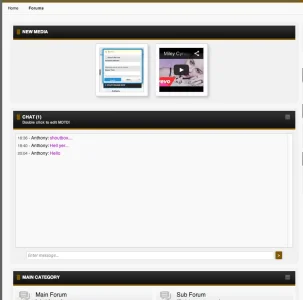Shelley
Well-known member
I'm Sorry,
Could you help me find my Node ID for chat? and sorry my English, because i'm Russian
I posted the css and ID for the chat it's the following depending what your wanting to style or do. If you are planning to use different toggle icons on the same sprite add them in and simply adjust the coordinates to suit. the other CSS part I posted is to recolour or apply a gradient to the chat category node so all the css is there with the classes you'll need.
Code:
.nodeList.taigachat_alt .tglWchild.active {background-position: 17px 0;}
.nodeList.taigachat_alt. tglWchild.inactive { background-position: 17px 47px;}