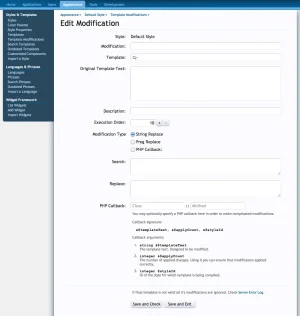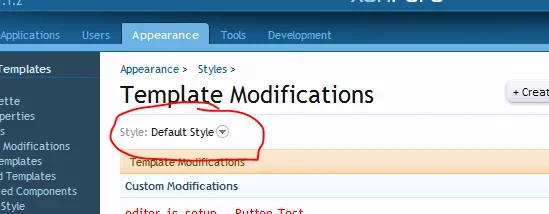Forget PHP Callback as that's very advanced.
The way TMS works, though, is Search and Replace.
So you're basically saying find THIS and replace it with THIS.
So a basic example from your vBulletin notices modification.
1) Select the "notice" template.
2) Search for:
3) Replace with:
When you click Save and Check, you will get an overlay pop up which will show the original version of the template, compared to your new modification.
Now when the template renders it will be changed to:
The way TMS works, though, is Search and Replace.
So you're basically saying find THIS and replace it with THIS.
So a basic example from your vBulletin notices modification.
1) Select the "notice" template.
2) Search for:
Code:
<li class="panel Notice DismissParent notice_{$noticeId}">
Code:
<li class="vbnotices Notice DismissParent notice_{$noticeId}">When you click Save and Check, you will get an overlay pop up which will show the original version of the template, compared to your new modification.
Now when the template renders it will be changed to:
Code:
<li class="vbnotices Notice DismissParent notice_{$noticeId}">
<div class="{xen:if {$notice.wrap}, 'baseHtml noticeContent'}">{xen:raw $content}</div>
<xen:if is="{$notice.dismissible}">
<a href="{xen:link account/dismiss-notice, '', 'notice_id={$noticeId}'}"
title="{xen:phrase dismiss_notice}" class="DismissCtrl Tooltip" data-offsetx="7" data-tipclass="flipped">{xen:phrase dismiss_notice}</a></xen:if>
</li>