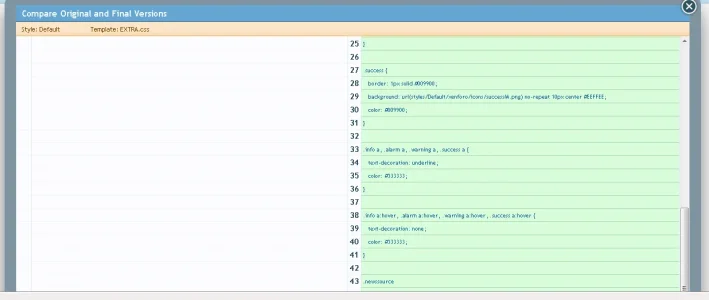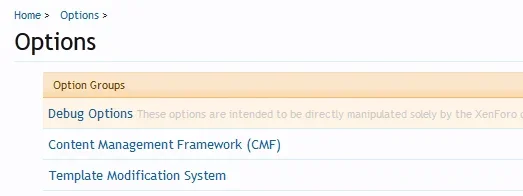polle
Active member
This add-on will do what you want.
But my instructions were geared specifically around people wanting to release the modifications they've made as add-ons to other people.
Ok, its a simple navigation for my site that for sure nobody needs.
Yes you could put the original code in the search and whatever you want to replace it with in the replace field.
You don't always have to put all of the original code in the search field. It's always best to pick out the little parts that have changed and replace them that way. But I'm sure you will find a way that works best for you.
I created the template and it says "No differences found."
The search has 4 lines and the replace 45 lines.
How is there no difference there ?