Thank you for this. I will try it out.sypralout... I'm attempting to do the same thing. I think you have done it in the wrong order.
Assuming you have a customized parent that you want to upgrade
1) Export the customized parent style as an archive (I think this will drag along pictures, etc., that are not in the xml).
2) Upload the customized style as a child of the parent. Afterwards click on it to edit it's description to identify it as changed or customized.
3) Set the child as the default and user selectable.
4) Install the updated version of shades of grey as the parent, replacing the original. (The old child will stay with your customizations)
(This is just what I got from reading stuff... I'm waiting till my users are absent to do the actual upgrade. I'll delete this line if it works.)
You are using an out of date browser. It may not display this or other websites correctly.
You should upgrade or use an alternative browser.
You should upgrade or use an alternative browser.
Shades of Grey v2.2.10
No permission to download
- Thread starter Gator
- Start date
This worked. Note I edited my original directions a bit for clarity. Also note that the updated style does not appear to change the style description, I manually changed it in the editor from 2.2 to 2.2.1sypralout... I'm attempting to do the same thing. I think you have done it in the wrong order.
Assuming you have a customized parent that you want to upgrade
1) Export the customized parent style as an archive (I think this will drag along pictures, etc., that are not in the xml).
2) Upload the customized style as a child of the parent. Afterwards click on it to edit it's name & description to identify it as changed or customized.
3) Set the child as the default and user selectable.
4) Import the updated version of shades of grey as the parent (use: "overwrite style"), replacing the original. (The old child will stay with your customizations)
Well... I updated xenforo, and then did the shades of gret update per my last post above, successfully I thought, and then this is what happened to me... I got this popping up:
It then cites the extra.less being the issue? I haven't quite figured out what it means... any expert tips? Should I Merge these?Customized templates become outdated when their last update was before the last update of the template they're based on, as these cannot incorporate the most recent changes. These templates should be updated to ensure that the latest features and bug fixes work as expected. If you are using a third-party style, you may be able to install a new version to update your templates.
I think it worked for me too, thank you.This worked. Note I edited my original directions a bit for clarity. Also note that the updated style does not appear to change the style description, I manually changed it in the editor from 2.2 to 2.2.1
The profile background color has changed to light gray/white, which is washing out the font color that was made for a black background, and some profiles are showing background photos from previous avatars (no idea how this is happening, unless there's a way to display a background image):
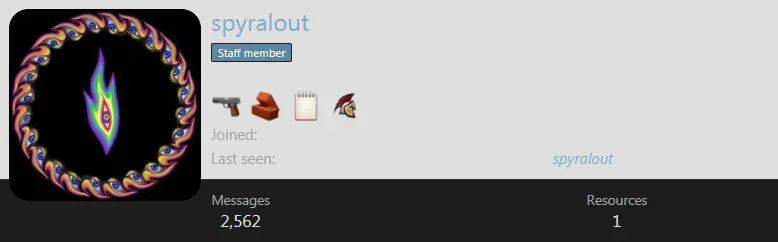
Also the profile preview background has changed colors as well, it used to be just black:

How can I adjust these?
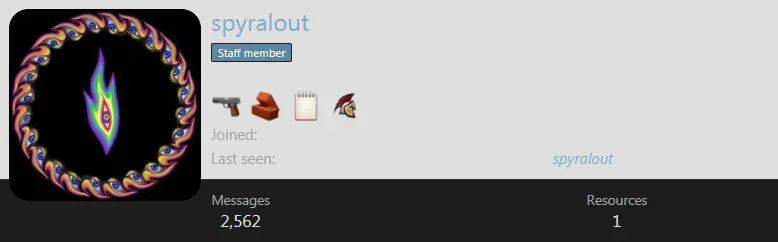
Also the profile preview background has changed colors as well, it used to be just black:

How can I adjust these?
Please disregard, I figured it out.The profile background color has changed to light gray/white, which is washing out the font color that was made for a black background, and some profiles are showing background photos from previous avatars (no idea how this is happening, unless there's a way to display a background image):
View attachment 237937
Also the profile preview background has changed colors as well, it used to be just black:
View attachment 237936
How can I adjust these?
Gator
Well-known member
Using shades of grey 2.2. Users reporting that selecting text in an editor does not show the highlight, i.e. selection. Any suggestions for a CSS tweak?
Hi @NealC
I thought I had fixed that, but apparently I missed it. You can actually see the text it but it is really faint.
Make these changes and it will fix the problem. I will fix this soon on a new 2.2.3 release.
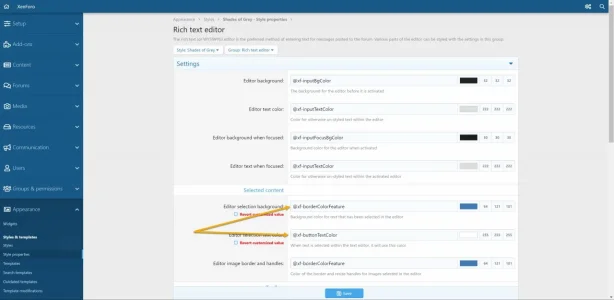
Gator
Well-known member
Gator updated Shades of Grey with a new update entry:
Shades of Grey 2.2.3
Read the rest of this update entry...
Shades of Grey 2.2.3
Made the following changes:
- Compliance update
- Made Avatar background transparent to better blend with user info background
- Fixed Editor highlight color to be more easily seen
Read the rest of this update entry...
thunderclap82
Member
Is there a way to center the menu items such as Home, Forums, What's New, etc. while keeping the Login and Search into aligned right? Thank you.
Gator
Well-known member
@thunderclap82 You might try asking that question here:

 xenforo.com
xenforo.com

Styling and customization questions
If you are trying to customize the look and feel of your XenForo forum, post your styling and customization questions here.
Gator
Well-known member
Gator updated Shades of Grey with a new update entry:
Shades of Grey 2.2.3-1
Read the rest of this update entry...
Shades of Grey 2.2.3-1
Changelog
- Added better contrast when Editor is focused
- Added some minor borders to show missing divisions of some buttons
- Lightened background (slightly) to reduce what I perceived was a harsh blend transition between shades
Read the rest of this update entry...
After the latest update 2.2.3-1 I received an out of date template warning about extra.less. The merge showed this:
/* userBanner.userBanner--staff override */
.userBanner.userBanner--staff, .userBanner.userBanner--primary {
color: @xf-paletteAccent3;
background: @xf-paletteNeutral2;
border-color: @xf-paletteNeutral1;
Should I accept the merge?
Also, I'm assuming this is indicating the bold is a new addition with latest revison?
/* userBanner.userBanner--staff override */
.userBanner.userBanner--staff, .userBanner.userBanner--primary {
color: @xf-paletteAccent3;
background: @xf-paletteNeutral2;
border-color: @xf-paletteNeutral1;
Should I accept the merge?
Also, I'm assuming this is indicating the bold is a new addition with latest revison?
Resolute
Active member
I uploaded the style. On the homepage it shows the new style and on my Articles forum it does. But my other forums/categories it shows the default XenForo theme. How do I get the whole site to show the shades of grey style?
My site is here: ChristianTalkForums.com
My site is here: ChristianTalkForums.com
Gator
Well-known member
Go to Forums > Nodes > YourNodeName and scroll to the bottom and make sure the style is not set to "override style"I uploaded the style. On the homepage it shows the new style and on my Articles forum it does. But my other forums/categories it shows the default XenForo theme. How do I get the whole site to show the shades of grey style?
My site is here: ChristianTalkForums.com
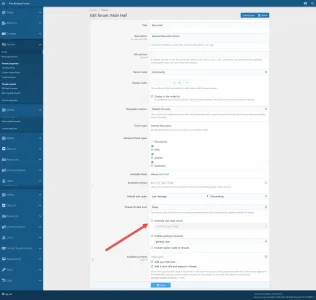
Last edited:
Resolute
Active member
Thanks! That worked.Go to Forums > Nodes > YourNodeName and scroll to the bottom and make sure the style is not set to "override style"
View attachment 259087
Now I cannot figure out how to change logo. I search "logo URL" in admin search but it doesn't show anywhere now where I can change logo
Similar threads
- Replies
- 1
- Views
- 361