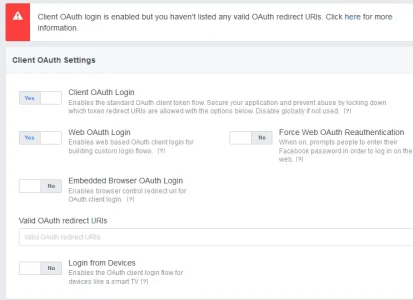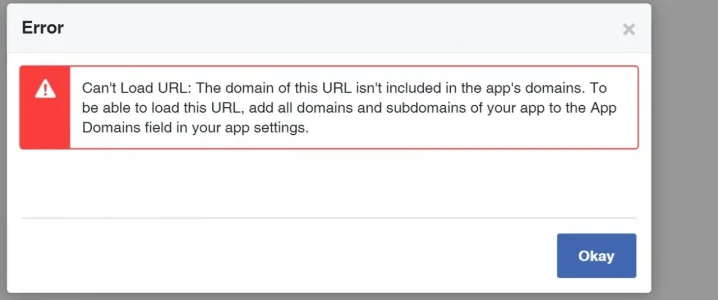MSiddiq
Member
I wanted to Integrate Google, when i reach the "APIs & auth", then "Credentials" and click "Create New Client ID" this steps,
i don't find any "Create New Client ID" option under Credentials.
Screenshot: http://prntscr.com/8j5xmo
Need helps.
Thank You
i don't find any "Create New Client ID" option under Credentials.
Screenshot: http://prntscr.com/8j5xmo
Need helps.
Thank You