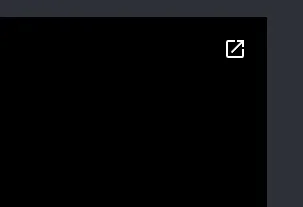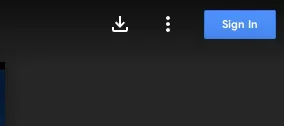JoshyPHP
Well-known member
I don't have a Safari browser to investigate this one. What happens if you uninstall the add-on and use XenForo's default template? Any error message in your browser's console?
Or maybe try both players on this page, see if they both work: https://s9e.github.io/players/youtube.html
Or maybe try both players on this page, see if they both work: https://s9e.github.io/players/youtube.html