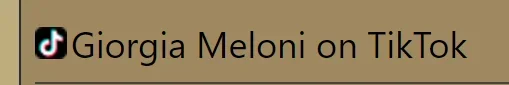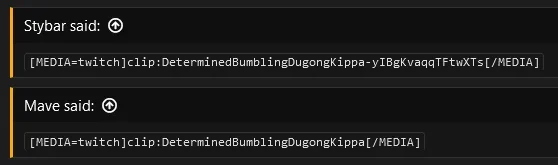zoldos
Well-known member
Hi @JoshyPHP ! I was wondering if you can add: https://mega.nz/ It uses encryption, but links can be shared which include the key. I'd like to use it primarily for videos. Let me know if you need a sample URL.
If you can do it or not, I'll still throw you a donation next month since you've helped me in the past. Thanks!!
If you can do it or not, I'll still throw you a donation next month since you've helped me in the past. Thanks!!