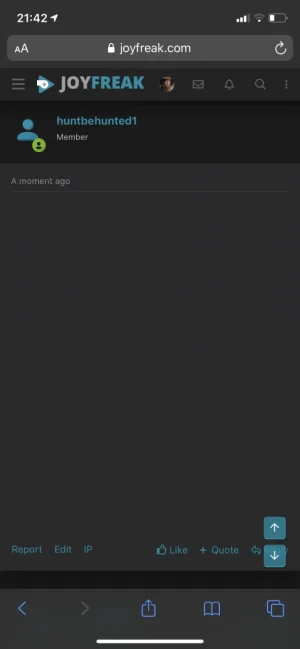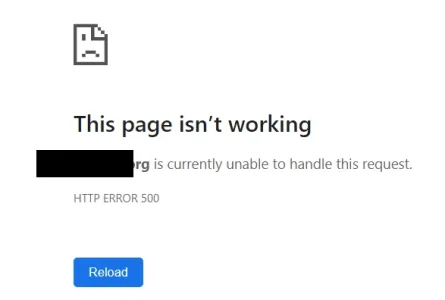JoyFreak
Well-known member
It actually also happens on the XF default theme, so unlikely an issue specifically with my style. It was only really tested in Safari on iPhone 11.I don't know what causes that issue on your site. It could be a browser bug, a weird interaction with your style or a particular CSS quirk I am not aware of. I could add the workaround I posted earlier so you don't have to keep it in your extra.less file. It worked for you, right?
This works great, thank you.@JoyFreak Try this attached version, 2.6.11 Beta 2, let me know if it works better for you.
Edit: Actually, it doesn't seem to work. The fix you gave me a while back did the trick though.
Edit 2: The fix you gave me a while back doesn't do it either. It did at the time though. Here's a link to the thread that the issue occurs in: https://www.joyfreak.com/threads/wild-terra-online-2-new-lands-an-indie-mmorpg-in-development.2892/
You can replicate the issue via console inspection, making the screen width smaller.
Last edited: