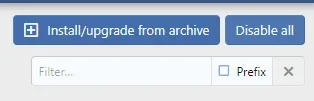JoshyPHP
Well-known member
The same page works fine in my browser. Try disabling your browser extensions, see if that helps.It seems Kickstarter doesn't load or show anything just the space of where it should be.
I've looked into that page and I can't find anything that would explain why it doesn't resize for you, nor can I reproduce it. The next time that happens to you, check out you browser's error console and see if there are any errors listed. There may be a clue about what's going on.2020 United States Election Results
This thread is for sharing all final results from the US election on November 3, particularly the Presidential election. You may also share results in the Donald Trump thread.www.rooshvforum.com
This thread has a lot of tweet embeds.
@orthopug I'm attaching an experimental version of the add-on (2.6.14 Alpha) with a slightly different lazy loader that could possibly fix it for you. Give it a try and let me know if it changes anything. It's functionally equivalent to the current one.
Attachments
Last edited: