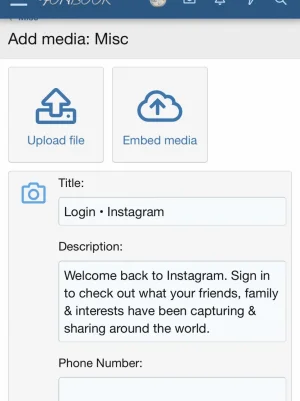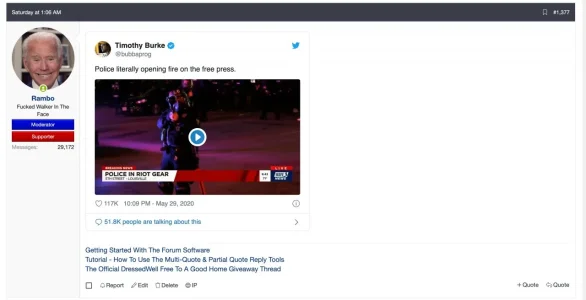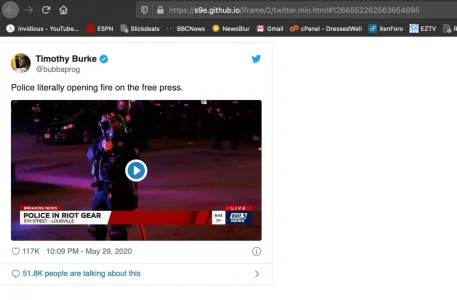JoshyPHP
Well-known member
JoshyPHP updated s9e Media Sites with a new update entry:
Replaced lazy loader, added GiPHY, native players, new option to disable auto-embedding
Read the rest of this update entry...
Replaced lazy loader, added GiPHY, native players, new option to disable auto-embedding
Updated lazy loader. The new version should be slightly more efficient on pages that contain many embeds.
Added support for GiPHY.
Added an add-on option to use a native player for the following embeds: Gfycat, GiPHY, Gifs.com.
Added an option to disable auto-embedding links on a per-site basis. If "Do not auto-embed links from this site" is checked when editing a media site, URLs from this site will remain as text links. Users can still embed third-party content by using the "Insert media" tool in the editor. This option is currently only available for media sites that belong to this add-on but may be extended to other media sites in a future version.
Thanks to @Xon from Sufficient Velocity for sponsoring this update.
View attachment 226575
Read the rest of this update entry...