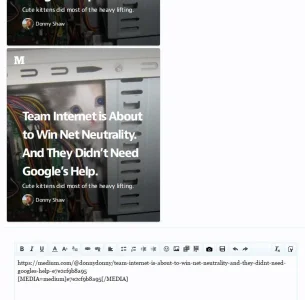You are using an out of date browser. It may not display this or other websites correctly.
You should upgrade or use an alternative browser.
You should upgrade or use an alternative browser.
s9e Media BBCodes pack 20231102
No permission to download
- Thread starter JoshyPHP
- Start date
DennisSkov
Active member
I'm not able to load the new Twitch player. I get a time out when trying to access https://www.twitch.tv/swflibs/TwitchPlayer.swf. Can't access it from my desktop, my smartphone, or any of the servers I have in multiple places in Europe. Shouldn't this website be reachable?
The player is just white. Any way to fix this?
The player is just white. Any way to fix this?
JoshyPHP
Well-known member
Twitch is suffering from a couple of issues at the moment. Make sure you have the latest version of the add-on. As for their website being unavailable, a number of users have reported that changing their DNS to use Google's helped them.
https://twitter.com/TwitchSupport
http://help.twitch.tv/customer/portal/articles/1444294-how-to-switch-your-dns
https://twitter.com/TwitchSupport
http://help.twitch.tv/customer/portal/articles/1444294-how-to-switch-your-dns
Chromaniac
Well-known member
I went through the list and I do not think Medium is supported right now.
Example Link:
Code:
Example Link:
Code:
https://medium.com/@sushubh/uber-india-has-also-****ed-up-their-affiliate-program-8d235dab516a
HTML:
<script async src="https://static.medium.com/embed.js"></script><a class="m-story" data-collapsed="true" href="https://medium.com/@sushubh/uber-india-has-also-****ed-up-their-affiliate-program-8d235dab516a">Uber India has also ****ed up their affiliate program</a>Martok
Well-known member
You can add ZippyShare.. Thank a lot
As stated on the Overview page for this add-on:
How to request a media site
If there's a media site that you would want to see in this pack, you can request it in this thread and it will be considered for inclusion. Selection may depend on the site's popularity, Alexa rank and activity on social sites. Please post a few links as examples of the kind of links that should be supported. You do not need to post the embed code, only links to the content you want to embed.
DennisSkov
Active member
Still not working. I've been trying a couple of times today, but it always fails to load the file.Twitch is suffering from a couple of issues at the moment. Make sure you have the latest version of the add-on. As for their website being unavailable, a number of users have reported that changing their DNS to use Google's helped them.
https://twitter.com/TwitchSupport
http://help.twitch.tv/customer/portal/articles/1444294-how-to-switch-your-dns
GET https://www.twitch.tv/swflibs/TwitchPlayer.swf net::ERR_CONNECTION_TIMED_OUT
JoshyPHP
Well-known member
What's the use case for Zippyshare? I try to avoid file sharing sites because they tend to come and go, and they seem more trouble than they're worth.You can add ZippyShare.. Thank a lot
I don't think so. To my knowledge, this isn't a feature supported by XenForo.Thank you for this addon. Is it possible to have user group permission for this? maybe in a future update.
You should contact Twitch's support. If you can't connect to their server they'll want to know about it.Still not working. I've been trying a couple of times today, but it always fails to load the file.
JoshyPHP
Well-known member
JoshyPHP updated s9e Media BBCodes pack with a new update entry:
Added Medium
Read the rest of this update entry...
Added Medium
If you're upgrading from a previous version you'll need to toggle the "Blogging" category in the Admin CP.
Read the rest of this update entry...
The Grand Potentate
Well-known member
How does a Medium article share through a BBCode? Does it stuff all of the text into a box?
The Grand Potentate
Well-known member
No, I don't. I was wondering what the BBCode shows when you plug in a Medium link. Because Medium articles are all text.I don't understand your question. Did you want to include an entire article into a forum post? That would be impossible.
DennisSkov
Active member
I can connect to their servers just fine. I use Twitch quite a lot, you seeYou should contact Twitch's support. If you can't connect to their server they'll want to know about it.
The Grand Potentate
Well-known member
Do you have a screenshot of that by any chance?Just the article's ID, like most other sites. The content is embedded via an iframe.
JoshyPHP
Well-known member
I have the same problem via HTTPS. The connection times out. On the other hand, HTTP works fine. If you have an HTTPS forum, you're out of luck.I can connect to their servers just fine. I use Twitch quite a lot, you seeI just can't access that one file from my PC, laptop, smartphone (different network), or any of the 5 dedicated servers that I have (which are on 3 different networks). Can anyone confirm that they aren't able to connect either, or am I the only one with the problem?
I guess I can make one. Not sure which part you are interested in so here's how it looks in Preview mode.Do you have a screenshot of that by any chance?
Attachments
The Grand Potentate
Well-known member
That's perfect, and pretty much what I was wondering about. I didn't know if the iFrame would show the thread title, author, just a snippet, look like a regular link, or what. That's actually not too bad looking.I have the same problem via HTTPS. The connection times out. On the other hand, HTTP works fine. If you have an HTTPS forum, you're out of luck.
I guess I can make one. Not sure which part you are interested in so here's how it looks in Preview mode.
DennisSkov
Active member
Bingo. That was the cause. I guess I need to contact Twitch for them to fix thisIf you have an HTTPS forum, you're out of luck.
Thanks for the help, and also for your work. It's very much appreciated