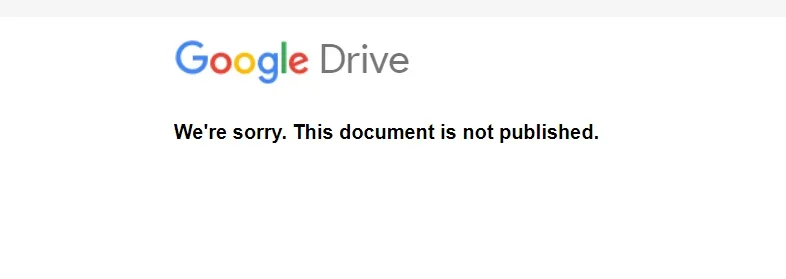You are using an out of date browser. It may not display this or other websites correctly.
You should upgrade or use an alternative browser.
You should upgrade or use an alternative browser.
s9e Media BBCodes pack 20231102
No permission to download
- Thread starter JoshyPHP
- Start date
colcar
Active member
Hey @JoshyPHP hope all is good with you. I notice today that Tweets don't seem to be loading, for example: https://onlyonecardiff.city/threads/post-match-twitter-chatter.1133/
I've updated to the latest version of your addon but it hasn't helped. Is this a problem with Twitter or the addon?
I've updated to the latest version of your addon but it hasn't helped. Is this a problem with Twitter or the addon?
JoshyPHP
Well-known member
It works fine for me in Firefox but your privacy settings may cause Twitter to be blocked.
On that note, I'd like to point out that tweets embedded with in this add-on have DNT enabled and I'm about 60% certain that due to the fact the add-on uses a third party iframe, Twitter does not even know what site they're embedded into.
On that note, I'd like to point out that tweets embedded with in this add-on have DNT enabled and I'm about 60% certain that due to the fact the add-on uses a third party iframe, Twitter does not even know what site they're embedded into.
JoshyPHP
Well-known member
I've just posted the first beta of the XenForo 2.0 over there: https://xenforo.com/community/resources/s9e-media-sites.5973/
Do not use it on a live site but if you have a staging server for your 2.0 upgrade, now's a great time to try it. So far, only 35.09% of the codebase is unit-tested.
Do not use it on a live site but if you have a staging server for your 2.0 upgrade, now's a great time to try it. So far, only 35.09% of the codebase is unit-tested.
JoshyPHP
Well-known member
Heads-up: I'm currently experimenting with alternative ways to compute a tweet's height. If you notice that tweets are the wrong height (either cut-off or too much white space below it) send me a link to a post that displays the tweet and the exact version of your browser.
Edit: actually I've just updated all the iframes so let me know if you notice anything different with tweets, Facebook posts, Reddit comments, etc...
Edit: actually I've just updated all the iframes so let me know if you notice anything different with tweets, Facebook posts, Reddit comments, etc...
Last edited:
jscherbel
Member
Had to disable ESPN on my site as it wasn't working I guess. FYI
Link to test would be http://www.espn.com/video/clip?id=22050055
Link to test would be http://www.espn.com/video/clip?id=22050055
JoshyPHP
Well-known member
@jscherbel Is it only this one? Some of ESPN's videos are geo-restricted.
jscherbel
Member
@jscherbel Is it only this one? Some of ESPN's videos are geo-restricted.
Sorry, I didn't try others. I just know that was a video I could see personally just fine but in the forum it was only blank. Source showed the ESPN bbcode and value only.
markku
Well-known member
@JoshyPHP has linking to BBC.com broken?
e.g.
http://www.bbc.com/news/uk-england-london-42791299
converts into (and doesn't work):
Curiously other BBC.com links seem to work (i.e. they don't get converted into a MEDIA code, but remain regular links).
e.g.
http://www.bbc.com/news/uk-england-london-42791299
converts into (and doesn't work):
Code:
[MEDIA=bbcnews]av[/MEDIA]Curiously other BBC.com links seem to work (i.e. they don't get converted into a MEDIA code, but remain regular links).
JoshyPHP
Well-known member
JoshyPHP updated s9e Media BBCodes pack with a new update entry:
Cumulative update (22 sites updated, 2 sites removed)
Read the rest of this update entry...
Cumulative update (22 sites updated, 2 sites removed)
The following sites have been updated: 8tracks, BBC News, CBS News, Dailymotion, Facebook, Flickr, FOX Sports, Getty Images, Gfycat, Gifs.com, Imgur, Instagram, Internet Archive, Livestream, MSNBC, Podbean, Reddit, SlideShare, Spotify, Twitter, Vimeo and YouTube.
Vidme and Zippyshare have been removed.
Read the rest of this update entry...
GasBandit
Member
Hiya JoshyPHP, thanks again for all your hard work on this plugin. I'm having a little trouble with the update that was just published. Imgur seems to be parsing oddly, it turns an imgur link into (media=imgur)gallery/code(/media), which creates a media window that seems to have the right number of thumbnail frames but fails to load any images. If I manually edit the media tag to remove the gallery/, thus making it (media=imgur)code(/media), it works as it has before.
Did I make an error in updating, perhaps? I've tried manually uploading the MediaBBCodes.php into library/s9e just to make sure it got there, and then rerunning the update, but new links seem to still parse to gallery/code. If I manually remove the "gallery/" from the URL, so that the link I post is simply http imgur.com/code, that also seems to parse and display correctly.
I don't run into the same problem here when posting the links, so I'm sure I did something to muck it up. Any suggestions as to where to start to try to un-muck it would be appreciated.
Did I make an error in updating, perhaps? I've tried manually uploading the MediaBBCodes.php into library/s9e just to make sure it got there, and then rerunning the update, but new links seem to still parse to gallery/code. If I manually remove the "gallery/" from the URL, so that the link I post is simply http imgur.com/code, that also seems to parse and display correctly.
I don't run into the same problem here when posting the links, so I'm sure I did something to muck it up. Any suggestions as to where to start to try to un-muck it would be appreciated.
JoshyPHP
Well-known member
an imgur link
Can you post the link please?