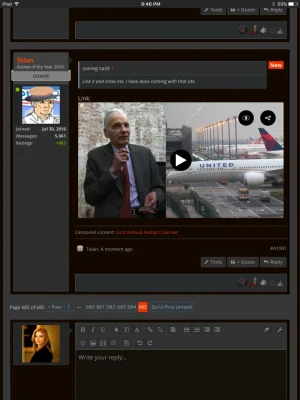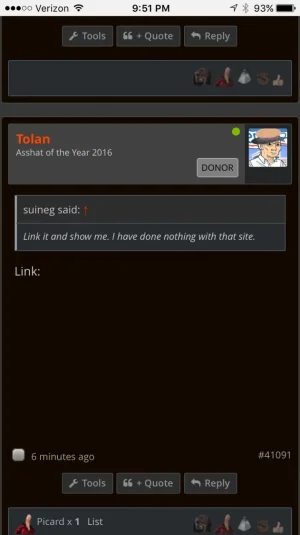Ok cool, thanks@TeflonDon That looks like a bug on their side. Even the direct URL to an embedded post shows blank captions: https://www.instagram.com/p/BPMR2cRjvt-/embed/captioned/?cr=1&v=7 I assume they're going to fix it soon.
@Alex Hardy That site is too specialized with an audience too small to be included by default, sorry.
You are using an out of date browser. It may not display this or other websites correctly.
You should upgrade or use an alternative browser.
You should upgrade or use an alternative browser.
s9e Media BBCodes pack 20231102
No permission to download
- Thread starter JoshyPHP
- Start date
JoshyPHP
Well-known member
@JoshyPHP : Is http://www.ora.tv/ something you might wanna add? It hosts entire tv shows online.
I thought about it and I don't think it fits too well with the kind of videos that are shared in forums. I'm going to have to decline.
The Grand Potentate
Well-known member
JoshyPHP
Well-known member
It's some sort of custom URL that doesn't follow their usual format. If you grab the canonical URL in the player, you can embed it: http://www.espn.com/video/clip/_/id/15695869
XxUnkn0wnxX
Active member
strange how there is no support for gyazo yet, ive seen a lot of people using this site and trying to post animated clips like these: "https://i.gyazo.com/a00592982ceec41ebd4b59437f971a42.mp4" extension is usually mp4...
not sure if its built in Xenforo yet or no, but would be nice to have support for direct links to video files like above to render in a HTML5 player via the media BBCODE...
i tested this in my chat page and it didn't render anything.. i'm using Siropu's Paid Chat
not sure if its built in Xenforo yet or no, but would be nice to have support for direct links to video files like above to render in a HTML5 player via the media BBCODE...
i tested this in my chat page and it didn't render anything.. i'm using Siropu's Paid Chat
Last edited:
Poindexter
Active member
Phatcows
Active member
Any chance you could add the Daily Mail media?
For example: http://video.dailymail.co.uk/video/...108921184/640x360_MP4_4612821823108921184.mp4
For example: http://video.dailymail.co.uk/video/...108921184/640x360_MP4_4612821823108921184.mp4
lazy llama
Well-known member
I've had a report that non-pin/board links from Pinterest are trying to embed which results in a blank.
e.g. https://www.pinterest.com/explore/business-smart-dress-code/?lp=true
e.g. https://www.pinterest.com/explore/business-smart-dress-code/?lp=true
Dan Hawkins
Active member
Is it possible to embed Beam videos?
For example - a beam video link:
https://beam.pro/Chiraq_OTF?vod=1948326
For example - a beam video link:
https://beam.pro/Chiraq_OTF?vod=1948326
@JoshyPHP I asked about iTunes being added last year, any chance you can take a look at it again to see if you'll be able to do it?
Here's a couple links:
http://tools.applemusic.com/embed/v1/album/1223592280?country=us&at=11l4Qg
http://www.hotnewhiphop.com/kendrick-lamar-damn-album-stream-new-mixtape.117048.html
and Graphiq:
https://www.graphiq.com/vlp/bNtfCPltY4R
Thanks
Here's a couple links:
http://tools.applemusic.com/embed/v1/album/1223592280?country=us&at=11l4Qg
http://www.hotnewhiphop.com/kendrick-lamar-damn-album-stream-new-mixtape.117048.html
and Graphiq:
https://www.graphiq.com/vlp/bNtfCPltY4R
Thanks
Pepe2012
Well-known member
When I try to post the following media, I get the error message below. Any idea how to fix this?
https://soundcloud.com/user-2152961...eview-and-interview-whusky-great-dan-orlovsky
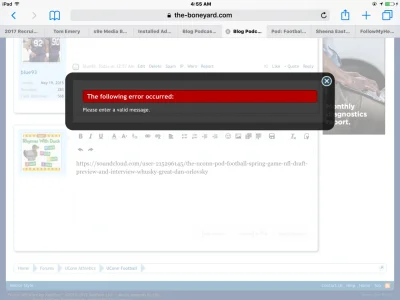
https://soundcloud.com/user-2152961...eview-and-interview-whusky-great-dan-orlovsky
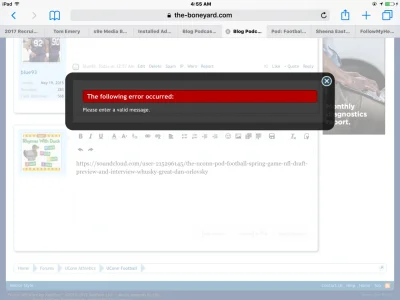
JoshyPHP
Well-known member
It loads as a video just fine for desktop or an iPad but does not on an iPhone.
I don't know. I looked into it but they didn't offer me a normal link to embed that video, only a direct link to the MP4 file. You may want to try to embed those via a video BBCode maybe.
I thought my.mixtape used to work with this.
I have no trace of ever supporting that site so it's got to be another add-on.
Any chance you could add the Daily Mail media?
For example: http://video.dailymail.co.uk/video/...108921184/640x360_MP4_4612821823108921184.mp4
For that kind of direct links it's better to use a generic "HTML5" video BBCode.
I've had a report that non-pin/board links from Pinterest are trying to embed which results in a blank.
e.g. https://www.pinterest.com/explore/business-smart-dress-code/?lp=true
It's impossible to tell board and non-board links apart but I can exclude URLs that start with "explore". Are there other non-board links that should be excluded?
Is it possible to embed Beam videos?
As far as I know, no it's not possible. They simply don't offer that feature and from what I can tell people have been them for months.
@JoshyPHP I asked about iTunes being added last year, any chance you can take a look at it again to see if you'll be able to do it?
Would you mind linking me to the previous discussion to refresh my memory? I looked at Graphiq but their audience is too small and they ask me to register to their site to embed their thing.
When I try to post the following media, I get the error message below. Any idea how to fix this?
It works for me on my local 1.5.13 board. Maybe you have a setting that requires posts to contain some non-URL text to be valid? Try the general support, they may know more about that.
lazy llama
Well-known member
Thanks, they do seem to mix things up quite a lot.It's impossible to tell board and non-board links apart but I can exclude URLs that start with "explore". Are there other non-board links that should be excluded?
So far I've found these which should be excluded:
Search
https://uk.pinterest.com/search/
(e.g. https://uk.pinterest.com/search/boards/?q=excellent plugins)
Discover
https://uk.pinterest.com/discover/topics/4841829182631592607/
News Hub
https://uk.pinterest.com/news_hub/4897561916603378241
markku
Well-known member
@JoshyPHP quick question...
It's very annoying when there's a Twitter or Facebook post embed in a thread, and when a link to a certain post in the thread is opened, the thread opens up fine in the correct position (if linking to specific post), but then the Twitter / Facebook embed loads after the fact, and the browser loses the post's position because the Twitter / Facebook "pushes" the content down once it's finished loading that embed.
Any solution?
It's very annoying when there's a Twitter or Facebook post embed in a thread, and when a link to a certain post in the thread is opened, the thread opens up fine in the correct position (if linking to specific post), but then the Twitter / Facebook embed loads after the fact, and the browser loses the post's position because the Twitter / Facebook "pushes" the content down once it's finished loading that embed.
Any solution?
JoshyPHP
Well-known member
JoshyPHP updated s9e Media BBCodes pack with a new update entry:
Updated BBC News and Pinterest
Read the rest of this update entry...
Updated BBC News and Pinterest
Updated BBC News and Pinterest
Read the rest of this update entry...