You are using an out of date browser. It may not display this or other websites correctly.
You should upgrade or use an alternative browser.
You should upgrade or use an alternative browser.
s9e Media BBCodes pack 20231102
No permission to download
- Thread starter JoshyPHP
- Start date
could be nothing, but the other guy who runs another forum says he also use defer js...and he also has the twtter issueI was replying to the previous comment about the DeferJS mod. Is that a mod that you use? Do you see any JavaScript errors in your console?
Bobsilvio
Member
Please is possible to add this?
http://www.comingsoon.it
http://www.comingsoon.it
nos
Member
You can update de AddOn with Openload?:
https://openload.co
Example of video: https://openload.co/f/OCKylsKQQKU/
https://openload.co
Example of video: https://openload.co/f/OCKylsKQQKU/
Last edited:
lazy llama
Well-known member
I've also had reports of Twitter embeds not showing properly.
I suspect it may be related to security settings or something as similar browsers seem to be giving different results.
One user has posted the console output from Firefox 42 on OS X 10.10.5 which shows some sort of mismatch:
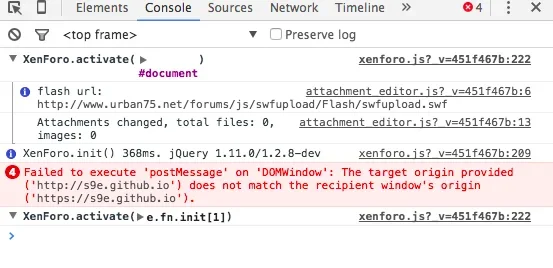
Not sure whether that is the cause or just a coincidence.
Googling brings me to a similar error with the phpBB add-on but that doesn't seem to have been resolved.We're running plain http.
Strange thing is, I don't see this error on Chrome or Firefox but some others do.
I suspect it may be related to security settings or something as similar browsers seem to be giving different results.
One user has posted the console output from Firefox 42 on OS X 10.10.5 which shows some sort of mismatch:
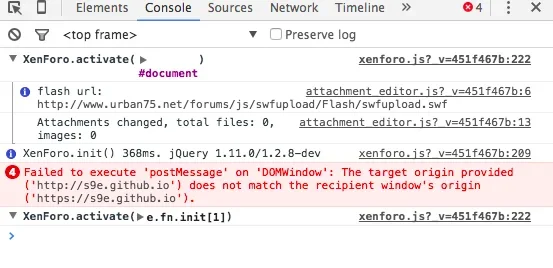
Not sure whether that is the cause or just a coincidence.
Googling brings me to a similar error with the phpBB add-on but that doesn't seem to have been resolved.We're running plain http.
Strange thing is, I don't see this error on Chrome or Firefox but some others do.
Last edited:
JoshyPHP
Well-known member
Not sure whether that is the cause or just a coincidence.
This would definitely be the cause, at least in that case. I can't explain why the browser tried to access the Twitter iframe via HTTPS when the host page was served via HTTP, but I'll look into it asap.
lazy llama
Well-known member
Thanks, much appreciated.
As you've said previously, it's difficult to replicate, but it looks like it affects a few people.
As you've said previously, it's difficult to replicate, but it looks like it affects a few people.
JoshyPHP
Well-known member
JoshyPHP updated s9e Media BBCodes pack with a new update entry:
Updated Twitter, Twitch, Facebook and other hosted iframes
Read the rest of this update entry...
Updated Twitter, Twitch, Facebook and other hosted iframes
Dynamically-resized iframes have been set to use HTTPS by default rather than the same protocol as current page. This is temporary measure that may be reverted if it causes problems with non-HTTPS sites.
On another note, GameTrailers has been removed from automated testing. The site should still work but I will not be warned if it breaks. GameTrailers's site is unreliable and suffers from backwards-incompatible changes. I've already spent too much time trying to keep it in working order and...
Read the rest of this update entry...
Gonanda
Well-known member
Thank you so much for this! Thank you SO MUCH!Dynamically-resized iframes have been set to use HTTPS by default rather than the same protocol as current page.
JoshyPHP
Well-known member
@resonansER You're welcome but it may not mean what you think it means because it shouldn't make any difference it terms of feature or behaviour. In fact, I'd go as far as saying that hardcoding the protocol is worse than using protocol-relative URLs. Is there a reason you want HTTPS embeds on an HTTP page?
Gonanda
Well-known member
No. No reason for this doesn't exists. But rework this addon for full https support will be excellent and important for me. ALL my sites works on https-protocols.Is there a reason you want HTTPS embeds on an HTTP page?
lazy llama
Well-known member
Thanks for that and your efforts to sort this out.JoshyPHP updated s9e Media BBCodes pack with a new update entry:
Updated Twitter, Twitch, Facebook and other hosted iframes
I've installed the update but the two users who reported experiencing the issue are still reporting it:
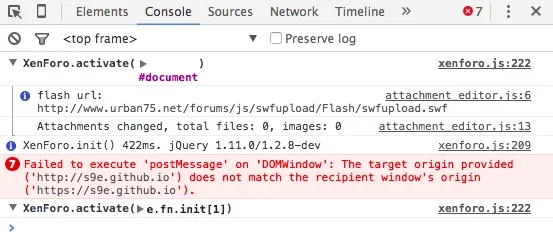
lazy llama
Well-known member
Looking through the source I can't see anywhere where http://s9e.github.io is referenced, so I'm wondering if this is getting cached somewhere.
Hmm... could it be in the actual Embed HTML of the media BBcode?
Hmm... could it be in the actual Embed HTML of the media BBcode?
Code:
src="//s9e.github.io/iframe/twitter.min.html#{$id}"
Last edited:
JoshyPHP
Well-known member
Looking through the source I can't see anywhere where http://s9e.github.io is referenced, so I'm wondering if this is getting cached somewhere.
It depends on the media site. For Twitter, it's in the Embed HTML. The latest version should be as follow:
Code:
<iframe data-s9e-mediaembed="twitter" allowfullscreen="" onload="var a=Math.random();window.addEventListener('message',function(b){if(b.data.id==a)style.height=b.data.height+'px'});contentWindow.postMessage('s9e:'+a,'https://s9e.github.io')" scrolling="no" src="https://s9e.github.io/iframe/twitter.min.html#{$id}" style="border:0;height:186px;max-width:500px;width:100%"></iframe>lazy llama
Well-known member
Thanks, I'll replace mine with that.It depends on the media site. For Twitter, it's in the Embed HTML. The latest version should be as follow:
Code:<iframe data-s9e-mediaembed="twitter" allowfullscreen="" onload="var a=Math.random();window.addEventListener('message',function(b){if(b.data.id==a)style.height=b.data.height+'px'});contentWindow.postMessage('s9e:'+a,'https://s9e.github.io')" scrolling="no" src="https://s9e.github.io/iframe/twitter.min.html#{$id}" style="border:0;height:186px;max-width:500px;width:100%"></iframe>
I see that in "MediaBBCodes.php" but for some reason, even though the addon shows as 20151203 the media code hasn't changed.
lazy llama
Well-known member
Only the video media codes seem to have upgraded when I upgraded from 20151117 to 20151203.
The upgradeTags function in MediaBBCodes.php only seems to check for "video" tags?
Or am I reading that wrong?
The upgradeTags function in MediaBBCodes.php only seems to check for "video" tags?
Or am I reading that wrong?
lazy llama
Well-known member
Thanks for your help. I re-ran the upgrade and it seems to have changed all the media codes this time. No idea why it didn't do that previously.
Thanks again for your help and for fixing this, it's all working properly for the users who were reporting difficulties.
I guess it'll work for the phpBB version too (https://www.phpbb.com/community/viewtopic.php?f=456&t=2272431&start=255#p14135171)
Thanks again for your help and for fixing this, it's all working properly for the users who were reporting difficulties.
I guess it'll work for the phpBB version too (https://www.phpbb.com/community/viewtopic.php?f=456&t=2272431&start=255#p14135171)