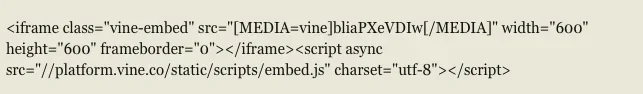You are using an out of date browser. It may not display this or other websites correctly.
You should upgrade or use an alternative browser.
You should upgrade or use an alternative browser.
s9e Media BBCodes pack 20231102
No permission to download
- Thread starter JoshyPHP
- Start date
Indeed your allow_url_fopen is Off and that's what I use to retrieve those dimensions. If you can enable it in your PHP configuration, it should fix your issue right away.
I'm looking at my Plesk & for the allow_url_fopen thing it says,
Allows PHP file functions to retrieve data from remote locations over FTP or HTTP. This option is a great security risk, thus do not turn it on without necessity.
The last part there scares me. Do you think it's safe to turn it on?
JoshyPHP updated s9e Media BBCodes pack with a new update entry:
Updated Gfycat
Read the rest of this update entry...
Updated Gfycat
Will display images at 560 × 315 if the actual dimensions cannot be retrieved from Gfycat's servers. I may review/reconsider this change at some point in the future.
Read the rest of this update entry...
It is generally safe, yes. I don't know why Plesk make it sound so ominous. You have cURL enabled already, which does the same thing differently.The last part there scares me. Do you think it's safe to turn it on?
It is generally safe, yes. I don't know why Plesk make it sound so ominous. You have cURL enabled already, which does the same thing differently.
Awesome!
Just want to thank you man for helping me out so quick. This was one of the main problems I've been wanting to get fixed on my board for a while. You're a great add-on developer & this is a great add-on. I've been using it forever, and will probably always use it.
thanks for the gfycat update. some embeds had too much vertical blank space!
@null0 Everything's possible, but there's no easy way to do that. Without tons of custom development, the best you can achieve is to use the option "Auto-embed media, and add a link to the content within this BB code:" in the Admin CP (search for "autoEmbedMedia") so that it displays a link alongside the embed. Then you can hide iframes and Flash objects from mobile view with custom CSS if you don't want them to be displayed on mobile with the template modification below.
Edit Template Modification
Edit Template Modification
Code:
Template: message.css
Modification Key: no_embed_on_mobile
Description: Disables iframes and objects on small screens
Search Type: Regular expression
Find: (^)
Replace: @media (max-width:@maxResponsiveNarrowWidth)
{
.message iframe, .message object { display: none }
}
Last edited:
There's an other add-on that deals with adult media BB Codes. I hope this one doesn't ever include them.how about porn videos like *******?
I don't plan on ever adding X-rated sites to this add-on. Mostly because I'm afraid of unintended consequences such as being unable to download it if you're behind a firewall that blocks X-rated keywords or that kind of thing.
I would consider making a separate add-on for adult sites if there's enough demand for it. I need to find a good way to maintain both add-ons without doubling my workload.
I would consider making a separate add-on for adult sites if there's enough demand for it. I need to find a good way to maintain both add-ons without doubling my workload.
The ability to have a response video/media would be nice. Like such : https://xenforo.com/community/resources/responsive-width-height-media-embeds.2825/
I'm sure that addon could have a big demand and great sales.[...]
I would consider making a separate add-on for adult sites if there's enough demand for it.[...]
If you go to your Admin CP in Home > Options > s9e Media Pack, there's an option titled "Max responsive width". You can set it to the maximum width (in pixels) you want embeds to take. For example, if you set it to 800 the embeds will be as wide as possible but never wider than 800 px.The ability to have a response video/media would be nice. Like such : https://xenforo.com/community/resources/responsive-width-height-media-embeds.2825/
It's a already added.Any chance you could add xboxdvr?
My apologies, then.It's a already added.
unless I am missing something its not working, here is the URL if you want to try it. https://vine.co/u/956014368418680832 it gives me an error, the specified Url cannot be embeded. o another note, I add youtube vids just by pasting the URL in the thread, that can't be done with Vine or Facebook? Neve knew that.It looks like you copy/pasted HTML code in your post. If you want to embed a Vine video you need to click the "Media" button in the editor and paste the original URL.