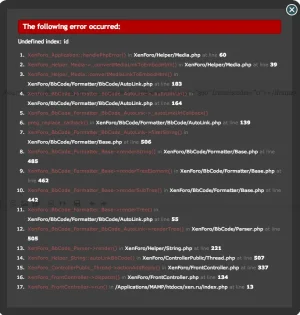s.molinari
Well-known member
Hi,
SoundCloud doesn't seem to work either. I get this in the page.
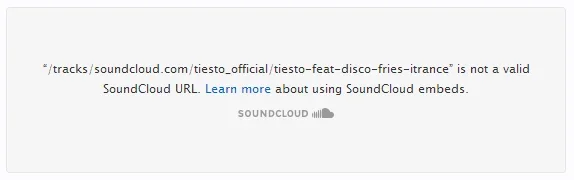
Is there a way to create a regular expression that captures and returns the whole URL with {$id} and not try to pick out the ID? Because I believe this what is needed, because Soundcloud doesn't have IDs in the URLs anymore.
Replace {$id} with the whole URL and the embed will work.
Scott
SoundCloud doesn't seem to work either. I get this in the page.
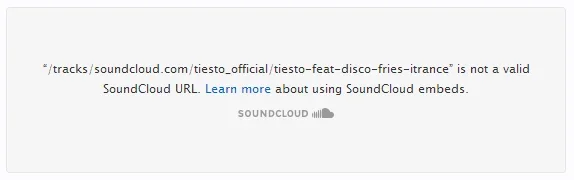
Is there a way to create a regular expression that captures and returns the whole URL with {$id} and not try to pick out the ID? Because I believe this what is needed, because Soundcloud doesn't have IDs in the URLs anymore.
Code:
<iframe class="iframe" width="100%" height="160" scrolling="no" frameborder="no"
src="https://w.soundcloud.com/player/?url={$id}&auto_play=false&auto_advance=true&buying=true&liking=true&download=true&sharing=true&show_artwork=true&show_comments=true&show_playcount=true&show_user=true&start_track=0&callback=true">
</iframe>Replace {$id} with the whole URL and the embed will work.
Scott