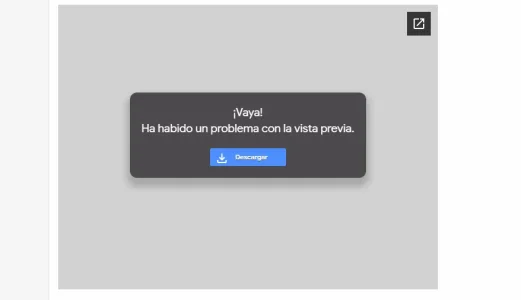We've had a couple reports that embedded tweets can't be viewed using IE 10/11. There are still corporate networks that use it. It turns out the problem is the user agent. Is there a way incorporate this fix into the addon?

 www.koskila.net
www.koskila.net

How to fix Twitter embed in SharePoint - Koskila.net
Twitter has always been (relatively) good for developers - except for anyone who'd like to embed anything - hence making it possible to interact with their...