The "Watch on Twitch" button for the twitch BBCode doesn't open anything.
It works as expected for me. It might be blocked as a popup by your browser.
The "Watch on Twitch" button for the twitch BBCode doesn't open anything.
there's a huge unused padding at the bottom of the media
Hm, I tried it in a incognito window in chrome which shouldn't block anything.It works as expected for me. It might be blocked as a popup by your browser.
All I actually did was install the s9e Media BBCode pack into Xenforo, and it just happened after that. I also forgot to mention that this is the regular page of the XenGallery images.If you can describe the exact steps required to reproduce that behaviour, I'll look into it.
overflow:hidden;position:relative;padding-bottom:56.25%Woops, my bad. I forgot to mention that this is visible on the XenGallery images' regular page or what it is officially called. It can be accessed inside the image overlay, beside where the author and comments section are located (it can also be accessed by entering the viewed content's direct link):That's really the "it just happened" part that I need to know more about. What URL did you use? What device is this? What browser is this? When I test YouTube videos in my test gallery they appear fine.
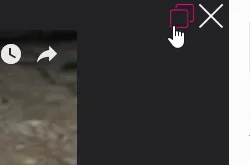
Here's one of the videos@Soup I still need the URL of the video you added to your gallery so that I can test whether I can reproduce it locally.
Device, meaning where I am browsing the forums on? I am either on my laptop or on my smart phoneI also still need to know which device you used. I still have no information whatsoever.
.pwPhoto.video {
padding-bottom: 0 !important;
margin-bottom: 0 !important;
}
.pwPhoto.video>[data-s9e-mediaembed] {
max-width: 100% !important;
}ErrorException: Division by zero - library/s9e/MediaBBCodes.php:1188Fixed an issue with unsupported URLs in Getty.
Cosmetic changes in Twitter and YouTube.
Updated Youku to use a different embed page.
Would it be possible to give users an option to either auto embed the media links or not?
@media (max-width: 600px) {
[data-s9e-mediaembed] {
display: none !important;
}
}Thanks. That worked.Not really, or at least if it exists then I'm not aware of it. Whenever someone posts a URL, it is replaced with a MEDIA BBCode if you have the autoEmbedMedia option enabled. The original link is irremediably lost unless you selected the "add a link to the content within this BB code" option. What you could do is enable the option that adds a link and offer a style with a CSS rule that blocks embedded content from being displayed. Maybe something like that:
Code:@media (max-width: 600px) { [data-s9e-mediaembed] { display: none !important; } }
With that said, the YouTube embed as well as most others are meant to be responsive so they shouldn't really ever be too big. Note that you can use the same kind of CSS media query to set a max-width constraint.
media is not showing up
We use essential cookies to make this site work, and optional cookies to enhance your experience.