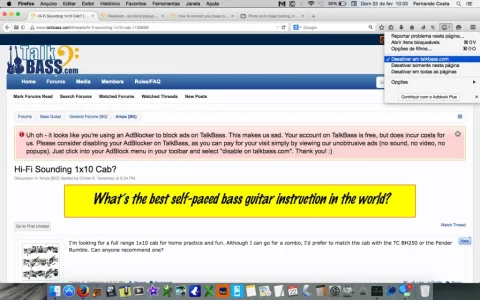Correct.If "Can bypass detection:" is set to allow, that means they won't see this, right? I got myself a bit confused.
No. Permissions are cumulative for all of the groups a user is in. The Primary user group for everyone should be Registered anyway, all other groups should be secondary. See this guide for details.Also, does the permission of a secondary group override the primary group selection?
https://xenforo.com/community/resources/implementing-permissions-across-multiple-user-groups.358/