JamesBrown
Well-known member
Can we have the links open a new window?
That does not work for me.
https://boardurl/admin.php?options/groups/siropuKeywordLinking/ would not update existing links. target="_blank" on it? also verify the individual keyword setting that you are checking if new tab setting is enabled for it. it is definitely working fine for me!can you check the source code of the link to see if it hastarget="_blank"on it? also verify the individual keyword setting that you are checking if new tab setting is enabled for it. it is definitely working fine for me!
When you add a new keyword to the system, you get individual options for that one single keyword.Is that referring to the maximum number of different keywords in a post or how many of one particular keyword?
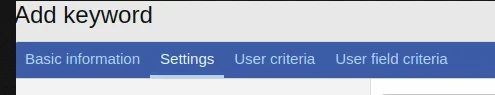
When you add a new keyword to the system, you get individual options for that one single keyword.
So it is just for that one keyword. It doesn't override all the other keywords' options. Every single keyword has its unique settings. It is not a global option.
View attachment 261730
My bad, I couldn't explain myself. My question is, can we make a search within linked keywords in admin page?i am not sure about your query. if you are asking if you can search if you have linked a particular keyword already? yes. it has a search box that show result live as you type in the search field!

We use essential cookies to make this site work, and optional cookies to enhance your experience.