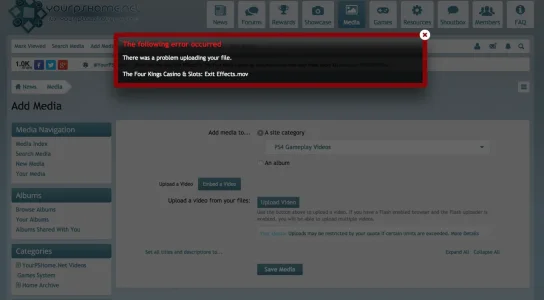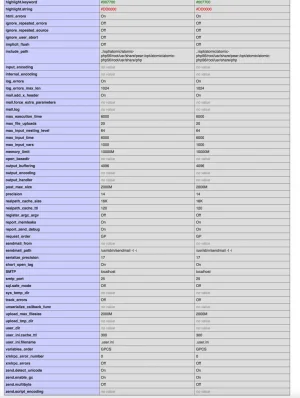erver Error Log
Error Info
ErrorException: mkdir(): Permission denied - library/XenForo/Helper/File.php:72
Generated By: C.Birch, A moment ago
Stack Trace
#0 [internal function]: XenForo_Application::handlePhpError(2, 'mkdir(): Permis...', '/var/www/vhosts...', 72, Array)
#1 /var/www/vhosts/****/httpdocs/library/XenForo/Helper/File.php(72): mkdir('/var/www/vhosts...')
#2 /var/www/vhosts/****/httpdocs/library/XenGallery/DataWriter/AttachmentData.php(39): XenForo_Helper_File::createDirectory('/var/www/vhosts...', true)
#3 /var/www/vhosts/****/httpdocs/library/NFLJ/AMS/XenForo/DataWriter/AttachmentData.php(48): XenGallery_DataWriter_AttachmentData->_writeAttachmentFile('/tmp/phpSDWgEd', Array, false)
#4 /var/www/vhosts/****/httpdocs/library/XenForo/DataWriter/AttachmentData.php(144): NFLJ_AMS_XenForo_DataWriter_AttachmentData->_writeAttachmentFile('/tmp/phpSDWgEd', Array)
#5 /var/www/vhosts/****/httpdocs/library/XenForo/DataWriter.php(1409): XenForo_DataWriter_AttachmentData->_postSave()
#6 /var/www/vhosts/****/httpdocs/library/XenGallery/Model/File.php(119): XenForo_DataWriter->save()
#7 /var/www/vhosts/****/httpdocs/library/GFNKraken/Extend/XenGallery/Model/File.php(39): XenGallery_Model_File->insertUploadedAttachmentData(Object(XenForo_Upload), 1, Array)
#8 /var/www/vhosts/****/httpdocs/library/XenGallery/ControllerPublic/File.php(190): GFNKraken_Extend_XenGallery_Model_File->insertUploadedAttachmentData(Object(XenForo_Upload), 1, Array)
#9 /var/www/vhosts/****/httpdocs/library/XenForo/FrontController.php(347): XenGallery_ControllerPublic_File->actionDoUpload()
#10 /var/www/vhosts/****/httpdocs/library/XenForo/FrontController.php(134): XenForo_FrontController->dispatch(Object(XenForo_RouteMatch))
#11 /var/www/vhosts/****/httpdocs/index.php(13): XenForo_FrontController->run()
#12 {main}
Request State
array(3) {
["url"] => string(162) "http://www.yourpshome.net/media/files/do-upload.json?hash=6ae32d73b273c96c2d8b2c1b9686851f&content_type=xengallery_media&upload_type=video_upload&key=video_upload"
["_GET"] => array(4) {
["hash"] => string(32) "6ae32d73b273c96c2d8b2c1b9686851f"
["content_type"] => string(16) "xengallery_media"
["upload_type"] => string(12) "video_upload"
["key"] => string(12) "video_upload"
}
["_POST"] => array(7) {
["Filename"] => string(47) "The Four Kings Casino & Slots: Exit Effects.mov"
["_xfResponseType"] => string(4) "json"
["_xfToken"] => string(8) "********"
["content_data"] => array(1) {
["category_id"] => string(1) "7"
}
["_xfNoRedirect"] => string(1) "1"
["_xfSessionId"] => string(32) "8b252210b61beb24bd228e00dbdb4659"
["Upload"] => string(12) "Submit Query"
}
}