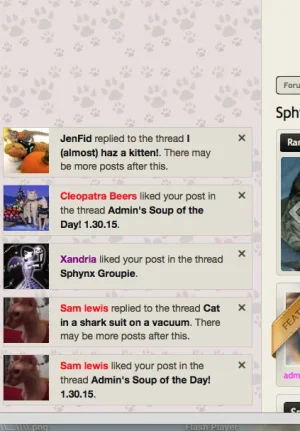Zend_Db_Statement_Mysqli_Exception: Mysqli statement execute error : Duplicate column name 'show_notification_popup' - library/Zend/Db/Statement/Mysqli.php:214
Generiert durch: admin, Gestern um 16:59 Uhr
Stapelverfolgung
#0 /var/public_html/forum/library/Zend/Db/Statement.php(317): Zend_Db_Statement_Mysqli->_execute(Array)
#1 /var/public_html/forum/library/Zend/Db/Adapter/Abstract.php(479): Zend_Db_Statement->execute(Array)
#2 /var/public_html/forum/library/GFNCore/Db/Schema/Table/Abstract.php(212): Zend_Db_Adapter_Abstract->query('ALTER TABLE `xf...')
#3 /var/public_html/forum/library/GFNCore/Db/Schema/Table.php(27): GFNCore_Db_Schema_Table_Abstract->execute()
#4 /var/public_html/forum/library/GFNNotify/Data/Sql/1000411.php(19): GFNCore_Db_Schema_Table->alter('xf_user_option', Object(Closure))
#5 /var/public_html/forum/library/GFNCore/Installer/Controller/Install.php(32): GFNNotify_Data_Sql_1000411->install(false)
#6 /var/public_html/forum/library/GFNCore/Installer/Abstract.php(63): GFNCore_Installer_Controller_Install->execute()
#7 /var/public_html/forum/library/GFNCore/Installer/Abstract.php(16): GFNCore_Installer_Abstract::initiate('install', Array)
#8 [internal function]: GFNCore_Installer_Abstract::install(false, Array, Object(SimpleXMLElement))
#9 /var/public_html/forum/library/XenForo/Model/AddOn.php(215): call_user_func(Array, false, Array, Object(SimpleXMLElement))
#10 /var/public_html/forum/library/XenCentral/Framework/Model/AddOn.php(25): XenForo_Model_AddOn->installAddOnXml(Object(SimpleXMLElement), false)
#11 /var/public_html/forum/library/XenForo/Model/AddOn.php(169): XenCentral_Framework_Model_AddOn->installAddOnXml(Object(SimpleXMLElement), false)
#12 /var/public_html/forum/library/AddOnInstaller/ControllerAdmin/AddOn.php(36): XenForo_Model_AddOn->installAddOnXmlFromFile('/tmp/php6esBzk')
#13 /var/public_html/forum/library/XenForo/FrontController.php(347): AddOnInstaller_ControllerAdmin_AddOn->actionInstallUpgrade()
#14 /var/public_html/forum/library/XenForo/FrontController.php(134): XenForo_FrontController->dispatch(Object(XenForo_RouteMatch))
#15 /var/public_html/forum/admin.php(13): XenForo_FrontController->run()
#16 {main}
Benötigter Status
array(3) {
["url"] => string(55) "
http://xxx.xxx.xxx/admin.php?add-ons/install-upgrade"
["_GET"] => array(1) {
["add-ons/install-upgrade"] => string(0) ""
}
["_POST"] => array(4) {
["resource_url"] => string(0) ""
["server_file_oldskool"] => string(0) ""
["_xfConfirm"] => string(1) "1"
["_xfToken"] => string(8) "********"
}
}