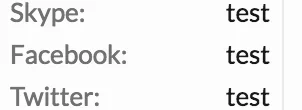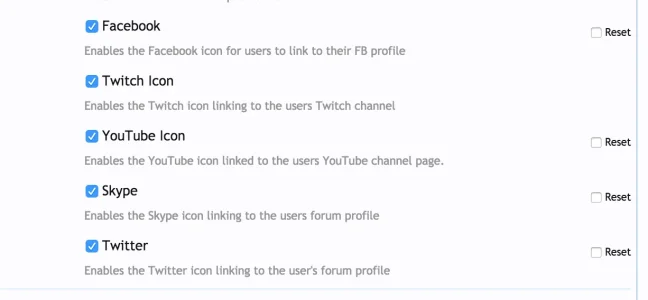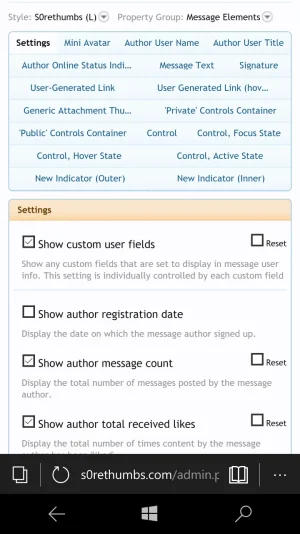Creaky
Well-known member
The only news I have is I'm currently thinking about rewriting this add-on to make it easier for users to add their own gamer profiles. Doing that though would likely lead to a paid version and leave this one as is.
Paid version sounds good to me, definitely worth it.