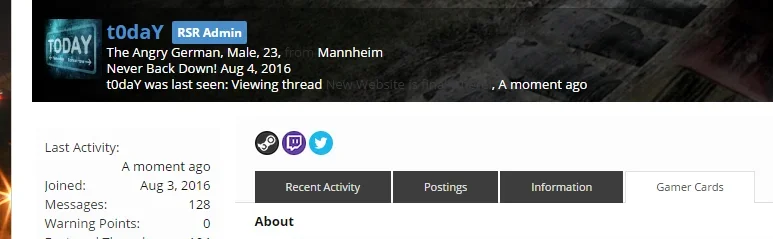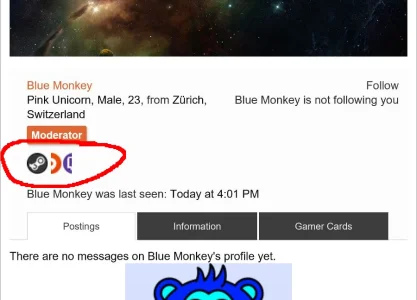You are using an out of date browser. It may not display this or other websites correctly.
You should upgrade or use an alternative browser.
You should upgrade or use an alternative browser.
Gamer Profiles - PixelExit.com 1.0.3
No permission to download
- Thread starter Steve F
- Start date
-
- Tags
- gamer profiles pixel exit
SpireGamingLLC
Member
SpireGamingLLC
Member
Seems the gamer cards arent working on the profile nor do the icons show on the profile. (i manually added the code however, think i broke that with my custom theme).What isn't working? And what do you mean by giving user groups?
As far as custom groups though. Maybe some sort of a way to tell if a user has setup their accounts and give them specific groups once added.
EX. A user must have assigned a xbox tag to their profile in order to gain a group to access a certain forum section.
Steve F
Well-known member
If you want me to take a look submit a ticket with details and I'll check it out as soon as I can.Seems the gamer cards arent working on the profile nor do the icons show on the profile. (i manually added the code however, think i broke that with my custom theme).
As far as custom groups though. Maybe some sort of a way to tell if a user has setup their accounts and give them specific groups once added.
EX. A user must have assigned a xbox tag to their profile in order to gain a group to access a certain forum section.
https://pixelexit.com/forums/tickets/
As for groups, there is user group promotions but I think the way it is now for custom fields it would have to match the text, which I don't think is really possible, I could be wrong.
t0daY
Active member
Awesome plugin  2 little questions though^^ The YouTube thingy is not working somehow. It asks me for a /user/xyz but my channel for example is /channel/asfiojnoosd. Any idea how to fix that?
2 little questions though^^ The YouTube thingy is not working somehow. It asks me for a /user/xyz but my channel for example is /channel/asfiojnoosd. Any idea how to fix that?
Secondly I disabled PSN, Origin and so on but they still appear when you are editing your contact details, am I doing something wrong?
Greetings from Germany,
Manuel Dürr
Secondly I disabled PSN, Origin and so on but they still appear when you are editing your contact details, am I doing something wrong?
Greetings from Germany,
Manuel Dürr
Steve F
Well-known member
I have an update that fixes this (as good as it can) but just need to find time to finish it.The YouTube thingy is not working somehow
Disabling those only disables them from being shown in messages, and profile block.Secondly I disabled PSN, Origin and so on but they still appear when you are editing your contact details, am I doing something wrong?
t0daY
Active member
I have an update that fixes this (as good as it can) but just need to find time to finish it.
Disabling those only disables them from being shown in messages, and profile block.
Fast reply, many thanks! Where can I find the YouTube fix? About the other thing, I can manually disable them in the EXTRA.css with display: none and the proper ID. Should work
OUTL4W
Active member
Fast reply, many thanks! Where can I find the YouTube fix? About the other thing, I can manually disable them in the EXTRA.css with display: none and the proper ID. Should work
does require a couple template edits and a new user profile field so your users can use the "channelID". ex:
http://www.youtube.com/channel/UCoRCdmRJYYcbHSsc_HJyqcQ
Open template:
pe_extra_gamer_profiles
add to bottom
Code:
<xen:if is="{$user.customFields.youtubeIdProfile} AND @youtubeUserProfile">
<li class="iconContainer">
<a href="https://www.youtube.com/channel/{$user.customFields.youtubeIdProfile}" target="_blank" class="gamerIcon youtubeIcon Tooltip" data-offsetX="-4" title="{xen:phrase gp_youtube}: {$user.customFields.youtubeIdProfile}"></a>
</li>
</xen:if>now edit pe_gamer_icon_fields.css
find
Code:
.customFieldEdityoutubeUserProfile .gamerIcon
{
background: url('styles/gamerprofiles/gamer-icon-sprite.png') no-repeat -130px 0px;
}add after:
Code:
.customFieldEdityoutubeIdProfile .gamerIcon
{
background: url('styles/gamerprofiles/gamer-icon-sprite.png') no-repeat -130px 0px;
}then create a new user profile field:
Basic Info:
Field ID: youtubeIdProfile:
title: Youtube Channel ID
Description: If your channel does NOT have a unique channel name ex...http://www.youtube.com/channel/UCoRCdmRJYYcbHSsc_HJyqcQ. Only enter the ID "UCoRCdmRJYYcbHSsc_HJyqcQ" or use your own example
Display location: Contact Details
Options for Text Fields:
Field type: Single Line text field
Maximum Length: 30
General Options: your choice what to pick here but for me I have ticked
User editable
Moderator editable
Viewable on profile pages
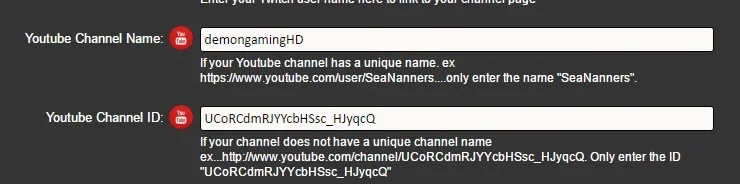
Last edited:
kaieivindm
Well-known member
@Steve F Is there any News one a paid Version? Seems like a good idea if it can be more customizable for us as users. This is a great plugin, and my users request lots of New icons/games all the time for these badges.
So if we can easy that up a bit, that would be great.
Also, added Nintendo Network ID and Friend Code for 3DS by my self, its really a pain in the a**, but doable.
So if we can easy that up a bit, that would be great.
Also, added Nintendo Network ID and Friend Code for 3DS by my self, its really a pain in the a**, but doable.
Steve F
Well-known member
I haven't started on anything as of yet.@Steve F Is there any News one a paid Version? Seems like a good idea if it can be more customizable for us as users. This is a great plugin, and my users request lots of New icons/games all the time for these badges.
So if we can easy that up a bit, that would be great.
Also, added Nintendo Network ID and Friend Code for 3DS by my self, its really a pain in the a**, but doable.
What was a pain about it?
Steve F
Well-known member
Probably because of this..
https://xenforo.com/community/threads/gamer-profiles-pixelexit-com.84913/page-17#post-1091480
https://xenforo.com/community/threads/gamer-profiles-pixelexit-com.84913/page-17#post-1091480
t0daY
Active member
Probably because of this..
https://xenforo.com/community/threads/gamer-profiles-pixelexit-com.84913/page-17#post-1091480
Well otherwise the YouTube profile would not work at all I guess :/
OUTL4W
Active member
Any idea how I can fix that problem? The YouTube Icon in the profile won't show up
View attachment 140842 View attachment 140843
why doesn't it show?....because I'm a dunce and didn't listen to @Steve F when he said how easy it is to add extra gamer profiles.
Open "pe_extra_gamer_profiles"
And add at the bottom
Code:
<xen:if is="{$user.customFields.youtubeIdProfile} AND @youtubeUserProfile">
<li class="iconContainer">
<a href="https://www.youtube.com/channel/{$user.customFields.youtubeIdProfile}" target="_blank" class="gamerIcon youtubeIcon Tooltip" data-offsetX="-4" title="{xen:phrase gp_youtube}: {$user.customFields.youtubeIdProfile}"></a>
</li>
</xen:if>so now open template:
pe_gamer_profiles and find:
Code:
xen:if is="{$user.customFields.youtubeIdProfile} AND @youtubeUserProfile">
<li class="iconContainer">
<a href="https://www.youtube.com/channel/{$user.customFields.youtubeIdProfile}" target="_blank" class="gamerIcon youtubeIcon Tooltip" data-offsetX="-4" title="{xen:phrase gp_youtube}: {$user.customFields.youtubeIdProfile}"></a>
</li>
</xen:if>and remove it...or Revert the template all together, otherwise the icon will show twice....
Last edited:
kaieivindm
Well-known member
I haven't started on anything as of yet.
What was a pain about it?
Not all of us are that familiar With coding and such. So to remember all the different Places we have to make the changes can be a bit tricky, and of course the small issues With leaving out some characters some times
t0daY
Active member
why doesn't it show?....because I'm a dunce and didn't listen to @Steve F when he said how easy it is to add extra gamer profiles.
Open "pe_extra_gamer_profiles"
And add at the bottom
and it should then add to the member card and profile pages.Code:<xen:if is="{$user.customFields.youtubeIdProfile} AND @youtubeUserProfile"> <li class="iconContainer"> <a href="https://www.youtube.com/channel/{$user.customFields.youtubeIdProfile}" target="_blank" class="gamerIcon youtubeIcon Tooltip" data-offsetX="-4" title="{xen:phrase gp_youtube}: {$user.customFields.youtubeIdProfile}"></a> </li> </xen:if>
so now open template:
pe_gamer_profiles and find:
Code:xen:if is="{$user.customFields.youtubeIdProfile} AND @youtubeUserProfile"> <li class="iconContainer"> <a href="https://www.youtube.com/channel/{$user.customFields.youtubeIdProfile}" target="_blank" class="gamerIcon youtubeIcon Tooltip" data-offsetX="-4" title="{xen:phrase gp_youtube}: {$user.customFields.youtubeIdProfile}"></a> </li> </xen:if>
and remove it...or Revert the template all together, otherwise the icon will show twice....
View attachment 140855
and now come to think about it the gamer profiles don't show for me on the member card & profile page's...even though I have them selected to show in options. They should show below where TJA usergroup badges are showing...any idea Steve?
Thanks a thousand time! It works now
Attachments
Similar threads
- Replies
- 0
- Views
- 478
- Question
- Replies
- 2
- Views
- 918