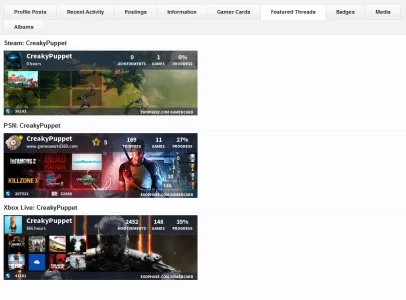You are using an out of date browser. It may not display this or other websites correctly.
You should upgrade or use an alternative browser.
You should upgrade or use an alternative browser.
Gamer Profiles - PixelExit.com 1.0.3
No permission to download
- Thread starter Steve F
- Start date
-
- Tags
- gamer profiles pixel exit
Maxxamillion
Active member
thanks again steveIn the misc field in Style Properties - [PE] Gamer Profiles - Icon Container add text-align: center;
Creaky
Well-known member
I seem to be having an issue with the gamer cards showing on the wrong tab again, not sure which add-on is causing it though. The differences show between members and guests.
When logged in the Gamer Card and featured thread info gets swapped around
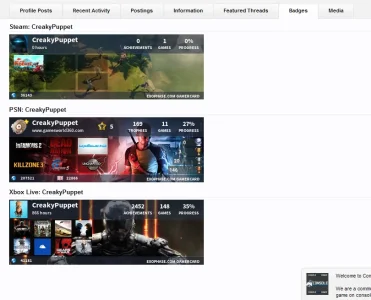
When a guest views the site the Gamer card tab doesnt show with the Gamer cards showing on the badges tab
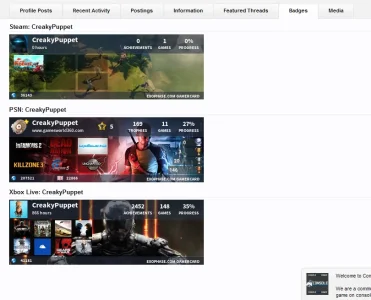
The above is all on a test site on my PC so can't give access.
If ou look at my profile on my live site and look at the Featured Threads tab you can see the Gamer cards. The permissions for the unregistered group for the Gamer profile add-on are both set to No.
https://www.consolevideogamer.com/members/creaky.1/
Any suggestiuons?
When logged in the Gamer Card and featured thread info gets swapped around
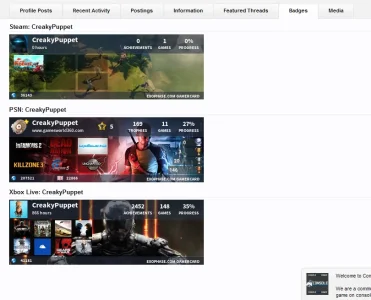
When a guest views the site the Gamer card tab doesnt show with the Gamer cards showing on the badges tab
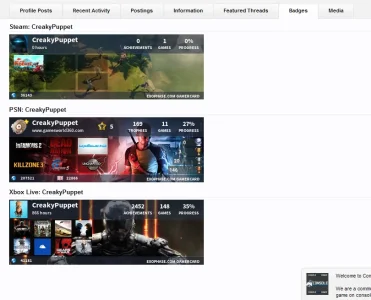
The above is all on a test site on my PC so can't give access.
If ou look at my profile on my live site and look at the Featured Threads tab you can see the Gamer cards. The permissions for the unregistered group for the Gamer profile add-on are both set to No.
https://www.consolevideogamer.com/members/creaky.1/
Any suggestiuons?
Attachments
D
Deleted member 25216
Guest
Template Modifications > [PE]Gamer Profiles > member_view (Adds the gamer cards content to the tab) - change Execution Order to 9I seem to be having an issue with the gamer cards showing on the wrong tab again, not sure which add-on is causing it though. The differences show between members and guests.
Maxxamillion
Active member
cant edit the template for some reason, and the info already shows as 9. Also the issue only occurs with guests not membersTemplate Modifications > [PE]Gamer Profiles > member_view (Adds the gamer cards content to the tab) - change Execution Order to 9
Creaky
Well-known member
Template Modifications > [PE]Gamer Profiles > member_view (Adds the gamer cards content to the tab) - change Execution Order to 9
It's already on 9.
My problem appears to be a permissions one though. If you set View Member Gamer Cards to No for guests the profile tab is removed but the content is shown on another tab, setting it to Yes everything works perfectly.
Maxxamillion
Active member
seems there is an update for Master Badges lets hope it fixes the issueIt's already on 9.
My problem appears to be a permissions one though. If you set View Member Gamer Cards to No for guests the profile tab is removed but the content is shown on another tab, setting it to Yes everything works perfectly.
Maxxamillion
Active member
doing this worked, must be an issue with gamer cards then as i updated the master badge, and if i hadn't off enable for guests on gamer cards then it still showed them in the wrong sectionsIt's already on 9.
My problem appears to be a permissions one though. If you set View Member Gamer Cards to No for guests the profile tab is removed but the content is shown on another tab, setting it to Yes everything works perfectly.
JackieChun
Well-known member
@Steve F I think I asked for this a few months ago. Any chance you can add a simple link to Miiverse profiles, such as this one:
https://miiverse.nintendo.net/users/ITSAMEMARIO3DS
Also, our members are heavy reddit users, so a reddit icon would be fantastic.
https://miiverse.nintendo.net/users/ITSAMEMARIO3DS
Also, our members are heavy reddit users, so a reddit icon would be fantastic.
OUTL4W
Active member
When using this and your "Hide Extra User info" I get this behavior

I tried adding
.gameCard {
z-index: 9999;
}
in extra.css but didn't seem to work.

I tried adding
.gameCard {
z-index: 9999;
}
in extra.css but didn't seem to work.
OUTL4W
Active member
just to add to this already awesome plugin. Many newer channels do not have the unique channel name this plugin requires ex.
https://www.youtube.com/user/SeaNanners
Just with 1 simple template edit + new custom profile field your users can use the "channelID". ex:
http://www.youtube.com/channel/UCoRCdmRJYYcbHSsc_HJyqcQ
find this on template:
pe_gamer_profiles
add after:
then create a new user profile field:
Basic Info:
Field ID: youtubeIdProfile:
title: Youtube Channel ID
Description: If your channel does NOT have a unique channel name ex...http://www.youtube.com/channel/UCoRCdmRJYYcbHSsc_HJyqcQ. Only enter the ID "UCoRCdmRJYYcbHSsc_HJyqcQ" or use your own example
Display location: Contact Details
Options for Text Fields:
Field type: Single Line text field
Maximum Length: 30
General Options: your choice what to pick here but for me I have ticked
User editable
Moderator editable
Viewable on profile pages
now if Mr. Steve could just divulge how to add the icon before the custom user field:
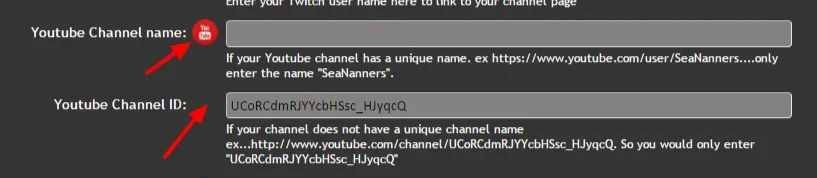
https://www.youtube.com/user/SeaNanners
Just with 1 simple template edit + new custom profile field your users can use the "channelID". ex:
http://www.youtube.com/channel/UCoRCdmRJYYcbHSsc_HJyqcQ
find this on template:
pe_gamer_profiles
Code:
<xen:if is="{$user.customFields.youtubeUserProfile} AND @youtubeUserProfile">
<li class="iconContainer">
<a href="https://www.youtube.com/user/{$user.customFields.youtubeUserProfile}" target="_blank" class="gamerIcon youtubeIcon Tooltip" data-offsetX="-4" title="{xen:phrase gp_youtube}: {$user.customFields.youtubeUserProfile}"></a>
</li>
</xen:if>add after:
Code:
<xen:if is="{$user.customFields.youtubeIdProfile} AND @youtubeUserProfile">
<li class="iconContainer">
<a href="https://www.youtube.com/channel/{$user.customFields.youtubeIdProfile}" target="_blank" class="gamerIcon youtubeIcon Tooltip" data-offsetX="-4" title="{xen:phrase gp_youtube}: {$user.customFields.youtubeIdProfile}"></a>
</li>
</xen:if>then create a new user profile field:
Basic Info:
Field ID: youtubeIdProfile:
title: Youtube Channel ID
Description: If your channel does NOT have a unique channel name ex...http://www.youtube.com/channel/UCoRCdmRJYYcbHSsc_HJyqcQ. Only enter the ID "UCoRCdmRJYYcbHSsc_HJyqcQ" or use your own example
Display location: Contact Details
Options for Text Fields:
Field type: Single Line text field
Maximum Length: 30
General Options: your choice what to pick here but for me I have ticked
User editable
Moderator editable
Viewable on profile pages
now if Mr. Steve could just divulge how to add the icon before the custom user field:
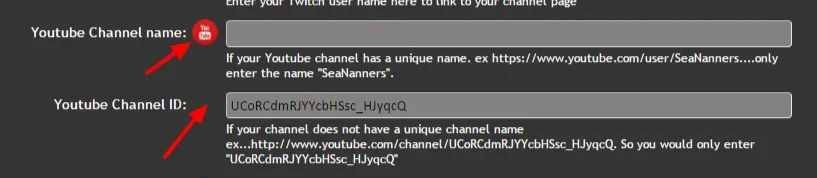
Last edited:
Dan Hawkins
Active member
Yeah I had to do this about 6 months ago too.... I created two YouTube fields - one for "USER" and one for "CHANNEL", as newer YouTuber's were being given 404's due to the hardcoded "/user/" part.just to add to this already awesome plugin. Many newer channels do not have the unique channel name this plugin requires ex.
https://www.youtube.com/user/SeaNanners
Just with 1 simple template edit + new custom profile field your users can use the "channelID". ex:
http://www.youtube.com/channel/UCoRCdmRJYYcbHSsc_HJyqcQ
find this on template:
pe_gamer_profiles
Code:<xen:if is="{$user.customFields.youtubeUserProfile} AND @youtubeUserProfile"> <li class="iconContainer"> <a href="https://www.youtube.com/user/{$user.customFields.youtubeUserProfile}" target="_blank" class="gamerIcon youtubeIcon Tooltip" data-offsetX="-4" title="{xen:phrase gp_youtube}: {$user.customFields.youtubeUserProfile}"></a> </li> </xen:if>
add after:
Code:<xen:if is="{$user.customFields.youtubeIdProfile} AND @youtubeUserProfile"> <li class="iconContainer"> <a href="https://www.youtube.com/channel/{$user.customFields.youtubeIdProfile}" target="_blank" class="gamerIcon youtubeIcon Tooltip" data-offsetX="-4" title="{xen:phrase gp_youtube}: {$user.customFields.youtubeIdProfile}"></a> </li> </xen:if>
then create a new user profile field:
Basic Info:
Field ID: youtubeIdProfile:
title: Youtube Channel ID
Description: If your channel does NOT have a unique channel name ex...http://www.youtube.com/channel/UCoRCdmRJYYcbHSsc_HJyqcQ. Only enter the ID "UCoRCdmRJYYcbHSsc_HJyqcQ" or use your own example
Display location: Contact Details
Options for Text Fields:
Field type: Single Line text field
Maximum Length: 30
General Options: your choice what to pick here but for me I have ticked
User editable
Moderator editable
Viewable on profile pages
now if Mr. Steve could just divulge how to add the icon before the custom user field:
View attachment 128951
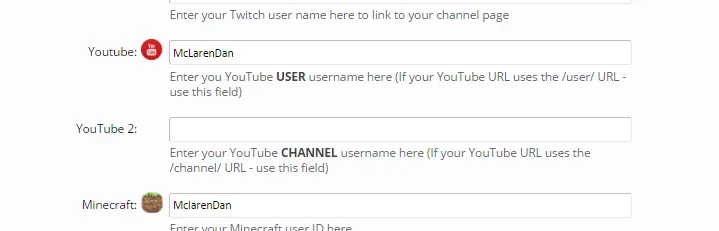
Whatley187
Active member
Does this addon still work? I've checked out some websites with it and it looks like there are errors all over the place. Anybody have a site with this installed that I can check out?
Martok
Well-known member
Yes it does. See my post in your other thread.Does this addon still work? I've checked out some websites with it and it looks like there are errors all over the place. Anybody have a site with this installed that I can check out?
Lemminator
Well-known member
And it Works . It's running on my website https://www.elnino-onlinegaming.deDoes this addon still work? I've checked out some websites with it and it looks like there are errors all over the place. Anybody have a site with this installed that I can check out?
Whatley187
Active member
And it Works . It's running on my website https://www.elnino-onlinegaming.de
I'm thinking maybe the issue is my work's internet (they block some stuff) because regardless of the site it gives the broken picture icon when trying to look somebody's gamer card under their profile. And when they have the icons on the member cards in threads, when i mouse over them it previews a blank box. I'll have to check this out when i get on real internet.
Whatley187
Active member
I'm thinking maybe the issue is my work's internet (they block some stuff) because regardless of the site it gives the broken picture icon when trying to look somebody's gamer card under their profile. And when they have the icons on the member cards in threads, when i mouse over them it previews a blank box. I'll have to check this out when i get on real internet.
Just ran it through my phone and it looks like that is why it appears broken on my end, internet is blocking portions of it. With that being figured out this addon looks perfect.
Similar threads
- Replies
- 0
- Views
- 478
- Question
- Replies
- 2
- Views
- 918